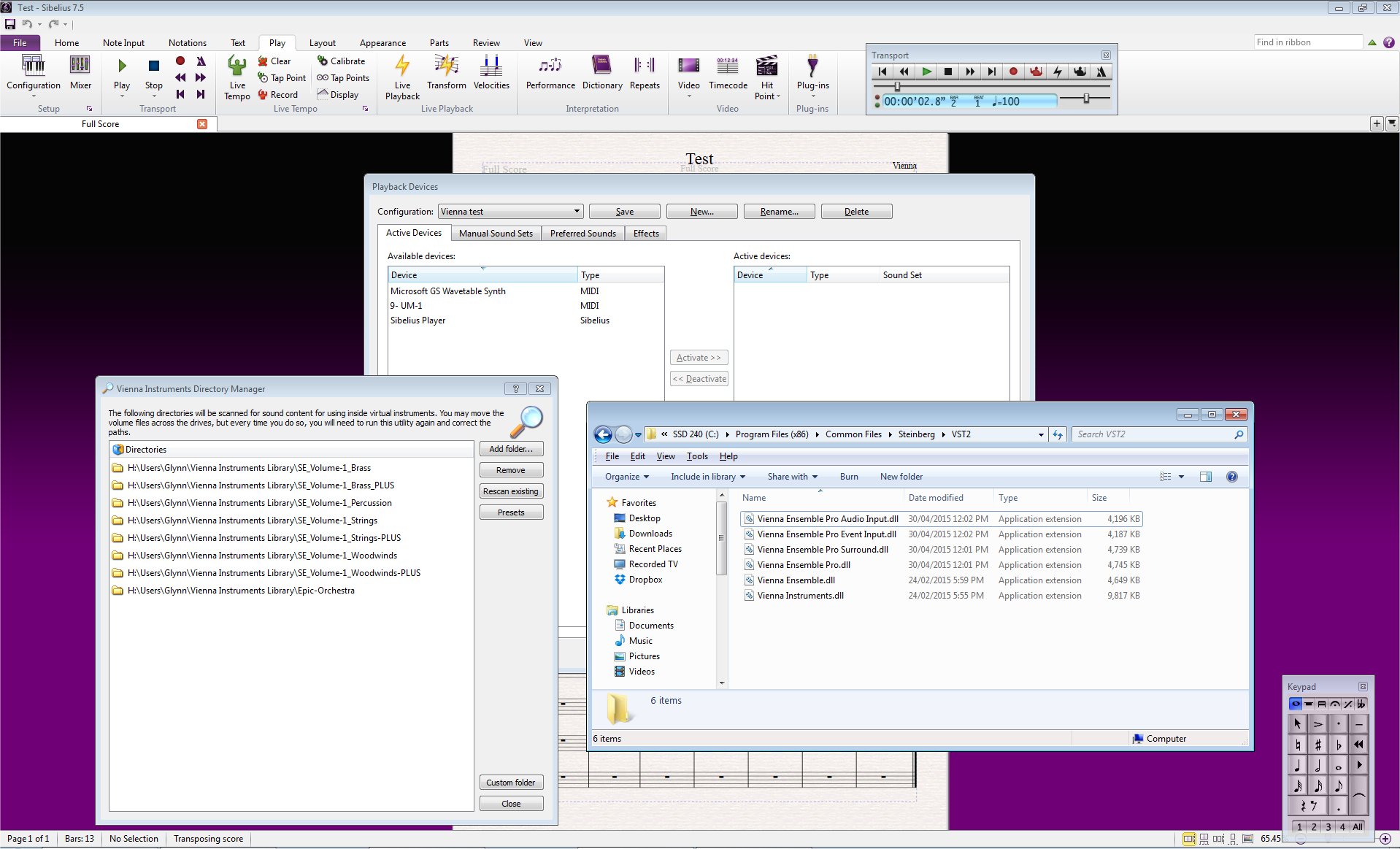Hello, despite uninstalling and reinstalling Vienna Ensemble Pro (ViennaEnsemblePro-WIN-5.4.13741), I then search for the Vienna Ensemble Pro.dll files and they are not found.
However, I can see 6 dll files in C:\Program Files (x86)\Common Files\Steinberg\VST2 - this was indicated in the VE pro setup.
In Sibelius, I go to the Play menu, click on Configuration setup, Audio Engine Options, Virtual Instruments and Effects Folder, and add this directory to the list.
- If I then select this folder and click on Set Defualt, it disppears, leaving only C:\Program FilesAvid\VST Plugis in the list
- If I click Rescan and the restart Sibelius, there are no Vienna devices at all in the Available Devices list.
I have attached a screenshot of some open windows. Any help would be greatly appreciated!