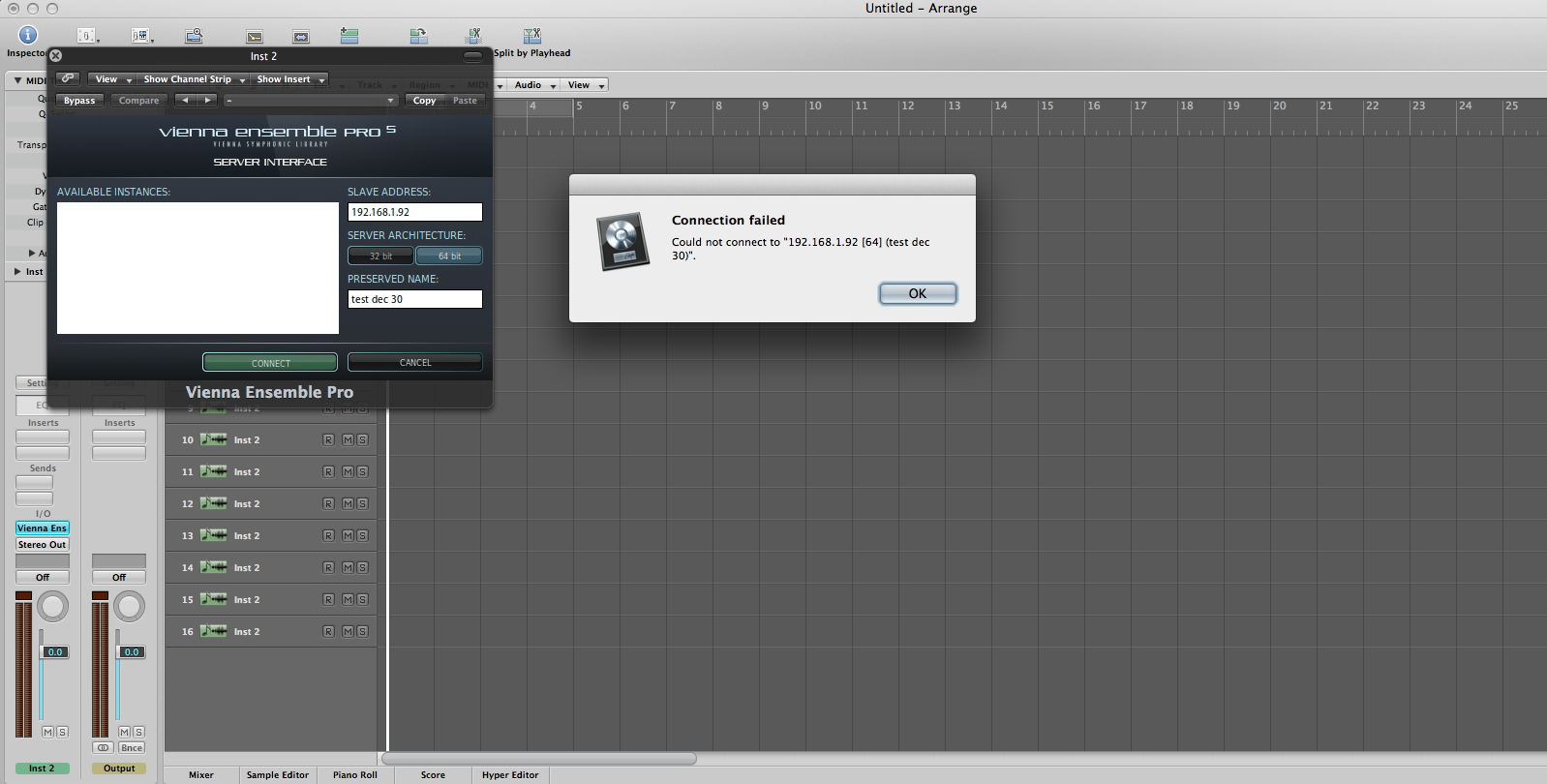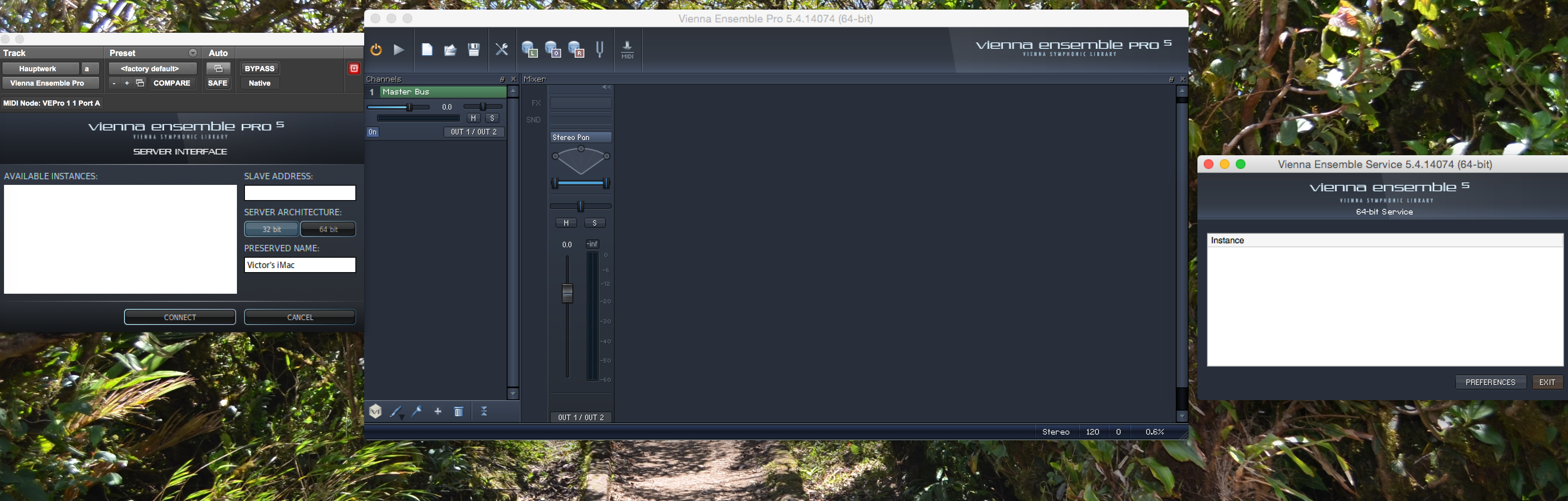Hi Paul,
I am experiencing the same problem too with my VEP 5. I just bought a VEP 5 and planning to operate it with a Mac slave.
Below is my specs for both MACs:
1.Mac spec for DAW: OS X 10.9.3, Processor 2x 3.46 GHz- Core Intel Xeon, memory 64 Gb 1333 MHz DD3
2. Mac spec for Slave: OS X 10.9.3, Processor 2.8 GHz- Quad Core Intel Xeon , 32 Gb
Using VEP Version 5.3.13407 in both Macs
Both Macs connected via LAN Cable with switcher and able to connect to internet.
Below is the screenshot.