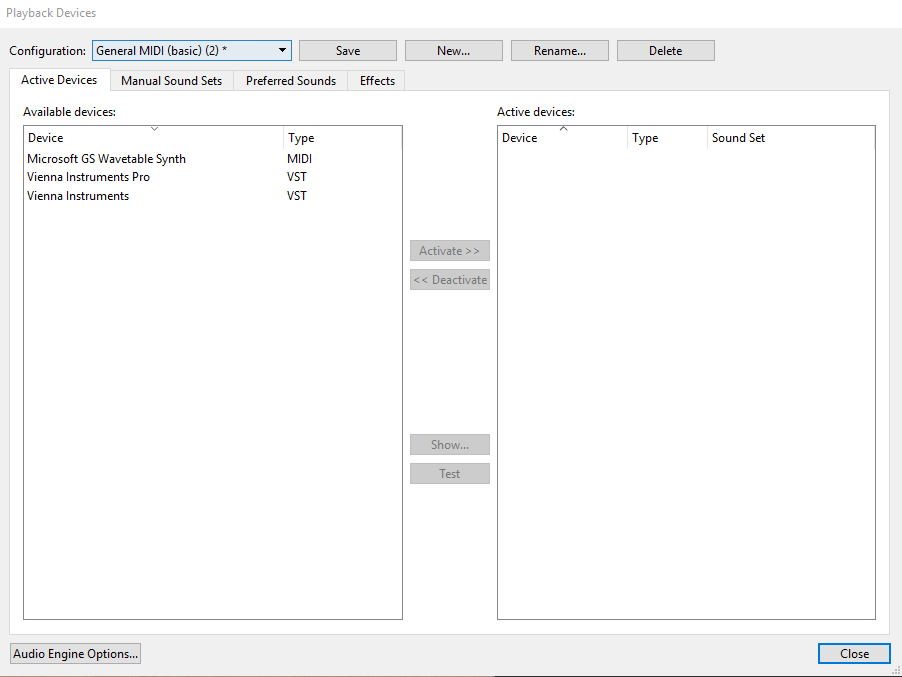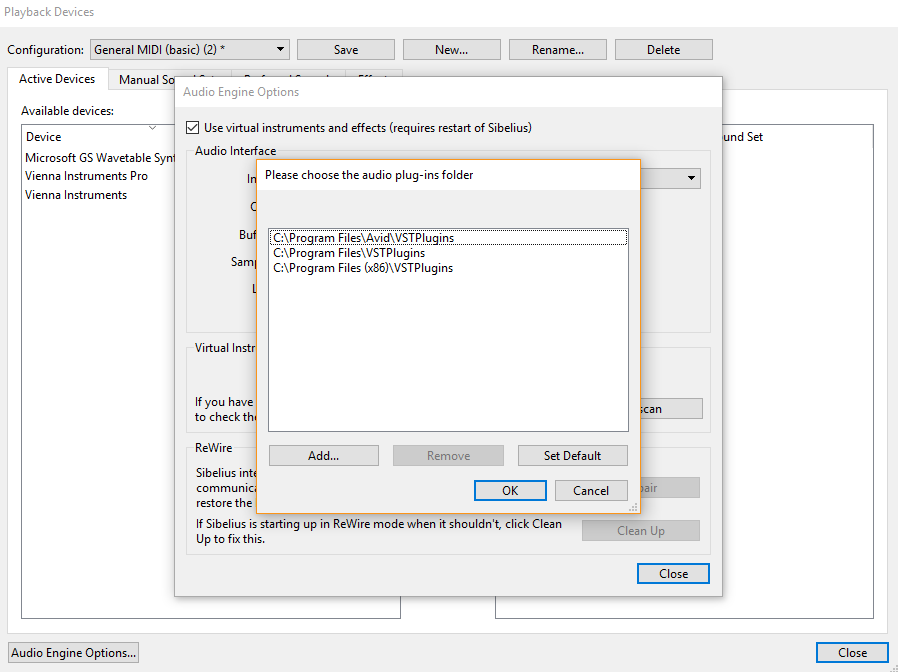Hi, I've followed the instructions to the letter to add the sound sets to Sibelius for my installed products (Vienna Ensemble Epic Orchestra, Vienna Ensemble Special Edition & Vienna Ensemble Special Edition PLUS), but they will not appear in the playback devices in Sibelius at all. I did exactly what the instructions @ http://vsl.co.at/en/68/141/460/576/655.htm and the video @ http://www.vsl.co.at/videoplayer_mp4.asp?ID=248 tell you to do. I'm running Sibelius 6.2 on Windows Vista x64. Everything is installed, licensed, activatd & running correctly. This is exactly what I did... "Copy the sound set file (VE Epic Orchestra.xml) to your sound set folder: Windows Vista: Users\your username\AppData\Roaming\Sibelius Software\Sibelius 6\Sounds (I had to make Vista unhide hidden folder to be able to see the AppData folder in the 1st place, it's definately my username folder it's in). You may have to create the "Sounds" folder if it’s not there (Yes, I had to create the Sounds folder) In Sibelius, load Vienna Ensemble (Pro) in the playback devices and choose the appropriate sound set in the right column." When I go to to Play > Playback Devices in Sibelius, they do not appear in the playback devices list :( I checked it several times, and rebooted/restarted everything, but nothing appeared. What am I doing wrong? Is there anything else that needs to be done to get them to add to the list of playback devices in Sibelius other than just adding the .xml sound sets into the Sounds folder? Is it always in the your username\AppData\Roaming\Sibelius Software\Sibelius 6\Sounds folder or is there anywhere else Sibelius looks for sound files? Any help would be most appreciated as I'm stumped! Jock
-
[SOLVED] No new devices appearing after adding sound sets to Sibelius...
-
Hello Jock!
Vienna Ensemble (Pro) is the device you need to look for in the Available Devices list. The sound sets only get assigned after activating VE (Pro). If VE (Pro) doesn't appear in this list, you have to tell Sibelius about the location of your VST-Plugins. That can be done in the Playback Devices/Audio Engine Options menu. If you don't remember, where you have installed the Vienna Ensemble (Pro) plugin, do a windows search for the file "Vienna Ensemble.dll" or "Vienna Ensemble Pro.dll".
If you are using Safari as your browser, please activate the enhanced editor in your Profile/Community settings.
Best regards,
Andi
Vienna Symphonic Library -
Thanks Andi!
This has worked great, VE, VE (Pro) & VSL now appear in the Active Devices list :) I have another problem now having done this! Sorry!
In Sibelius I've opened an existing file I've created (which plays fine at this point). Then created a new playback confiiguration, added VE (Pro) as the only active device, selected the sound set. Then under the Manual Sound Sets tab assigned all the relelvant instruments to each of the 16 channels (all as shown in the video tutorial http://www.vsl.co.at/videoplayer_mp4.asp?ID=248). When I have clicked the Test button there is no sound, which I thought was strange.
Anyway, I've saved the configuration and in Sibelius made sure all the channels are assigned their correct instrument (i.e. not just set to auto). When I play the piece of music there is no sound, yet I can see the sound levels are active, so there is output, just no sound.
I'm confused since what I am trying to achieve at this point is just to be able to use the instruments from Vienna Special Edition Brass in Sibelius 6 as they sound far superior.
Is there something else I need to do in Vienna Ensemble or elsewhere to hear these instruments in Sibelius?
Thanks once again,
Jock
-
-
Hi Andi,
I know this might be an old topic, but i haven't been able to get my Vienna Ensemble (I purchased the Sepcial Edition 1 quite a while ago) from Sibelius (6). In particular, i cannot get Vienna Ensemble to show as an 'Active Device'. My VE instance is running, and all .dll and .xml seem to be correctly routed :/
Thanks in advance!
-
Hi Andi,
I just managed to make it work ;)
I just had to re-install Veinna Ensemble and make sure to allocate all .dll's
thanks anyways!
-
Hi Andi,
I´m facing a similar problem.
Vienna Ensemble does not show in the devices even though the folders are properly set.
I´ve just formatted my PC and I´ve installed the latest versions of Sibelius, Vienna Ensemble, Vienna Instruments and Vienna Instruments Pro. I´ve even reinstalled all of them to see if would help but it didn´t change anything.
What should I do?
Regards,
Markus
-
Hello Markus!
Please make sure that the folder, where the file "Vienna Ensemble x64.dll" is located, is included in the plug-ins folder menu in Sibelius. Furthermore I would remove the C:\Program Files (x86) folder from this menu, unless you are using a 32-bit Sibelius version. If the correct folder is already included, I would try to let Sibelius rescan the plugins. This can be done in the Audio Engine Options menu by clicking "Rescan".
Best regards,
Andi
Vienna Symphonic Library -
Hi Andi!
Thank you for your sunday reply, I really appreciate it!
"Vienna Ensemble x64.dll" is located in C:\Programfiles\VSTPlugins.
I´ve made Sibelius rescan the folder severaltimes. It rescan successefully all my plugins except for Vienna Ensemble. Vienna Instruments & VI Pro do show in the devices list.
I should mention that the installer does not seem to install VST2 anymore and neither there "Steinberg" folder were installed like it used to.
I ´m not using 32 bit versions but it was a desperat try to solve things.
What should I try next?
Regards,
Markus
-
Hello Markus!
During the installation process of the Vienna Instruments & Vienna Ensemble software, you can choose the plugin formats you want to install. So if you think that the latest VST2 plugins have not been installed, I would rerun the installer.
https://www.vsl.co.at/en/MyDownloads/Software_Installers
During installation take care which folder you choose for the 64-bit VST plugin files. This folder must be included in the Sibelius effects folders menu.
If Sibelius still doesn't find Vienna Ensemble then, I would go to the following folder in the Windows Explorer:
C:\Users\username\AppData\Roaming\Avid\Sibelius\PlogueEngine
Delete all files that you can find there.
When you start Sibelius the next time, it should rescan all plugins and Vienna Ensemble should also be amongst them.
Best regards,
Andi
Vienna Symphonic Library -
 E Erisno moved this topic from Notation Programs & Vienna on
E Erisno moved this topic from Notation Programs & Vienna on
-
 E Erisno moved this topic from Finale (legacy) on
E Erisno moved this topic from Finale (legacy) on
-
 E Erisno moved this topic from Notation Programs & Vienna on
E Erisno moved this topic from Notation Programs & Vienna on