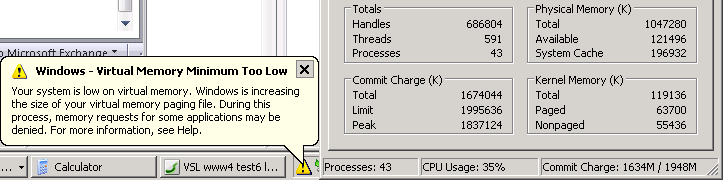by default windows allocates a dynamic range for the pagefile (something like minimum 512 MB maximum the amount of RAM installed) - basically i don't think this is a good idea, because (as you notice) the operating system may decide at an incovenient moment to increase the file (the system becomes busy, the pagefile fragmented, ect..)
therefore i usually (not only on computers for sampling) set the pagefile to a fixed value or actually to *don't use a pagefile*.
whereas some applications expect to have a pagefile available, i don't find it useful for a pure sampling computer with 2 GB RAM or more installed (we need to have everything in RAM).
numbers which turned up to work fine here are about 1/4 of the installed RAM (min + max) so i had it set to 2048 MB on an 8 GB XP64 computer.
i've noticed that above ~7.5 GB loaded samples the system *tilts* and starts to move data to the pagefile ... well, leaving less than 512 MB to the operating system and all other running processes might really be not the best idea ...
size and location of the pagefile can be set in (rightclick) properties of my computer - advanced - performance [settings] - advanced - virtual memory [change] ... mark each volume shown in the list and set custom size (min + max to the same value) or actually to no pagefile.
the mentioned *minimum allowed* is related to the dump-file which is written when an exception occures (using no pagefile might result in no dump-file after a bluescreen)
the best setting varies between computers and different setups (installed applications), but i'd try to keep it as low as possible.
christian