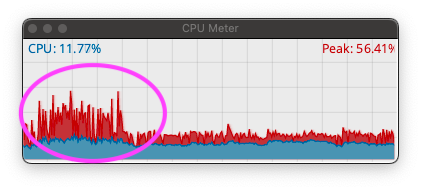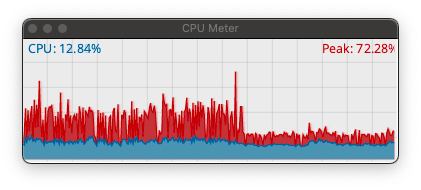Hey,
I am considering getting back to Cubase/VEPro after moving to a Logic disabled template a year ago (I just could not wait another 517 years for samples to load, plus a bunch of other recurring problems).
I am trying to run both DAW and VEPro on an M2 Ultra. I am observing that when VEPro is on the background and Cubase is on the foreground, I start getting dropouts, whereas if VEPro is on the foreground, dropouts disappear. Opening the Synchron Player monitoring chart inside a plugin loaded inside VEPro shows the system CPU % being much higher while running on the background (the "red" portion is very large). Even though it's only anecdotal, and since it might be related, I also feel that VEPro is crashing more often when running on the background on a single computer than when I used to run it on a separate computer on the foreground (crashes don't seem plugin related, as it's happening even with projects where all plugins are integrated, from VSL -- and all crashes have been submitted to VSL --).
Although I have found a few threads about related behaviour for real-time tasks on Apple Silicon where the performance degrades when the application moves to the background, which might be related to Audio Workgroups and efficiency cores, I have not seen anything specific to VEPro.
One way of overcoming this issue is running VEPro on a dedicated server, which I may end up doing, but I would rather it avoid right now.
Is this is a known issue in the VSL community? Any tricks to address this?