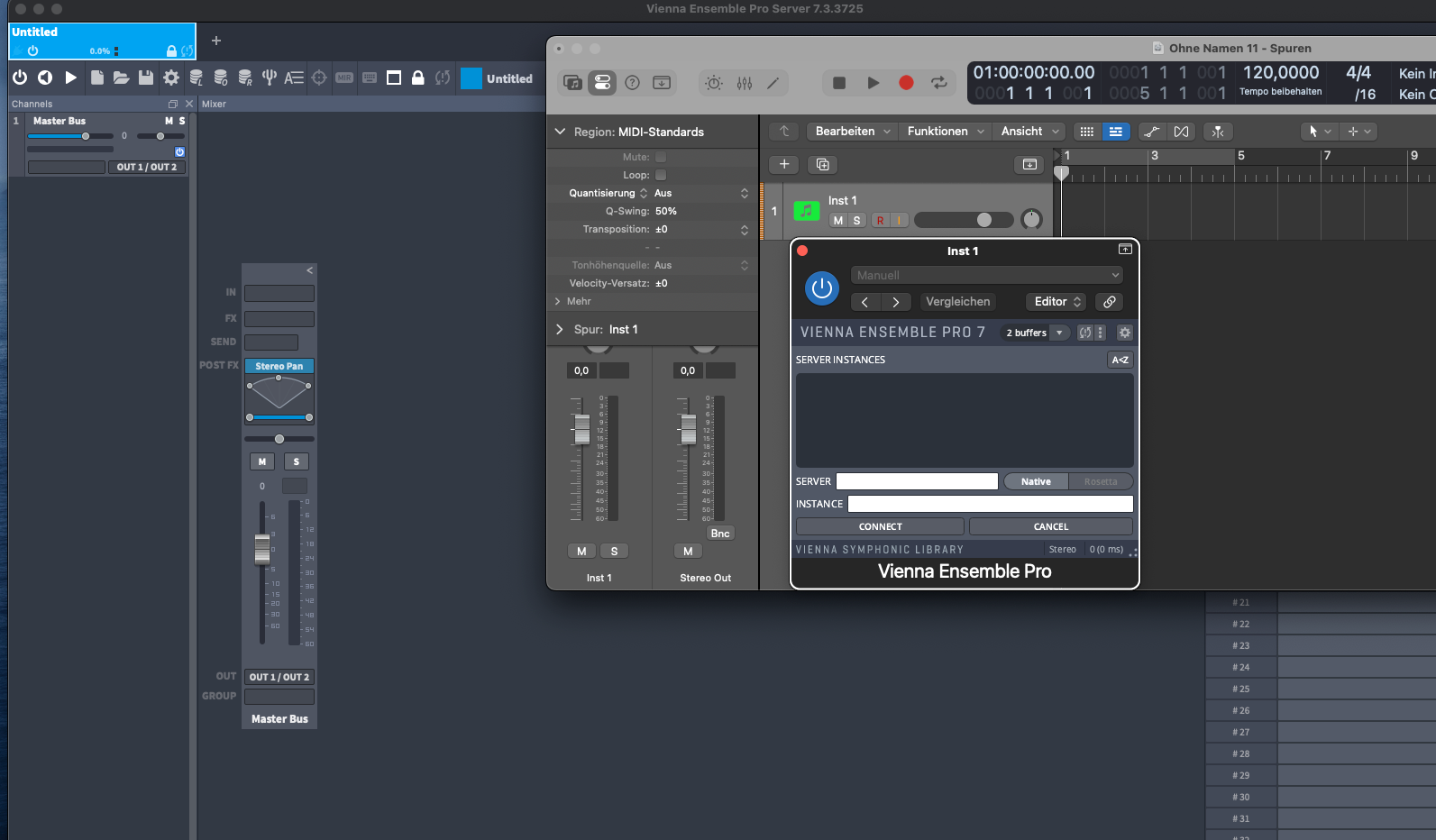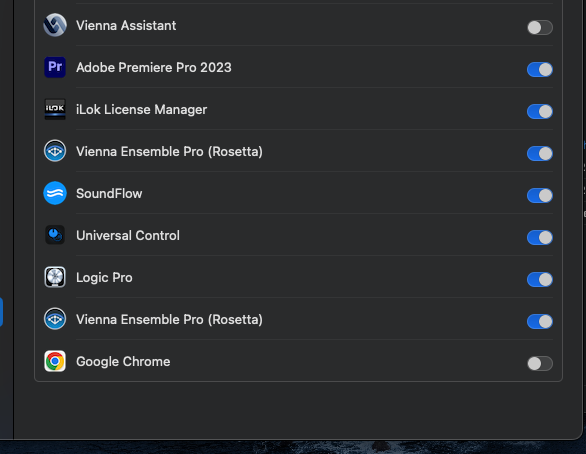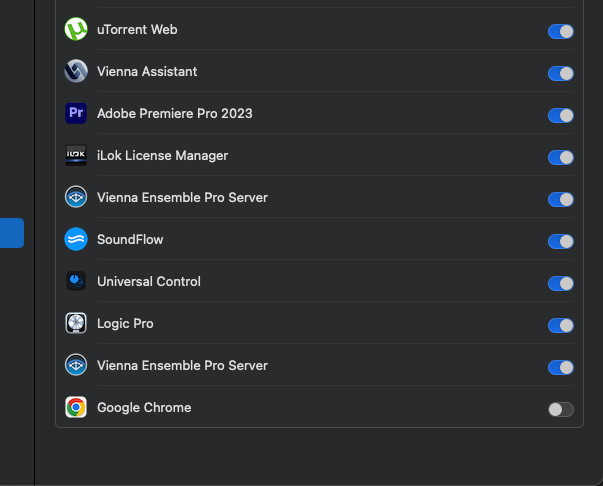-
Logic Pro not connecting to Ensemble Pro 7 anymore
-
I am experiencing the same issue as of last night. I am running Logic 10.7.9 on an M2 Mac Studio Ultra on Sonoma 14.7.2. I'm running VEP Pro 7.3.3725 from the Vienna Assistant install. When I initially start up all 3 computers (the Mac Studio and 2 slaves running Monterey 12.7.6), all available instances appear, including those in the local VEP Server app. If I connect Logic to them, everything stays connected. However, after some time (maybe 30-60 minutes), if I instanciate a new VEP plug-in in Logic, or even hit the Connect button on an already connected instance, the plug-in window in now completely blank. It doesn't show any other machines (including the 127.0.0.1 local Server) or any available instances. Totally blank. Any new instances of the plug-in from this point forward are blank. Nothing I do seems to restore the view, short of restarting Logic. FYI, no other plug-ins are doing this, so I'm thinking it must be a VEP bug, not so much a Logic or macOS issue. Of course, they're all interelated, so who knows where the problem lies. Thanks!
-
I believe that is a setting Apple introduced with Sequoia. We are running Sonoma and it does not appear to be present.
It's referenced here:
But not here:
I wonder if Apple changed something with the very latest update, which we did 2 days ago. The issue seemed to crop up after we performed the update.
-
When you updated, did it ask for permission to access items on you local network, and if so did you deny that request.
That happened to me once and it’s how I discovered the problem.
maybe in Sonoma the setting exists but is only accessible via terminal commands or by the permission dialog.
-
OK, I looked at this some more. I reinstalled VE Pro 7 from scratch. It turns out if you don't delete the rosetta apps then in the Local Network list shows VE Pro (Rosetta). If you do delete the rosetta apps. then it lists it as VE Pro Server. I think this is a bug but that's beside the point.
So you have it enabled correctly. Now you also need to quit Logic and VE Pro Server and restart them to have the network search take effect.
-
@dbudde said:
OK, I looked at this some more. I reinstalled VE Pro 7 from scratch. It turns out if you don't delete the rosetta apps then in the Local Network list shows VE Pro (Rosetta). If you do delete the rosetta apps. then it lists it as VE Pro Server. I think this is a bug but that's beside the point.
So you have it enabled correctly. Now you also need to quit Logic and VE Pro Server and restart them to have the network search take effect.
Thanks for your efforts.... I tried it like the way you said, uninstalled VEP7, reinstalled, deleted the Rosetta Apps, and it still does not work😞.. now VEP Server is shown, but it not helps for me.... i'm so frustrated
-
@dbudde said:
Why are there two servers shown in your list? Do you have two machine connected? If so do they both have this enabled on each machine?
I don't know why its twice.... if I turn off one of them than both will check and I can't delete it away.... I have only on machine connected.... the thing is, it worked always, and now not anymore, if I load an old project, VEP connects like it should 🤷♂️
-
Yes, it still works if you just type in the explicit IP address and Instance name, or it will connect to old projects that already know this information.
I suspect that the reason it isn't working for you has something to do with the two entries. But I am at a loss at this point.
Maybe there is some caching information you need to delete. Try deleting your VE Pro caches in your local Library, and also maybe your VE Pro preferences.
Forum Statistics
202,920 users have contributed to 43,312 threads and 259,536 posts.
In the past 24 hours, we have 2 new thread(s), 11 new post(s) and 68 new user(s).