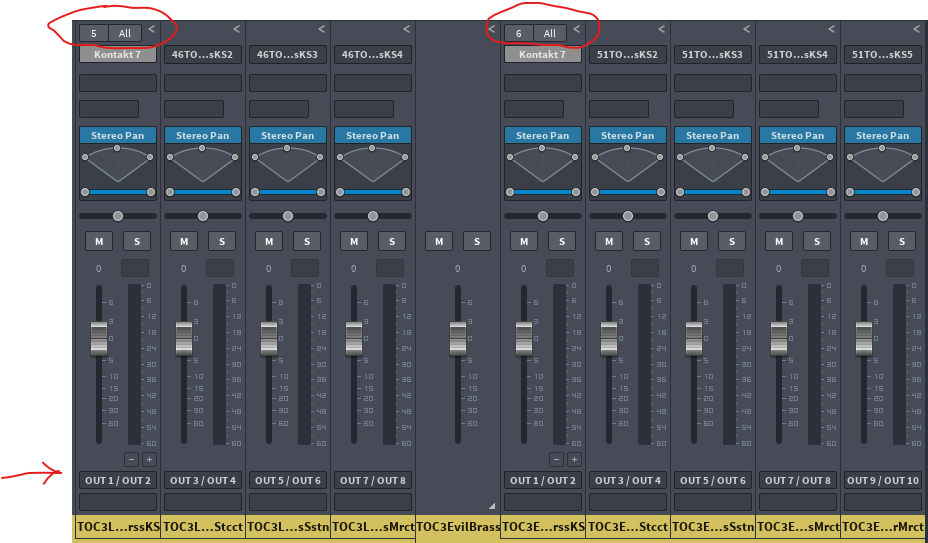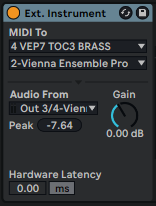Hello everybody,
For my musical productions I often switch from DAW to DAW depending on the musical genre I am to use for my compositions.
I have been using my VEP7 orchestral templates successfully in Nuendo and Digital Performer, both of them allowing me to easily route my tracks to the specific MIDI ports I set up for the several plugins I have added to the VEP template instances, an example of which is shown hereunder:
In the example, two VEP7 plugin entries (containing two Kontakt 7 multis, specifically) for a template instance are shown, with the necessary input channel entries mapped to the different patches in the Kontakt multi and their relative output channels. The kontakt 7 multi routed by MIDI port 5 looks like the example herunder:
OK.
That Said, recently I tried to use the same templates in Live 12 as well and - with my surprise and disappointment - I was not able to address the different MIDI ports in Live 12 External Instrument, as I normally do in Nuendo or Digital Performer, due to it allowing me to only select first the VEP7 server instance, secondly a plugin input channel and then its associated output channel, as shown in the example hereunder:
In order to work around this apparent limitation, I would need to amend all my templates by creating separate VEP7 server instances for each instance plugin available in the template and then map a different Live 12 external instrument to each of these instances!
Honestly, I cannot reasonably believe this is not possible in Live 12, as it is in other DAWs.
Hence, my question here is: how can I route my tracks in Live 12 to the correct VEP7 instance plugin's MIDI port in my templates, without having to create a specific version of them in order to make them usable in Live 12 projects?