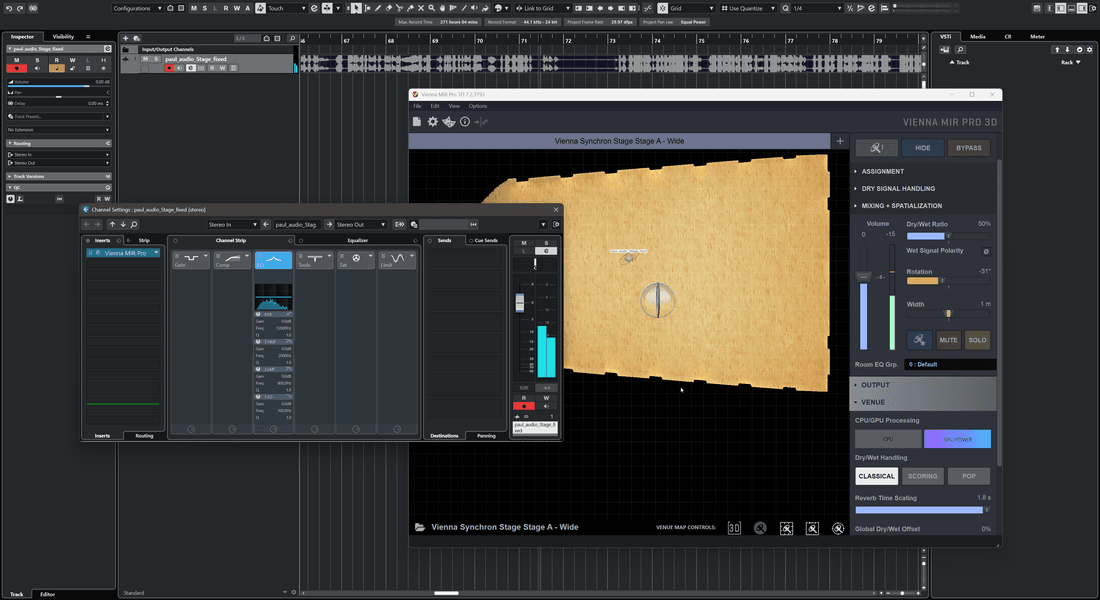@Mary said:
@Space2001 said:
Hi, my GPU Powerhouse crashes everytime i enable it... i have already contact the support... but they also said there needs to be an update from GPU... but ive been waiting since August...
please can you help me?
is use the Nvidia Geforce 4070Ti
with Cubase newest Version and all Updates Windows etc...
Regards,
Steffen
GPU Audio Sasha, come on step on it!
Hey @Mary, sorry to hear that. Apparently, we don't update anything on our end, we integrate things once and don't touch them anymore unless it's required for some reason, the problems typically come from the VST3 Plugin (MIR Pro 3D) and/or VST3 Host, which is Cubase.
It will be very useful if you can generate a report and submit it to the team so first, VSL will take a look at it, and if they see it requires our attention, they will forward it to us. It looks slow, but this is a proper setup. We look forward to hearing from you (we need a report with technical details included) and from our colleagues at VSL!