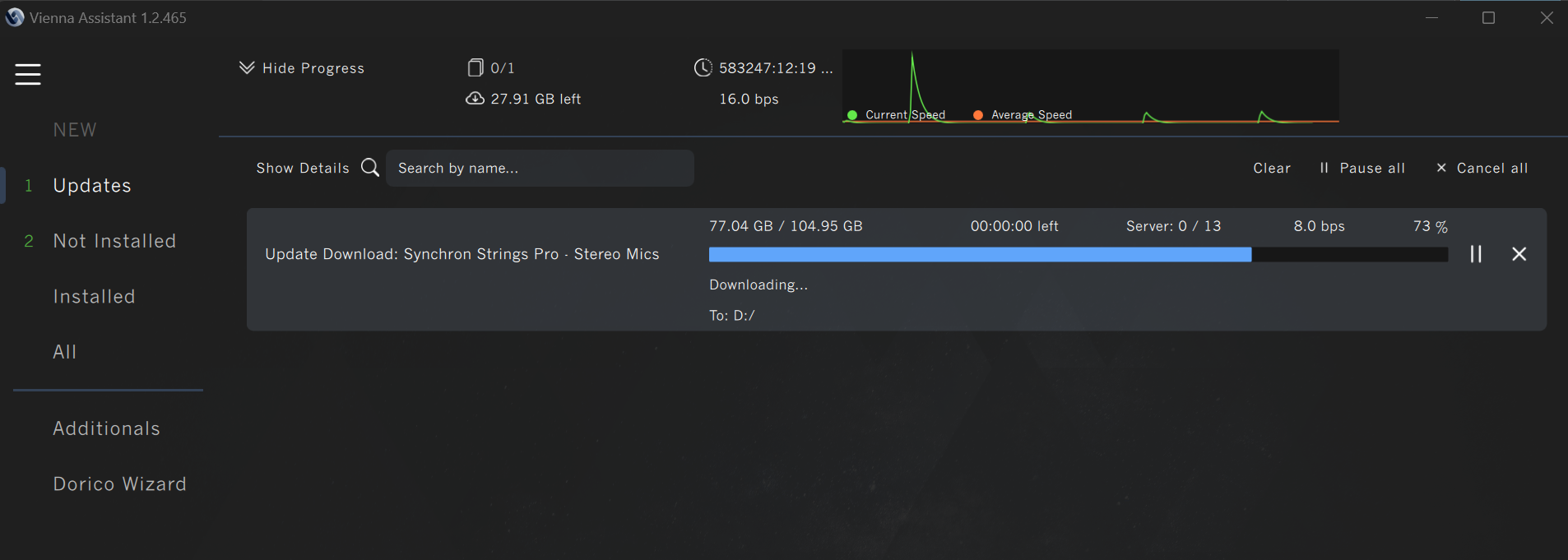-
Update servers not responding
-
@Ben said:
Please try closing the Assistant, and re-opening it again. It should continue with the download where it stopped.
Hi Ben,
I've done that a few times and it always restarts, updates the download progress to 77.04GB and then stops. 0/12 servers online.
-
I just tried the download and it worked as expected. Please try following:
- Abort the download by clicking on the "x" on the right side
- Close the Assistant
- Open the Assistant
- Trigger the download again.
If this doesn't solve your issue please create a support file (main menu in the Vienna Assistant) and send it to support@vsl.co.at
Ben@VSL | IT & Product Specialist -
Thanks Ben, I will try that and let you know.
Stephen
@Ben said:
I just tried the download and it worked as expected. Please try following:
- Abort the download by clicking on the "x" on the right side
- Close the Assistant
- Open the Assistant
- Trigger the download again.
If this doesn't solve your issue please create a support file (main menu in the Vienna Assistant) and send it to support@vsl.co.at
@Ben said:
I just tried the download and it worked as expected. Please try following:
- Abort the download by clicking on the "x" on the right side
- Close the Assistant
- Open the Assistant
- Trigger the download again.
If this doesn't solve your issue please create a support file (main menu in the Vienna Assistant) and send it to support@vsl.co.at
-
Hi Ben,
Happy to report the download is back up and running. Cause: operator error (my media drive was full)
Thanks for your help
Stephen
Forum Statistics
203,304 users have contributed to 43,326 threads and 259,591 posts.
In the past 24 hours, we have 0 new thread(s), 4 new post(s) and 60 new user(s).