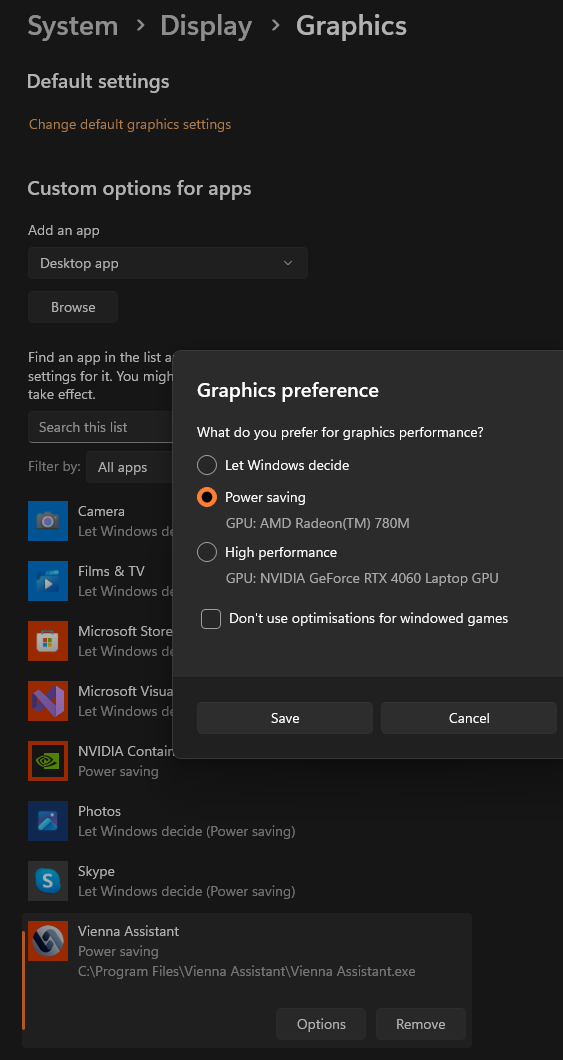This has been a problem for a few months, I'm on windows 10. It seems to randomly crash with no fix, earlier today I was able to download new libraries but now a few hours later I'm stuck with crashes unable to update things and setup dorico.
Restarting the computer doesn't fix the issue, I know it will randomly stop crashing at some point for an unknown amount of time. This makes it really inconvenient to work with.
-
Crash on startup
-
Hi,
A good idea will be to send those crash reports to support@vsl.co.at, along with a support file from your Vienna Assistant and reproduction steps.
Paul Kopf Head of Product Marketing, Social Media and Support -
@Paul said:
Hi,
A good idea will be to send those crash reports to support@vsl.co.at, along with a support file from your Vienna Assistant and reproduction steps.
I have sent the reports. Unfortunately I'm unable to get a support file as the crash occurs before even loggin in.
-
@Tristan12420 said:
@Paul said:
Hi,
A good idea will be to send those crash reports to support@vsl.co.at, along with a support file from your Vienna Assistant and reproduction steps.
I have sent the reports. Unfortunately I'm unable to get a support file as the crash occurs before even loggin in.
Hello Tristan
I also had this problem. In my case it was the graphic card that was the problem (Nvidia RTX 3070). So either way, try to install the latest graphics card driver if the problem still persists. However, this hasn't helped me yet.
I also received the following help from VSL support:
If the driver update doesn't help and you have a CPU with an integrated graphics unit, you could also try displaying the Vienna Assistant via that one. If there is no onboard graphics card, you can at least select ‘Power Saving’ for the Assistant.It works like this:
1) In the Windows settings, please go to ‘System > Display > Graphics’
2) Under Custom Options for apps, add the Vienna Assistant using the ‘Browse’ button.
3) Then click on Options from the list and select the 2nd graphics unit, if available, or ‘Power Saving’......Then you have to shut down the PC and select ‘Restart’. I hope you can be successful.
All the best
Beat
- Tips & Tricks while using Samples of VSL.. see at: https://www.beat-kaufmann.com/vitutorials/ - Tutorial "Mixing an Orchestra": https://www.beat-kaufmann.com/mixing-an-orchestra/ -
I was having this issue and solved it by using the built in graphics.
In WIndows 11 Pro laptop (desktop might be different), I went to the graphic settings, added in the VIenna Assistant App and set it to use the built-in graphics (Power Saving) rather than dedicated graphics card. No restart needed. Vienna assistant started up straight away without an issue.