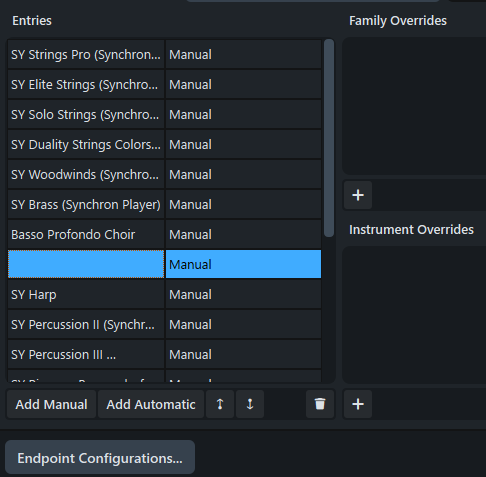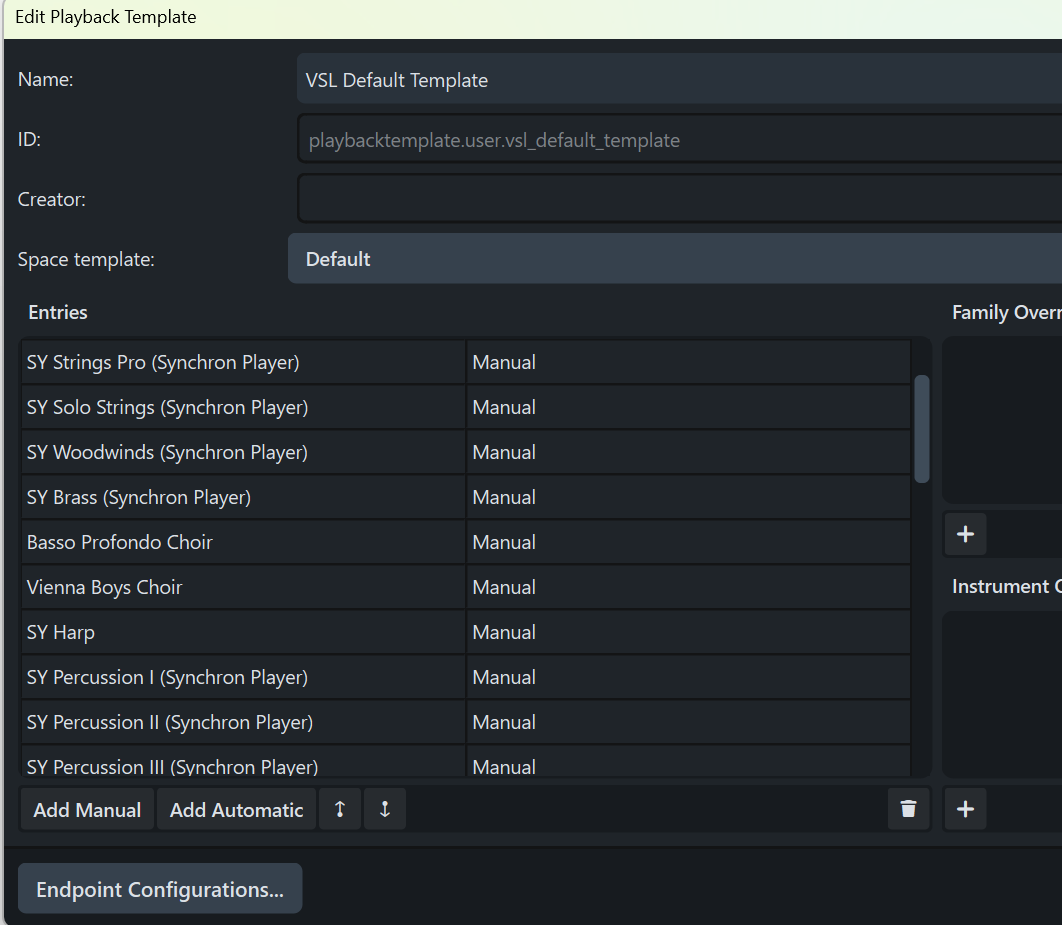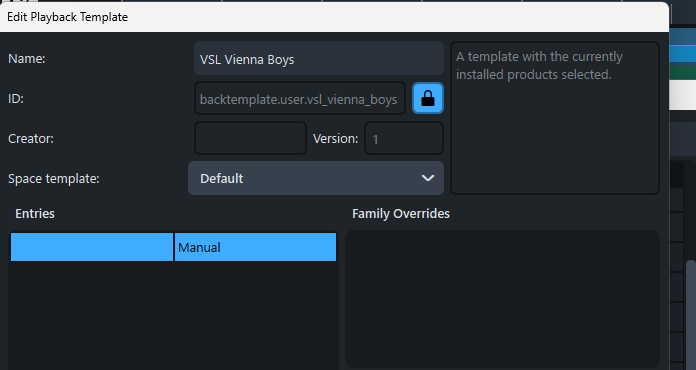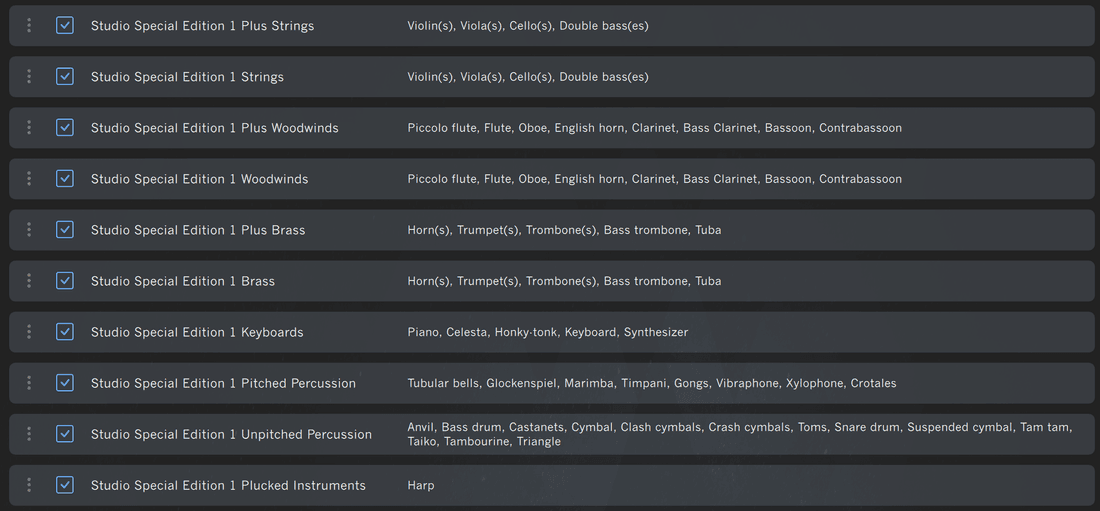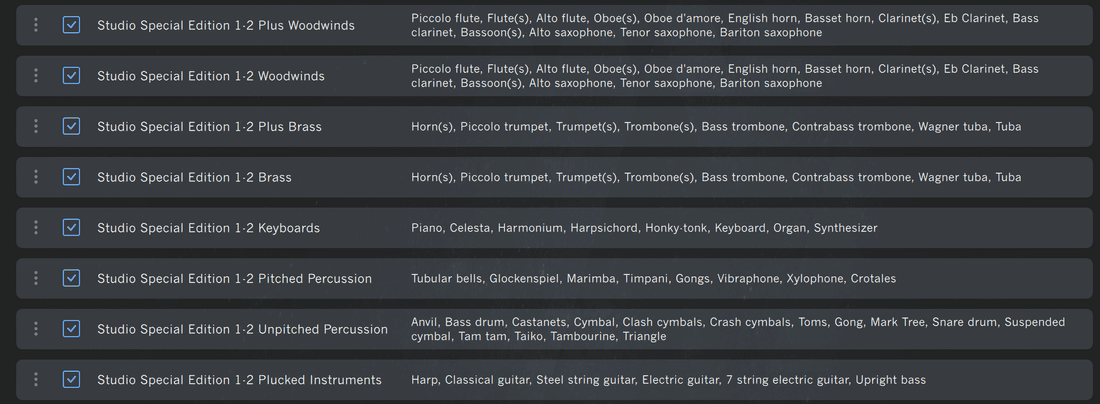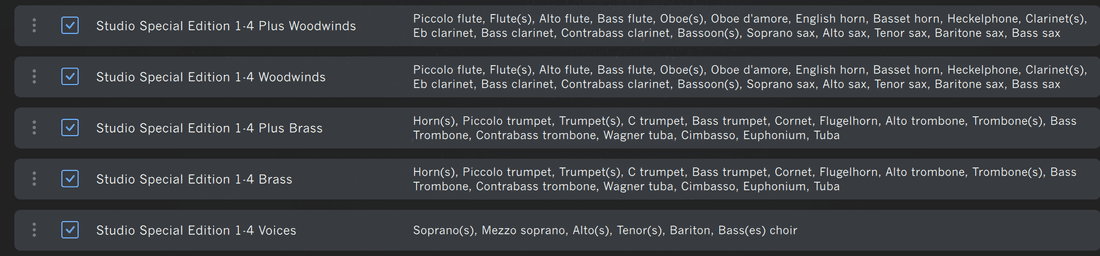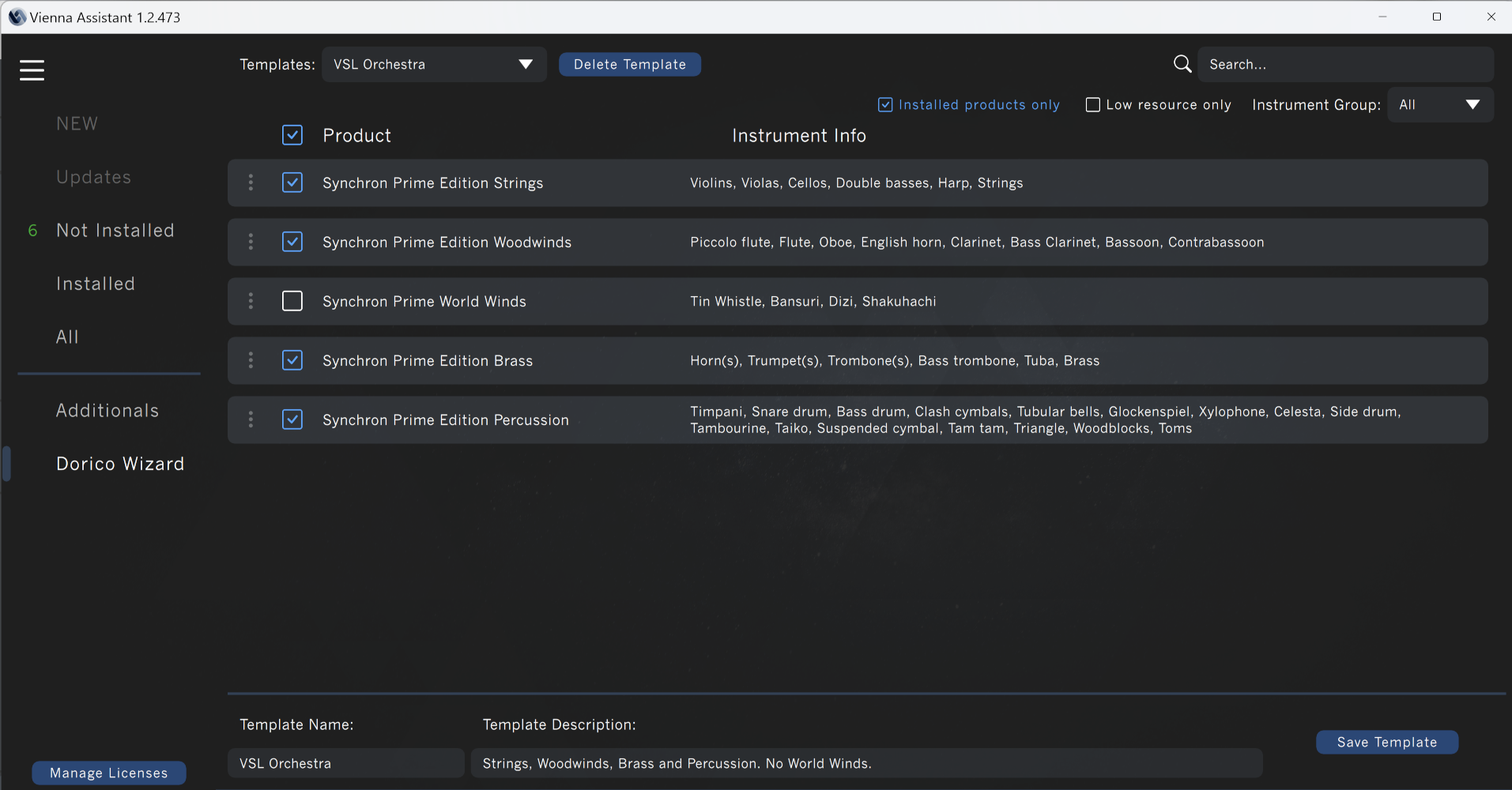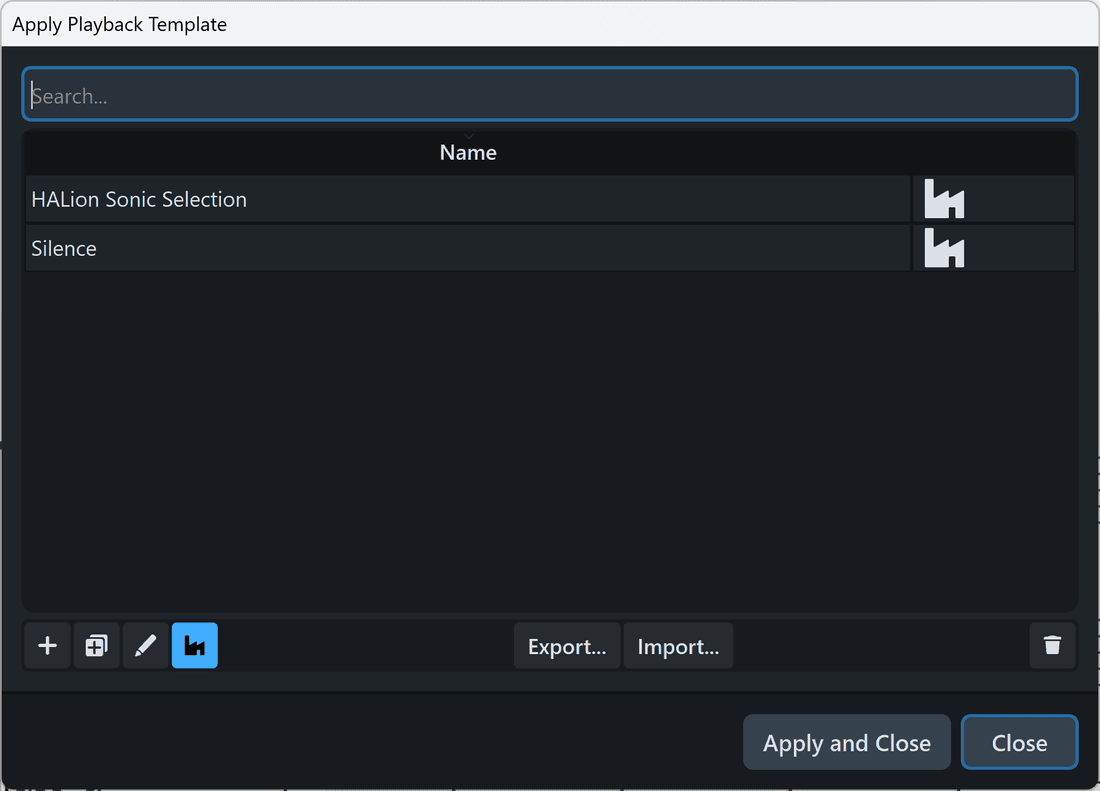@andi said:
Hello Heike!
We will add the Fazioli F212 to Dorico Wizard with one of the next updates. In the meantime you can simply use one of the other Synchron Pianos in your playback template and then load the Fazioli F212 in the Synchron Pianos player.
We don't have Dorico settings for Synchron Strings I, but the Dorico team themselves has made such settings.
https://forums.steinberg.net/t/expression-maps-for-dorico-3-5/148834/5
Best regards,
Andi
Ah, that explains! Thank you for your swift response Andi!
Best regards,
Heike