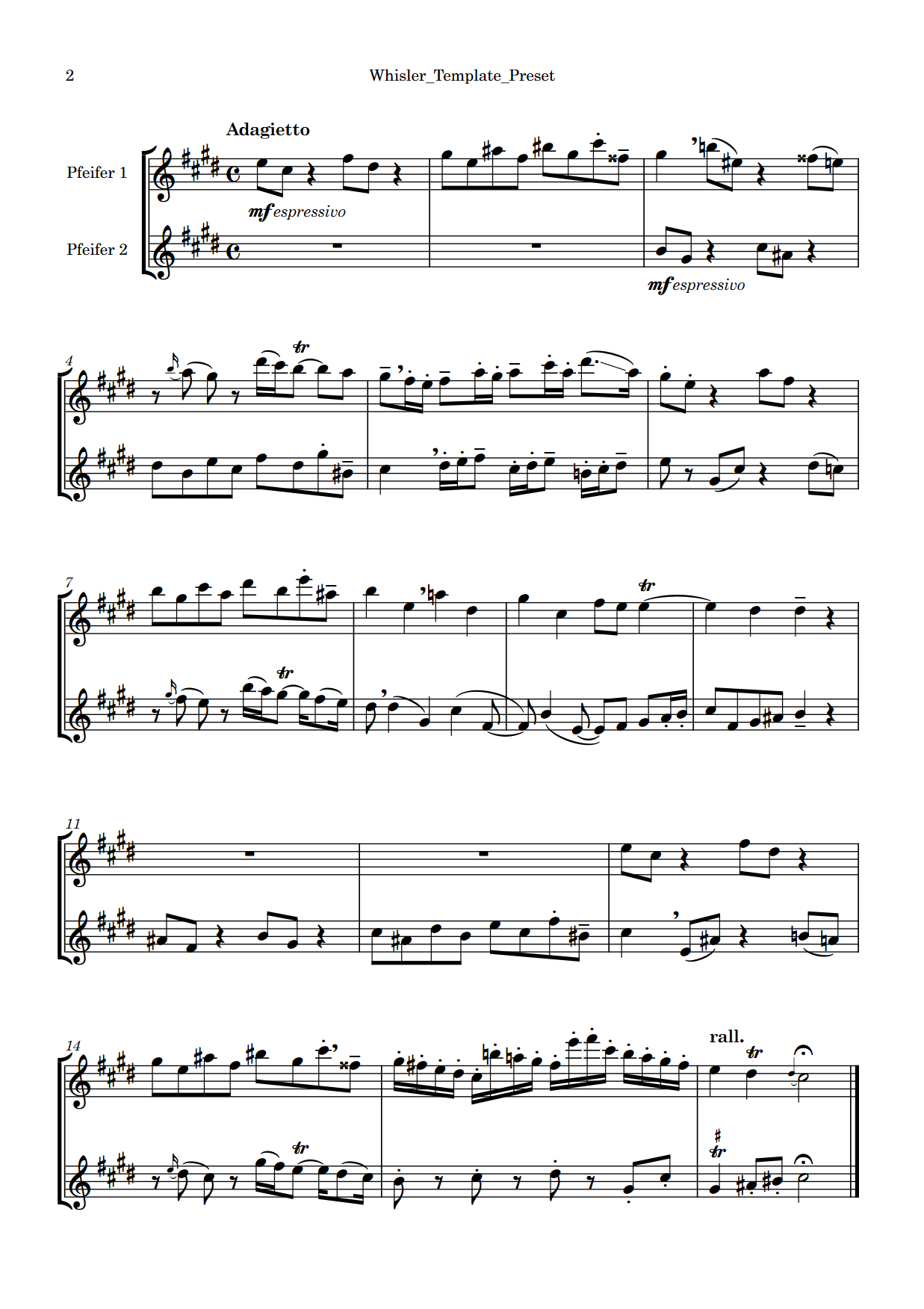I almost feel embarrassed to ask this question, but I can't figure it out on my own: How do I trigger glissandi and portamenti with the official expression maps provided by VSL?
As an example, I used the SYNCHRON-ised Vienna Whistler to test the Synchron Player and the included expression maps in Dorico. In the expression map settings I can see that keyswitches are set up for glissandi and portamenti, although both are labelled ‘portamento’ within the library, but it doesn't matter, because the keyswitches would trigger the correct articulations if I knew how to control them.
In the attached example composition, I use a glissando, but this triggers the fast legato, which sounds good, but is not what I want. Even without a slur, no glissando sample is played. Speed doesn't matter either; I've tested that too, both with short note values and with actual fast and slow tempos (there's nothing about a speed trigger in the expression map settings anyway).
So, how do I trigger slow glissandi, called ‘slow portamento’ in Synchron Player, and fast glissandi, called ‘fast portamento’ in Synchron Player?