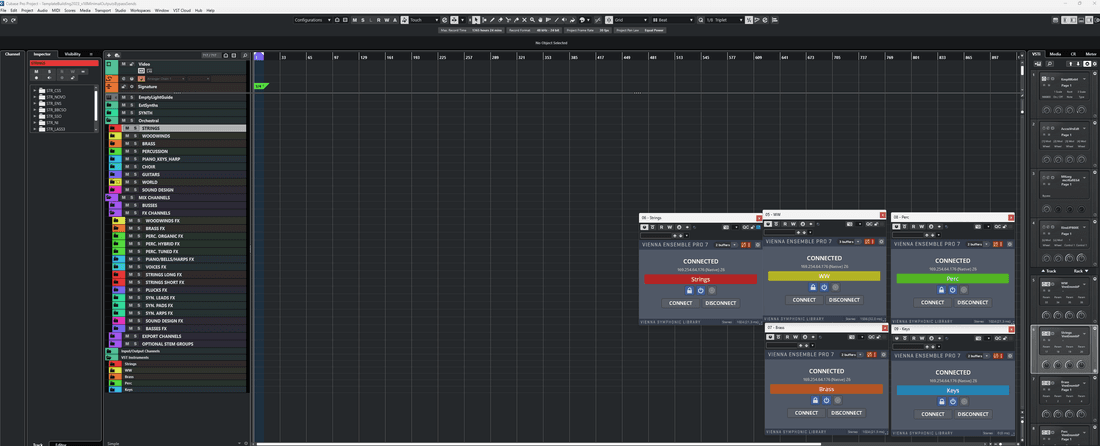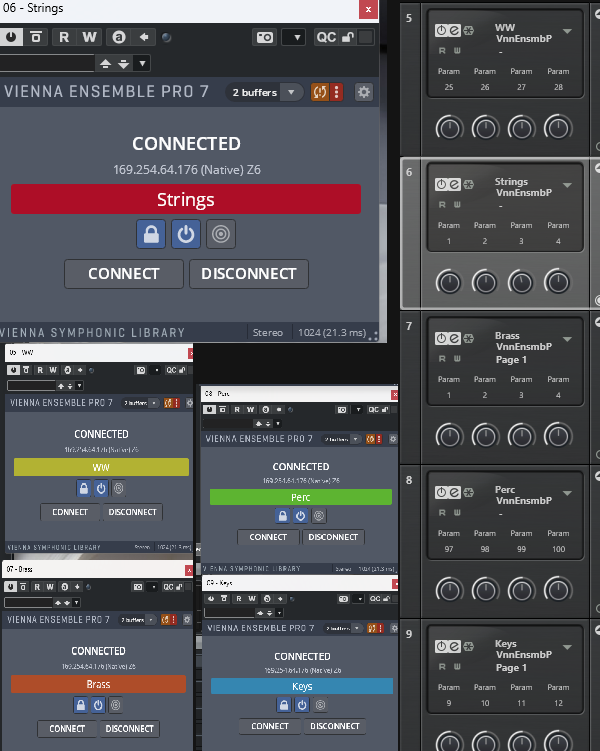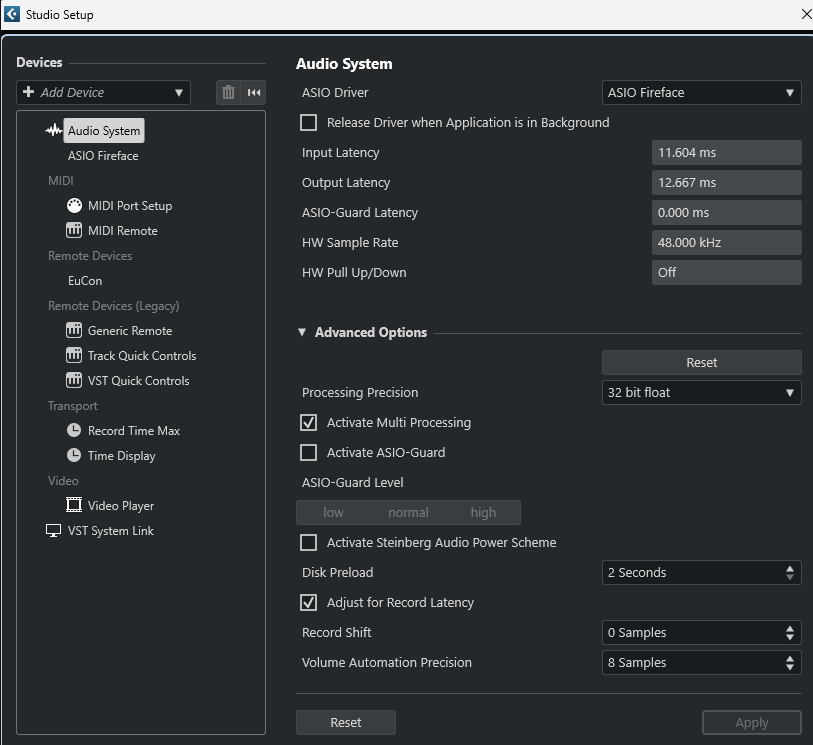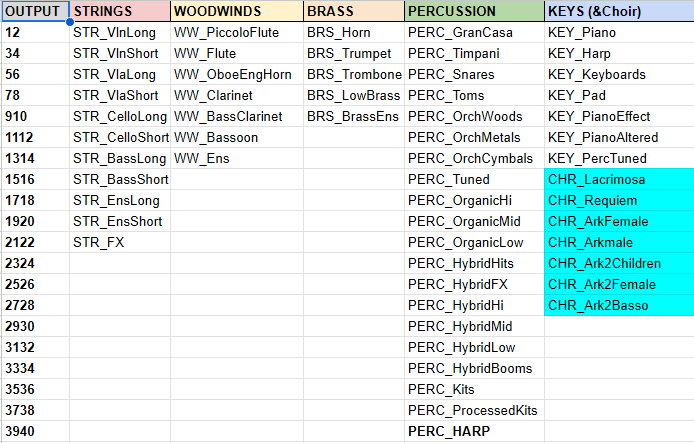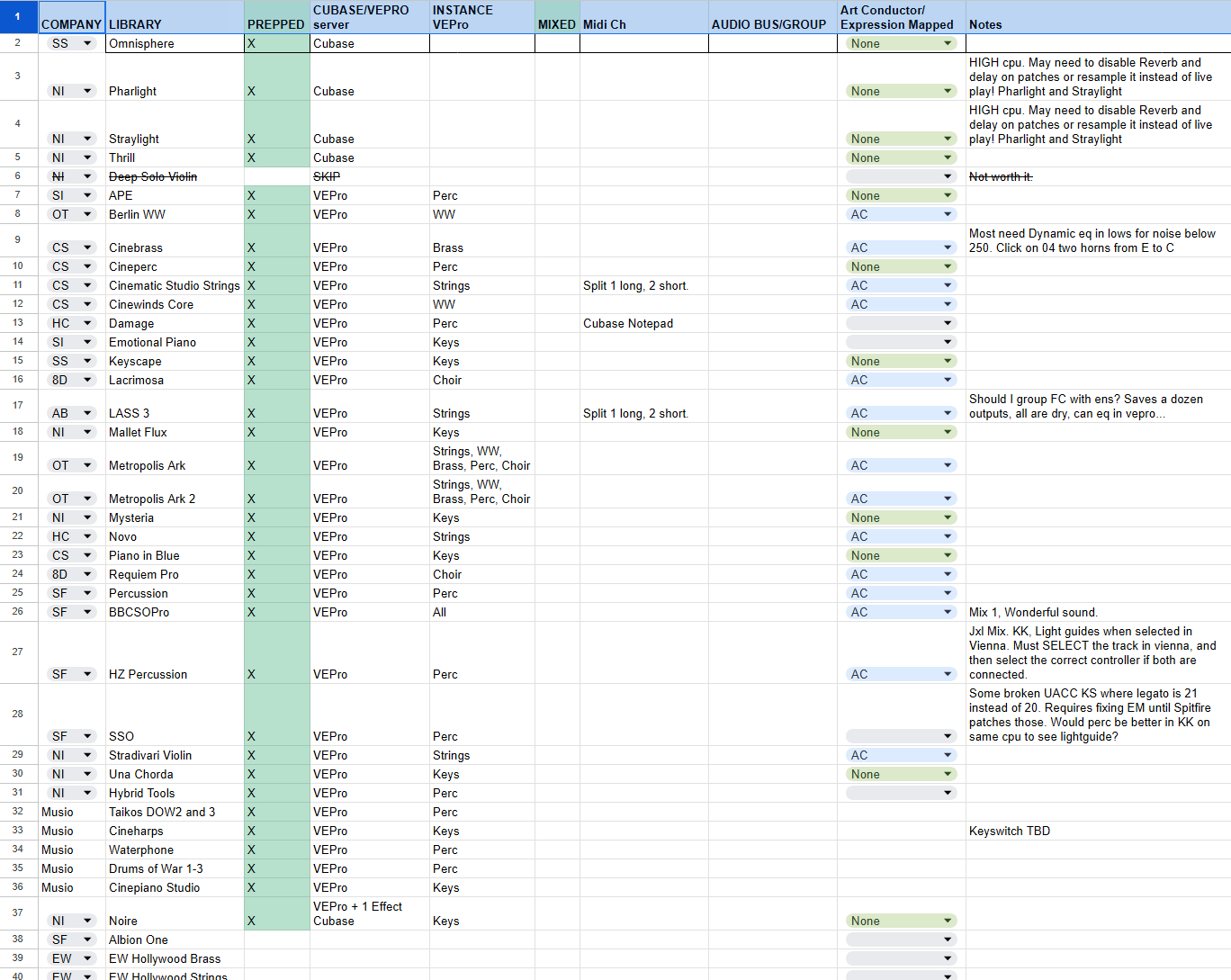FULLY FUNCTIONAL SETUP 8/9/2024
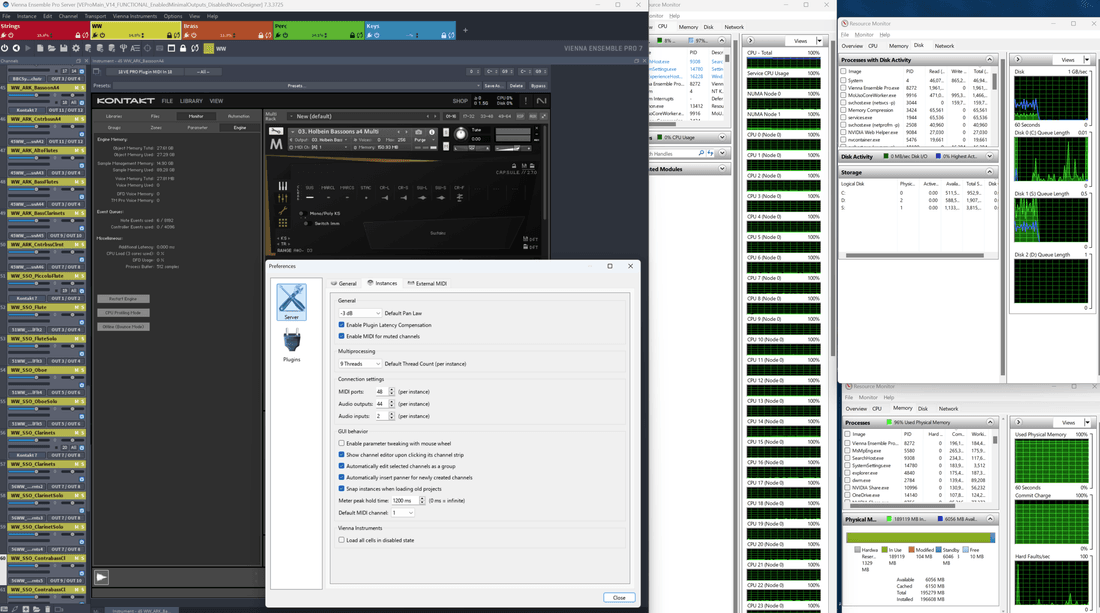
-
SLAVE COMPUTER
-
48 virtual threads
-
VEPro 9 threads each for 5 instances = 45 threads
-
3 threads kontakt multiprocessor.
-
-
Using all threads
-
192gb ram
-
Balanced samplers to maximize ram use up to 98% when first loaded.
-
2060rtx graphics card with updated studio drivers.
-
Direct port to port Cat6a connection from one ethernet on main cpu to z6 slave (first port). No internet in the path.
-
Second ethernet from main pc USB 3 Ethernet adapter to switch with internet
-
Second ethernet from slave pc to switch for internet.
-
Z6 Intel Xeon Computer System
-
No WIFI adapters
-
MAIN CONNECTION
-
INTERNET
-
-
VIENNA ENSEMBLE PRO
-
Auto Save ON while building template, OFF once completed and in use.
-
It's not 100% stable while adding new intstruments and dragging around so saves are critical.
-
Advertise on local network in preferences general.
-
For the 2nd server sample computer I wanted to use every thread with nothing else installed on the machine.
-
Best practice is to use the least instances possible and put threads to the highest. However, managing that is a pain, you only have 48 midi tracks, it requires higher audio outputs which adds CPU counts.
-
PLAN AHEAD! I think I should had done 3 instances and saved groups of instruments as segments so I could paste them around. I may make to different servers so I can properly allocate the threads to mathematically optimize things. Also I should have added and watched CPU as I worked. Get this all set up prior to adding any automation and ensure the system functions optimally first because moving around requires shuffling midi and audio outputs and is a real pain.
-
(File-Purge all instances-Reload all samples) each time it's loaded.
-
Example: I loaded my fully loaded session at 173gb ram. It had stopped loading, but several kontakt instruments were still red and showing 0 memory! Click reload all samples made the kontakt/monitor/engine move again and eventually loaded them all hitting over 194gb! Somehow, until manually triggered over 20gb of instruments didn't load at all (purged) when recalling.
-
9 Threads, 48 midi, 44 audio outputs, 2 inputs (unused).
-
Auto Saves
-
Recommend planning ahead to maximize using virtual threads.
-
-
CUBASE
-
512 buffer (256 works, but raises cpu and introduces clicks)
-
11ms and 12 ms latency
-
256 almost works at 6ms.
-
48khz.
-
Uncheck - release driver when in background.
-
Multi processing on
-
Asio guard off (Adds latency)
-
Named the same as instances for clarity
-
2 buffers.
-
Doubles Cubase buffer. If cubase is 256 (6ms latency) then this adds 2X 256 (256+256+256) or (6+6+6) giving 18ms latency.
-
First try 256 cubase buffer, then raise this per instance until clicks go away.
-
Preserve On
-
(acts as standalone with samples loaded in VEPro without having to reload between songs)
-
Decoupled
-
Sequencer doesn't save VEPro info giving faster save times. A step beyond preserve and typical for orch. templates.
-
Asio Guard disabled for all vienna ensemble VST 3.
-
CRITICAL! Ultra loud white noise blasts can occur at ear drum shattering levels if you leave asio guard enabled for these plug ins!
-
(I use ultimate which is the same, but theirs has hard disks turning off after 20 and I don't want that)
-
Expression Map A Keyswitch
-
RME FIREFACE 800
-
SETTINGS
-
VEPro Racks
-
VST Plug in manager
-
Activate steinberg audio power scheme off
-
Remote Devices
-
MIDI TRACKS
-
-
KONTAKT
-
I had 3 left over after using 9 for my 5 instances (45 out of 48 virtual threads)
-
This handles multitimbral instances and since I couldn't use all cores for vepro it made sense to use. 2 may be better.)
-
Cpu overload disabled
-
3 core multithread
-
42kb preload
-
-
BBCSO
-
6k/6k.
-
-
MUSIO
-
32kb
-
-
KEYSCAPE
-
20k preload
-
.1 stream brake
-
LIBRARIES IN THE TEMPLATE SO FAR
| COMPANY | LIBRARY | PREPPED | CUBASE/VEPRO server | INSTANCE VEPro |
| SI | APE | X | VEPro | Perc |
| OT | Berlin WW | X | VEPro | WW |
| CS | Cinebrass | X | VEPro | Brass |
| CS | Cineperc | X | VEPro | Perc |
| CS | Cinematic Studio Strings | X | VEPro | Strings |
| CS | Cinewinds Core | X | VEPro | WW |
| HC | Damage | X | VEPro | Perc |
| SI | Emotional Piano | X | VEPro | Keys |
| SS | Keyscape | X | VEPro | Keys |
| 8D | Lacrimosa | X | VEPro | Choir |
| AB | LASS 3 | X | VEPro | Strings |
| NI | Mallet Flux | X | VEPro | Keys |
| OT | Metropolis Ark | X | VEPro | Strings, WW, Brass, Perc, Choir |
| OT | Metropolis Ark 2 | X | VEPro | Strings, WW, Brass, Perc, Choir |
| NI | Mysteria | X | VEPro | Keys |
| HC | Novo | X | VEPro | Strings |
| CS | Piano in Blue | X | VEPro | Keys |
| 8D | Requiem Pro | X | VEPro | Choir |
| SF | Percussion | X | VEPro | Perc |
| SF | BBCSOPro | X | VEPro | All |
| SF | HZ Percussion | X | VEPro | Perc |
| SF | SSO | X | VEPro | Perc |
| NI | Stradivari Violin | X | VEPro | Strings |
| NI | Una Chorda | X | VEPro | Keys |
| NI | Hybrid Tools | X | VEPro | Perc |
| Musio | Taikos DOW2 and 3 | X | VEPro | Perc |
| Musio | Cineharps | X | VEPro | Keys |
| Musio | Waterphone | X | VEPro | Perc |
| Musio | Drums of War 1-3 | X | VEPro | Perc |
| Musio | Cinepiano Studio | X | VEPro | Keys |
| NI | Noire | X | VEPro + 1 Effect Cubase | Keys |