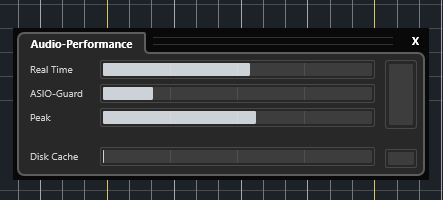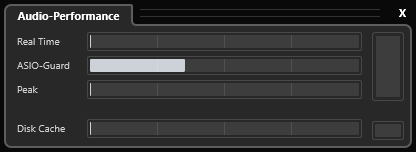Does Asio Guard in Cubase 13 work with VE Pro 7? If I understood correctly, it didn't work when VE Pro didn't support vst3. Now that it does, can I activate Asio Guard for Ve Pro 7?
-
Asio Guard and VE Pro 7
-
Hello, I'm using VEP7 Pro and Nuendo 13. I've built a template with over 1000 MIDI tracks. 68 racks are loaded, most of them enabled, depending on the required plugins on the VEP server.
If ASIO Guard is disabled for VEP7:
and if enabled:
Finally if ASIO Guard is enabled my system runs better, just because Nuendo (or Cubase) uses more CPU power respectively performs better by using more CPU threads.
Vice versa I cannot say, that it runs worse - everybody should try both ways.
-
-
Although it is not official advice, I find ASIO Guard is best ON and set to LOW for VE Pro. Any higher setting and there's big problems when switching tracks, if set to off performance suffers.
-
@PeterH said:
Hello, I'm using VEP7 Pro and Nuendo 13. I've built a template with over 1000 MIDI tracks. 68 racks are loaded, most of them enabled, depending on the required plugins on the VEP server.
If ASIO Guard is disabled for VEP7:
and if enabled:
Finally if ASIO Guard is enabled my system runs better, just because Nuendo (or Cubase) uses more CPU power respectively performs better by using more CPU threads.
Vice versa I cannot say, that it runs worse - everybody should try both ways.
I had a similar experience with the newly released Cubase 14 and VEPRO 7. I've always disabled ASIO Guard for VEPRO in Cubase, but I just wanted to test how it works when enabled. I had my buffer size set to 512, and both real time and peak dropped significantly. After playing my full orchestral track for a while, they dropped even more, and I could decrease my buffer size to 128!