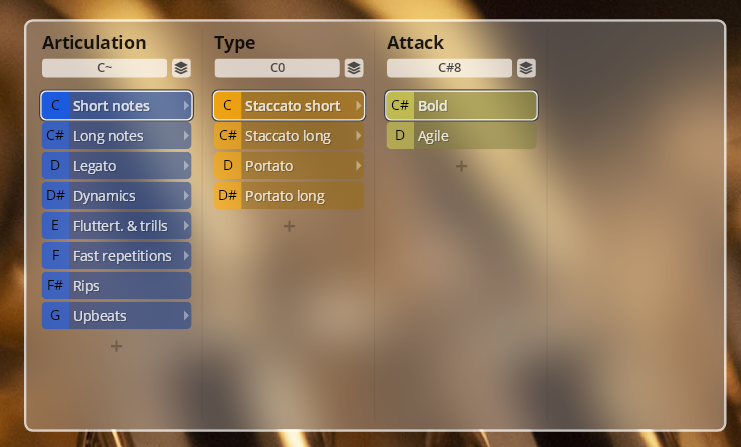-
How do I add a dimension tree in front of the existing ones?
-
Hello Ed and DaddyO!
There is no dedicated function to do this, but you can do it the following way.
- Rightclick at an empty place in the dimension tree and choose "Copy root slot".
- Rightclick the first slot in the first dimension and choose "Paste slot".
- Rename the title of the new first dimension and choose a keyswitch/controller for switching.
- Delete the slots underneath the first slot.Best regards,
Andi
Vienna Symphonic Library -
Hello Ed!
Please first check if the problem only exists in your custom preset, or if it also exists in the Factory preset.
If it also exists in the Factory preset, please name the library, instrument and exact name of the patch that you are writing about. You can see the patch name on the EDIT tab after selecting the slot.
Best regards,
Andi
Vienna Symphonic Library -
I know you at VSL have full, full plates, but ... (there's ALWAYS a but!):
It would be helpful if someone could put together a more-than-cursory training video on creating new presets and modifying existing ones. Straightforward copy/paste is self-evident, but messing with the tree structure becomes problematic.
Beats Kaufman put something together a long time ago to demonstrate what he does, but a fairly comprehensive VSL training would make this less daunting for many of us.
Myself, I don't want to mess with all the settings behind a slot, just move things in a factory preset around in a different, custom tree structure and change the keyswitches/controllers. But for me at least it's not straightforward how to start with an existing factory preset and move things around without accidently breaking something.
Your comment above about the linkage of dimension titles is the kind of thing I wouldn't have otherwise known about. If there already exists even a text-based manual on this explaining the key concepts and actions, that would do me.
Perhaps I should message John Barron about such a video. He could maybe bring in a guest teacher if needed.
Anyway, thanks Andi.
Synchron - Woods, Brass, Perc I, Str Pro, Elite Str, Duality Str & Sordino, Prime Studio - Woods, Perc, Solo Str, Ch Str, Orch Str, App Str, Harps, Choir Studio Dim - Brass, Strings VE Pro, MIR Pro 3D, Vienna Suite Pro Cubase 14, Studio One 6, Dorico 5 -
How silly of me. I'm bone-tired. John Barron is Dorico. I know that, just a wiring problem in my brain.
Synchron - Woods, Brass, Perc I, Str Pro, Elite Str, Duality Str & Sordino, Prime Studio - Woods, Perc, Solo Str, Ch Str, Orch Str, App Str, Harps, Choir Studio Dim - Brass, Strings VE Pro, MIR Pro 3D, Vienna Suite Pro Cubase 14, Studio One 6, Dorico 5 -
@andi said:
Hello Ed!
Dimensions with the same title are linked when you assign keyswitches or dimension controllers. That's why I have written that you should rename the title of the new first dimension.
Best regards,
AndiOf Course!...sorry. Works fine now.
BTW are the instruments in "AM RUSSBACH" VSL ?...sounds wonderful
best
ed
-
@DaddyO: We already have a little chapter about custom preset creation in our Synchron Player manual, but I agree that there could be more.
https://www.vsl.info/en/manuals/synchron-player/custom-preset-creation@Ed: Thanks for the kind words. "Am Russbach" has been made with VSL libraries.
Best,
Andi
Vienna Symphonic Library
Forum Statistics
198,789 users have contributed to 43,136 threads and 258,844 posts.
In the past 24 hours, we have 5 new thread(s), 17 new post(s) and 55 new user(s).