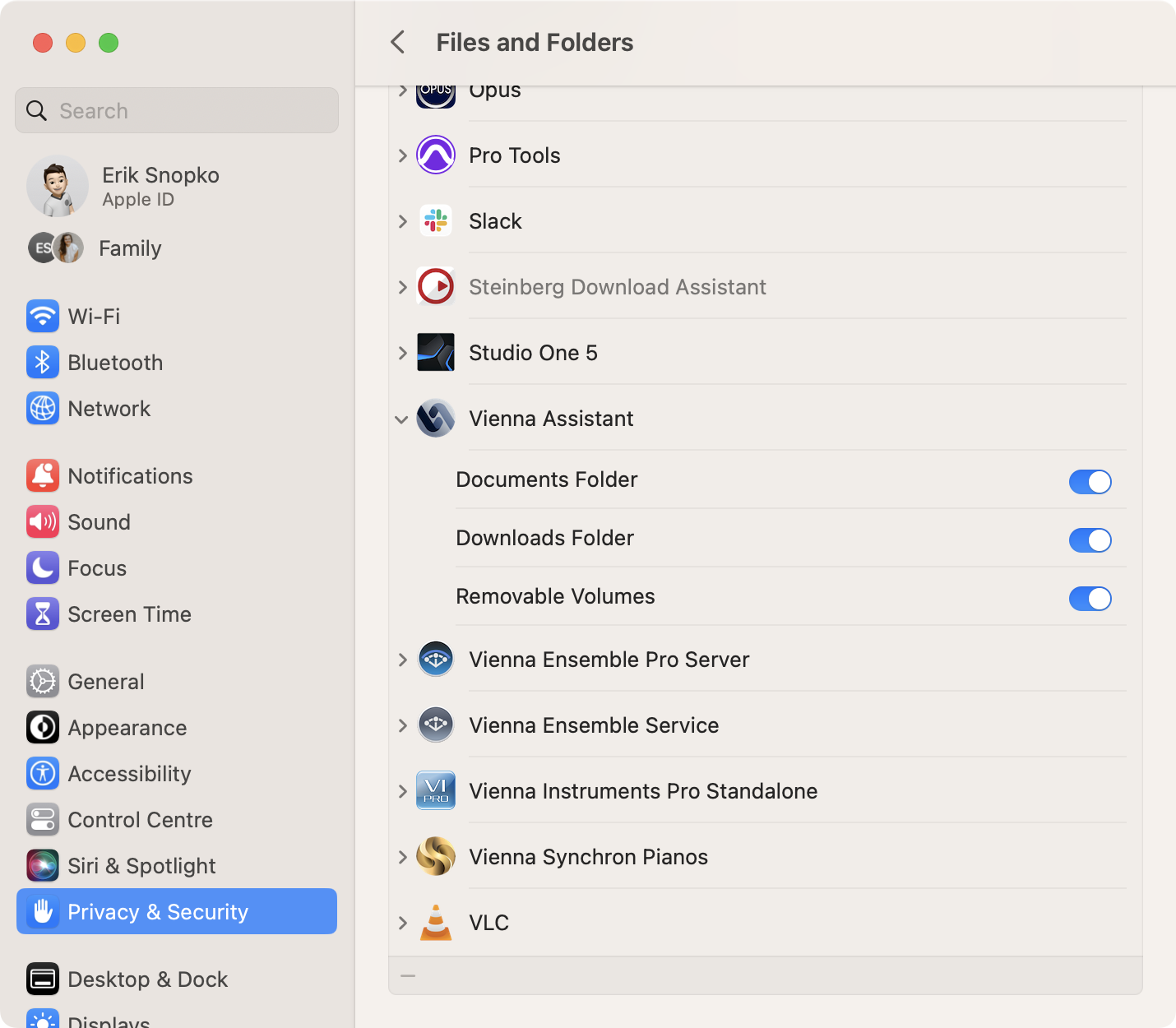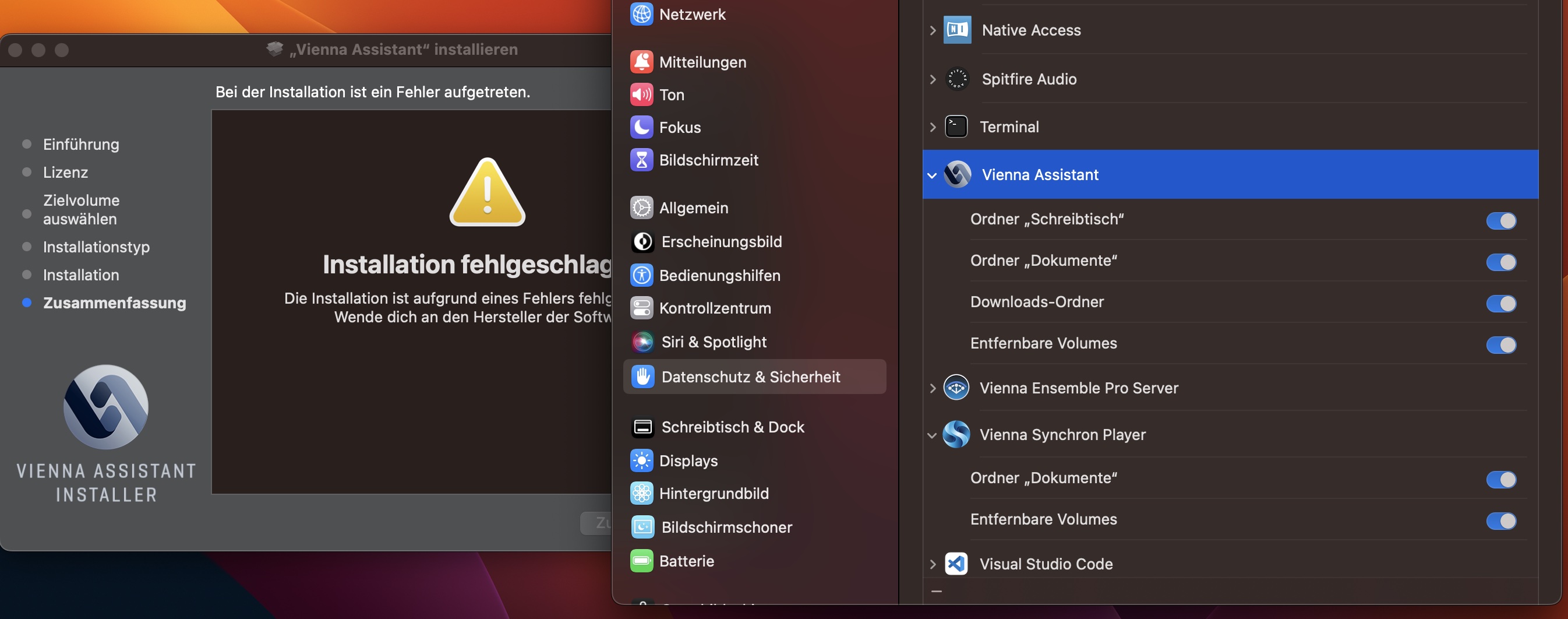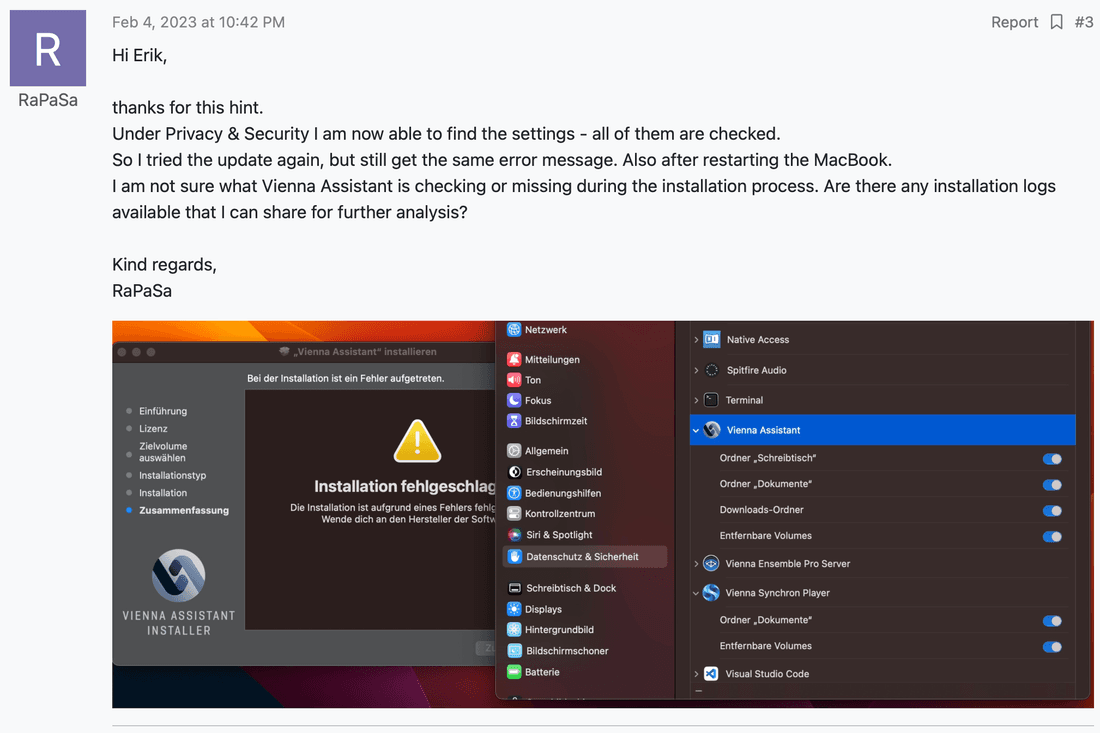Hi there,
I need some help with the installation of the Vienna Assistent.
I had it already installed and everything was running fine. Today, I wanted to update the Vienna Assistent and during the installation process I was asked to grant access to - I believe - the document folder. At that time, I was unfortunately not aware of that it came from VA, so I declined the access.
Now I have the problem that any other installation try results in an error as shown in the attached screenshot. So then I tried to remove the VA application into the trash bin, and reinstall again, but it results in the same error. So currently I am stuck somewhere in the installation process and probably need to clean up anything on my hard drive or grant somewhere the missing authorizations.
I am working on macOS Ventura Version 13.2
Any idea is appreciated - thanks in advance.
Kind regards,
RaPaSa