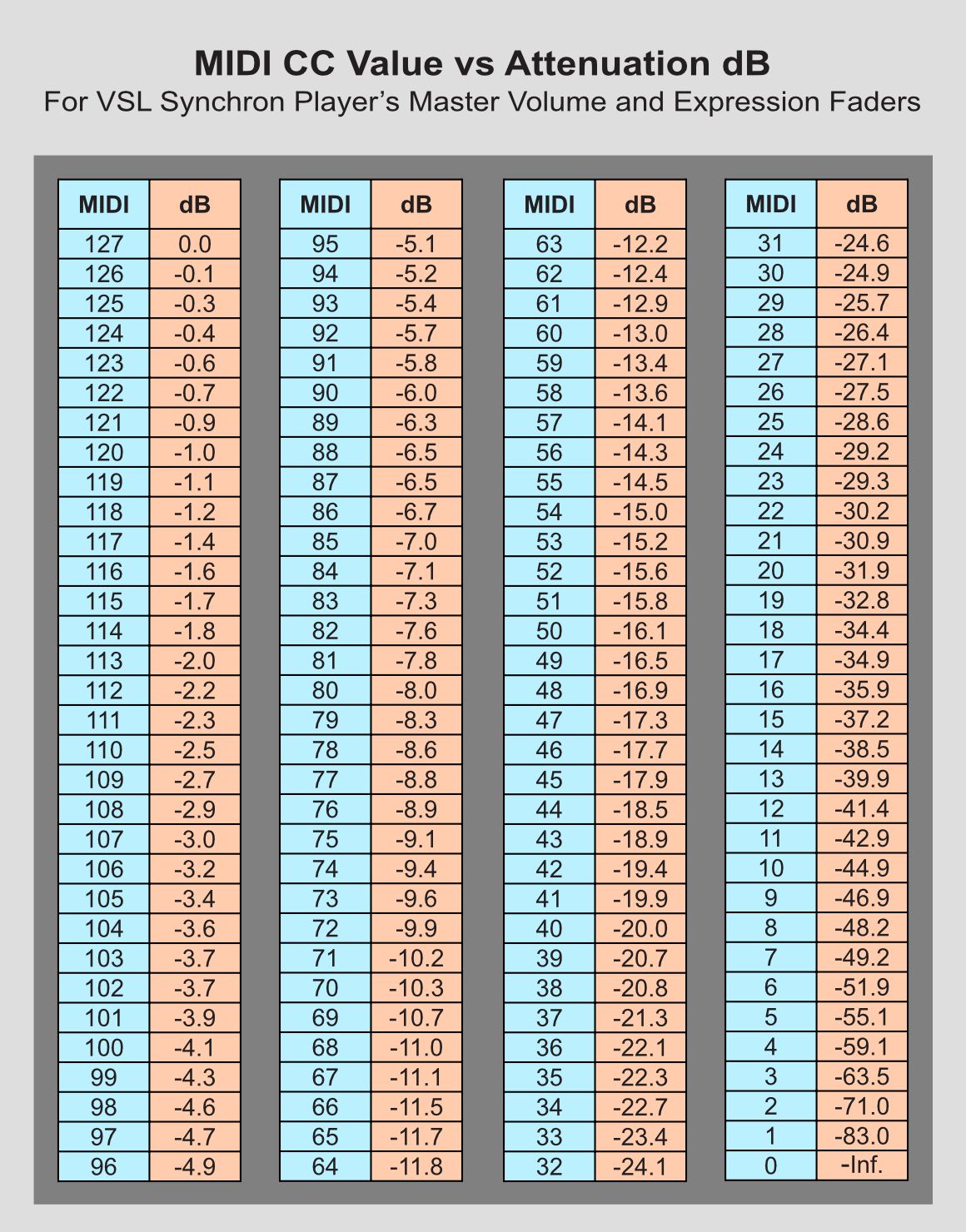@Dietz said:
@mducharme said:
Sorry - as I thought I clearly said, I just want to type in the number, without having to type it twice (once for right, and once for left).
Sorry, maybe I didn't point out clearly enough that the Option/Alt key is your friend in case of the output faders then (even across surround and 3D channels).
But I rest my case, I understand now that your demands are too high for that humble plug-in (... that hardly uses any CPU at all, BTW).
Hi Dietz,
My apologizes if I came across a bit short. I do appreciate your help. Before I had replied last, I had already tried using the ALT key, but when using the alt key with the output faders when I double click to type in a number it only sets it in one and not both. but I realize now that I have to hold down the ALT key when pressing enter and not when clicking with the output faders, so that could work, except for the 12dB limit. That's good to know, but it's not going to be very convenient when I have to check what value I've set.
The only reason I need so many instances of the gain plugin in the first place is for the VSL Synchron instruments, as the software I use them in always forcibly resets CC7 to 100 which is wrong for many of the Synchron instruments, so to ensure they balance correctly, I have to add a gain plugin on every track that has Synchron and add a decibels adjustment to compensate for the difference between the patch's intended CC7 and the 100 value that my software forces.
So, every time I have a Synchron player, I have to use this table made by @Macker
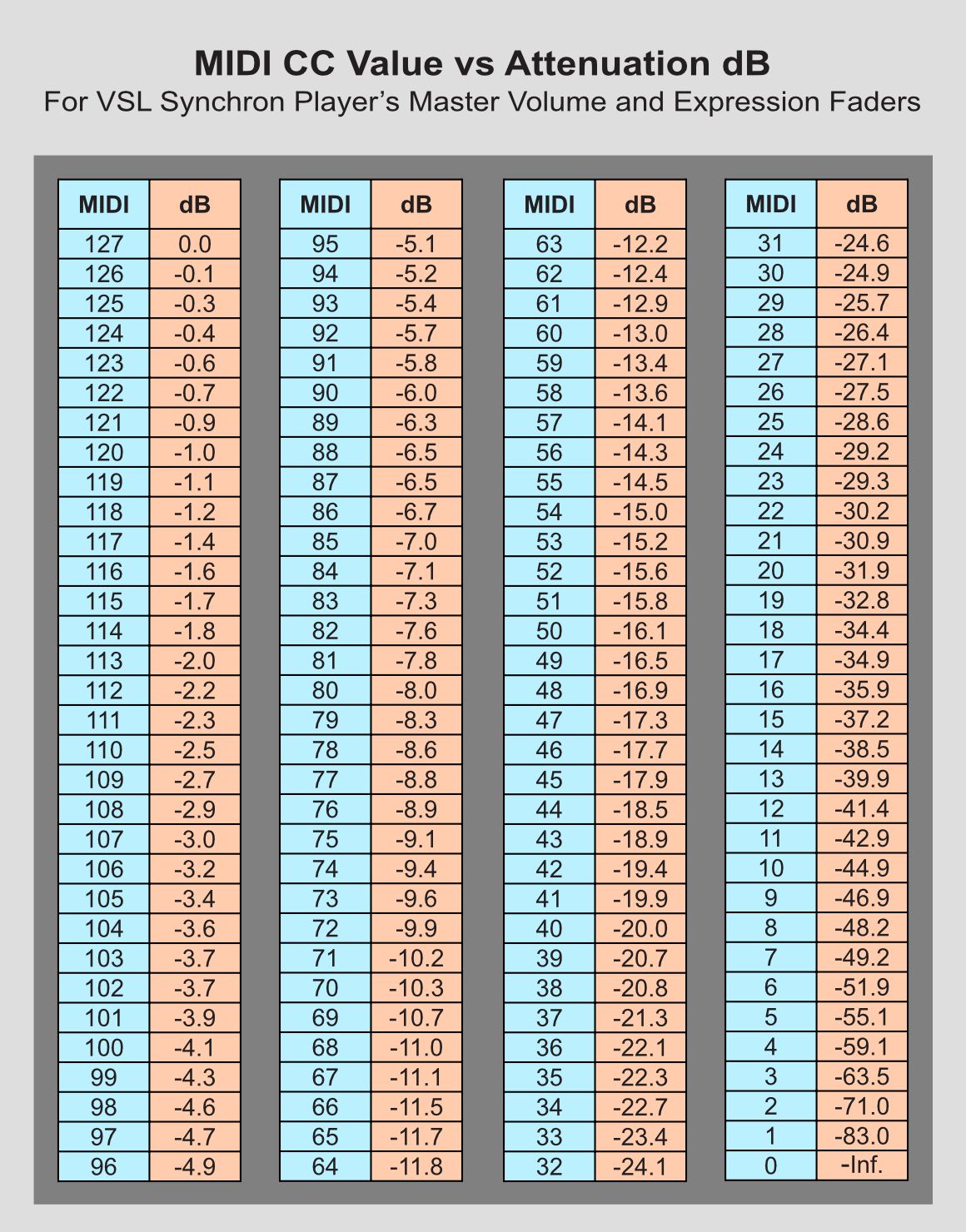
By calculating the difference in decibels between the patch's default CC7 value and the decibels value of CC7=100 I'm able to then add a gain plugin on each track that adjusts the gain correctly. For instance if VSL makes an Oboe patch that has a default CC7 of 90, then that is -6.0db on the table, and 100 is -4.1 dB, so if the CC7 is increased to 100 then I need to add a gain plugin to subtract exactly 1.9dB from the signal to restore the VSL default levels.
Sometimes if I'm really tired when I'm working on stuff and have to load a patch I can end up screwing up the math, so its handy to be able to see the value quickly.
I have to do this every time I load a VSL instrument and don't really have to worry about it for non-VSL instruments. I wouldn't need as many gain plugins if perhaps there was a better way of doing this, so if you have any suggestions, I would appreciate it.