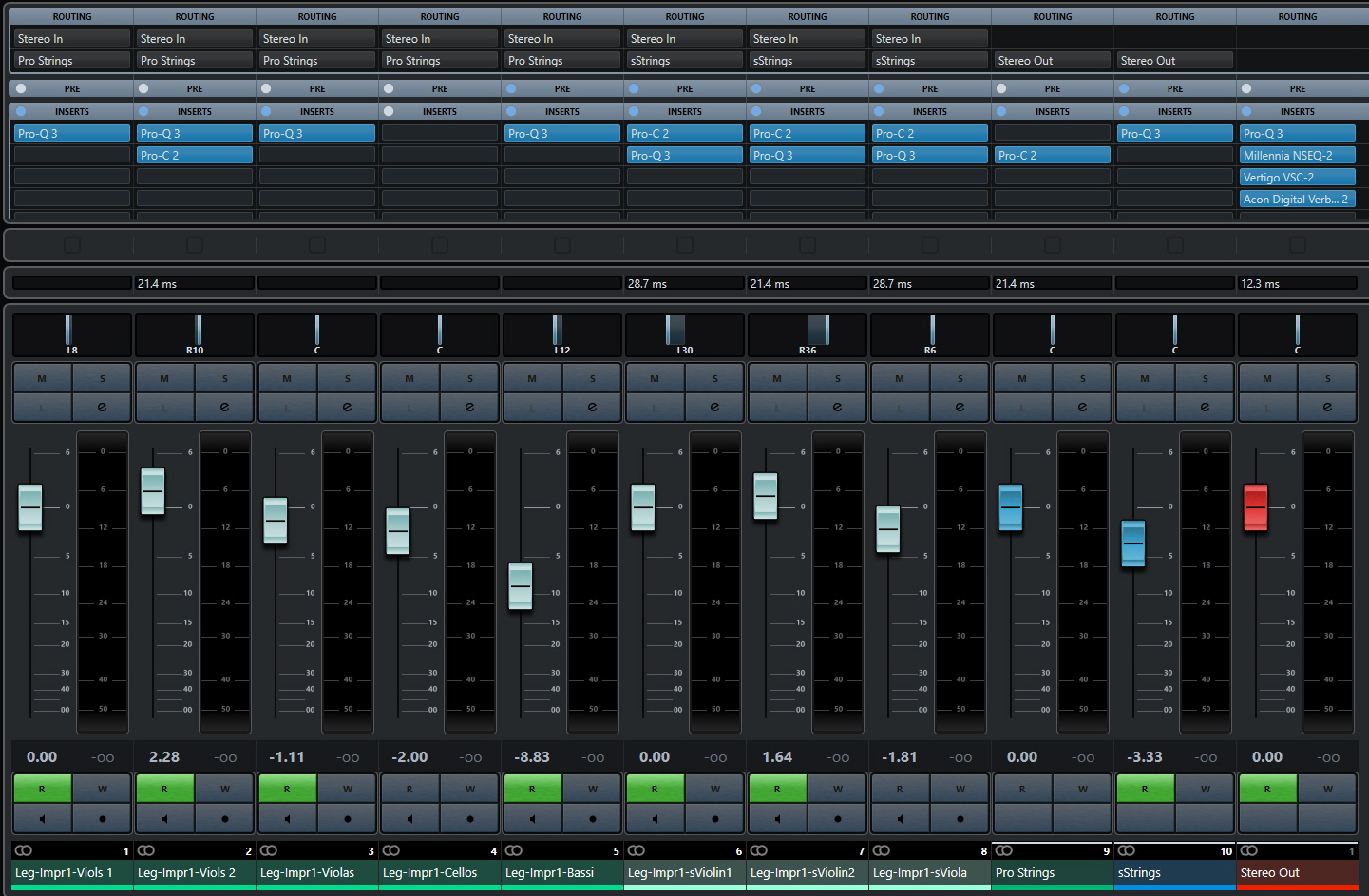Beat, thanks again! But I've done my homework, I read all manuals and am very acquainted with the setup pictures. This is basically the same all other developers record their libraries. I wanted to know more technical details, maybe I was not clear enough. In another thread VSL mentioned the microphones they used (AKGs, DPAs vs Neumanns). Maybe they made changes to their patterns (cardioid, omni) or other things? Bernd mentioned that they used various distances for the tree which I don't understand. In a "normal" recording situation you won't have different settings, for example. Maybe it's all too technical or unimportant for some users, I'm interested in these things. Firstly, I simply want to understand why certain decisions were made. And secondly, with my experiments, I want to help finding a "good" sound (i.e. the sound I and most users are after).
Concerning the tree:
Thanks again for your input! I don't turn the center off, just lower it. And VSL does the same in their presets, that's why I was wondering. The majority of presets have the center lowered and even turned them completely off (e.g. "Wide Surround to Stereo). In my opinion, it has to be lowered in order to sound "good". So I don't know what they made with the tree.
Concerning the room:
The room mix is indeed a combination, I know, but we don't know the balances – and it's not changebale in the standard libraries. So I'm limited with the sound, if I don't like it.
Concerning the close and mids:
Here I would like to hear your opinion about the panning VSL made. If the close microphones are mono, why do you narrow the width instead of only panning it to the left or right? In my opinion there is a huge difference in sound if you let the width intact as it is or if you narrow it. Wouldn't this make mono out of a mono microphone? Or is it because the original mono microphone was panned very wide so that you always have to narrow the width?