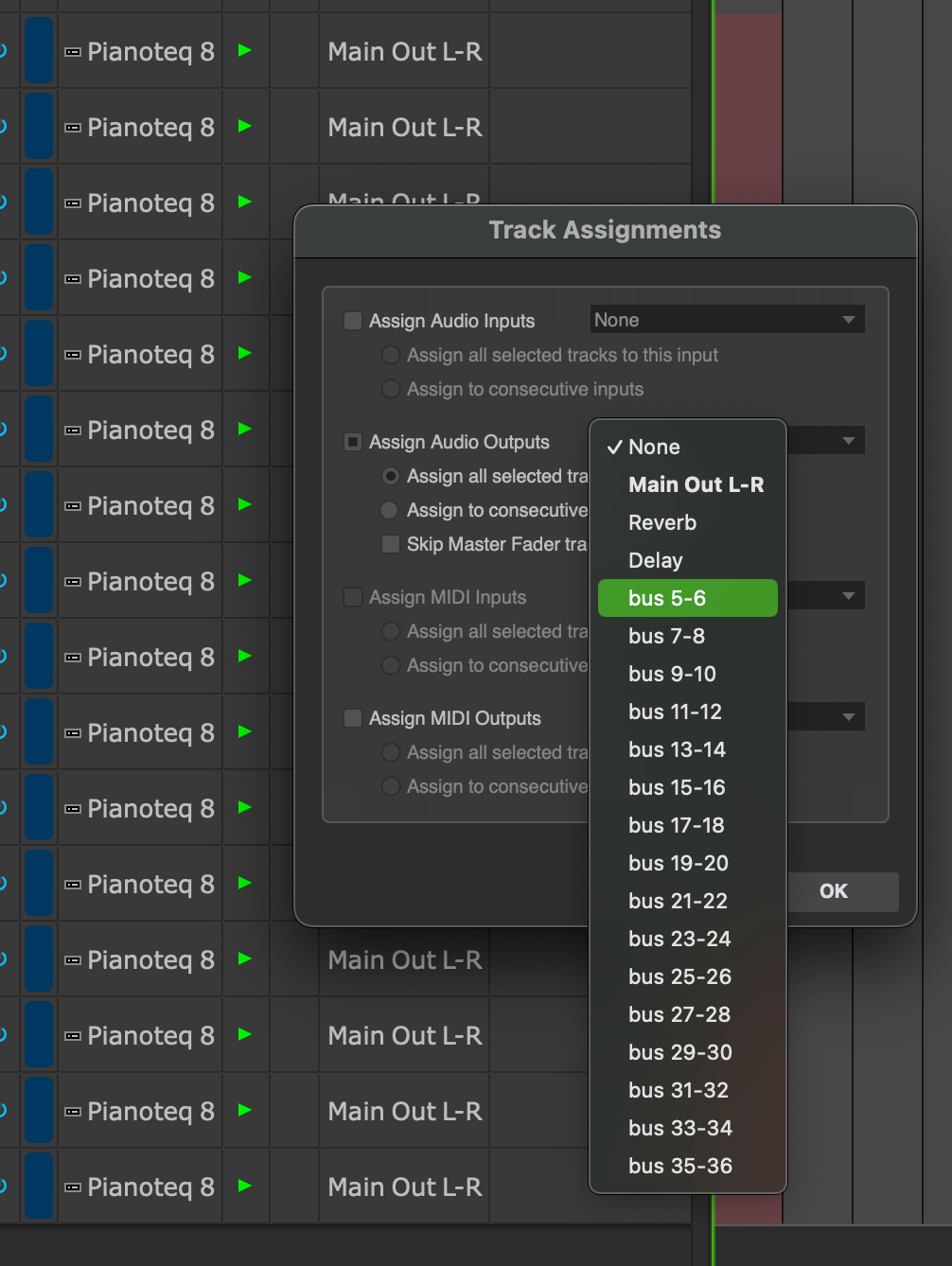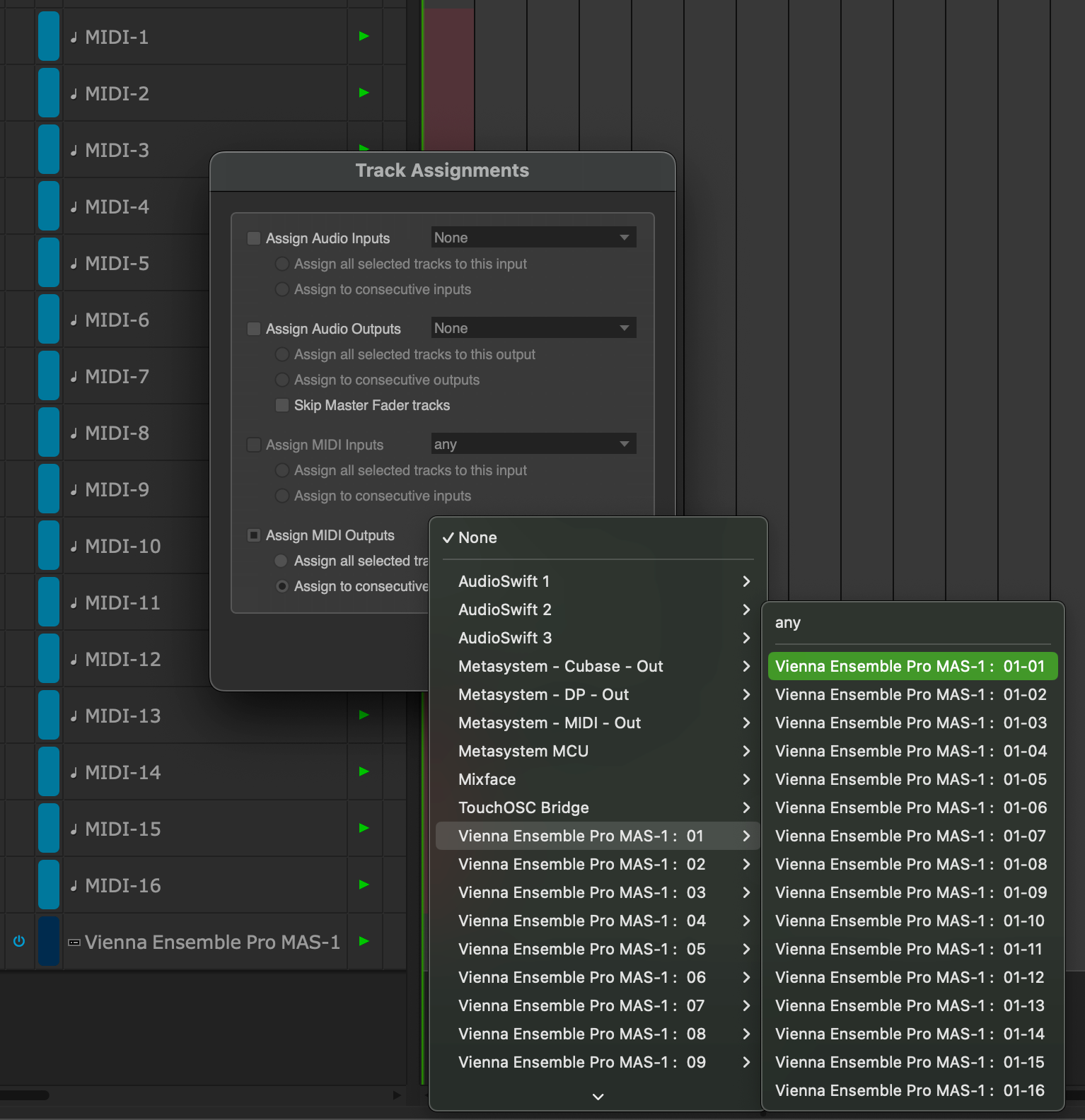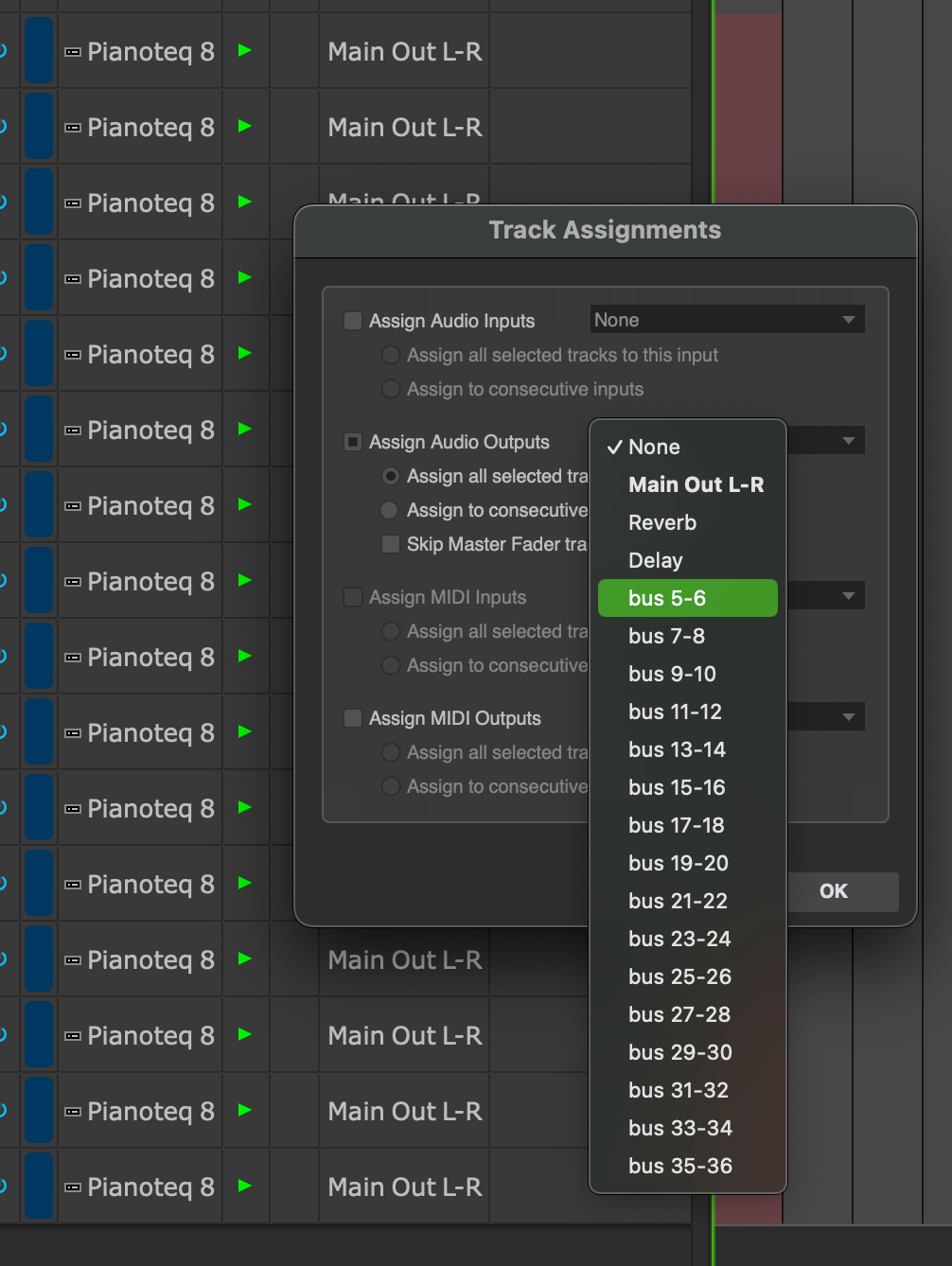@kingy10kingy said:
I have cubase but am starting to go off it as it wont let you assign midi track outputs in an accending order.. for example
midi track 1 - output 1/2
midi track 2 - output 3/4 etc..
I have to go through each track manually and change it rather than in the excellent VE7 where I can just simply press shift and voila all done.. no need to go thorugh thousands of tracks changing outputs.
What irritated me about cubase is I spent ages doing all the outputs manually and it bugs out and changes outputs back to 1/2 for 70% of the tracks whenever I close the folder track .
here is a video Cubase 13 Folder Track Bug (youtube.com)
The best DAW for VE Pro funcionaly is Digital Performer 11. My shop builds templates for DP/VE Pro, Logic Pro/VE Pro and Cubase Pro/VE Pro. Digital Performer doesn't have the best audio engine of the three, but in terms of functionality, Digital Performer is the easist to use with VE Pro. Assigning MIDI outputs requires seleting the tracks, opening the Output Assignmnets window and assign as many track outputs as you like.
If you're really refering to plain MIDI tracks, here's DP doing that.
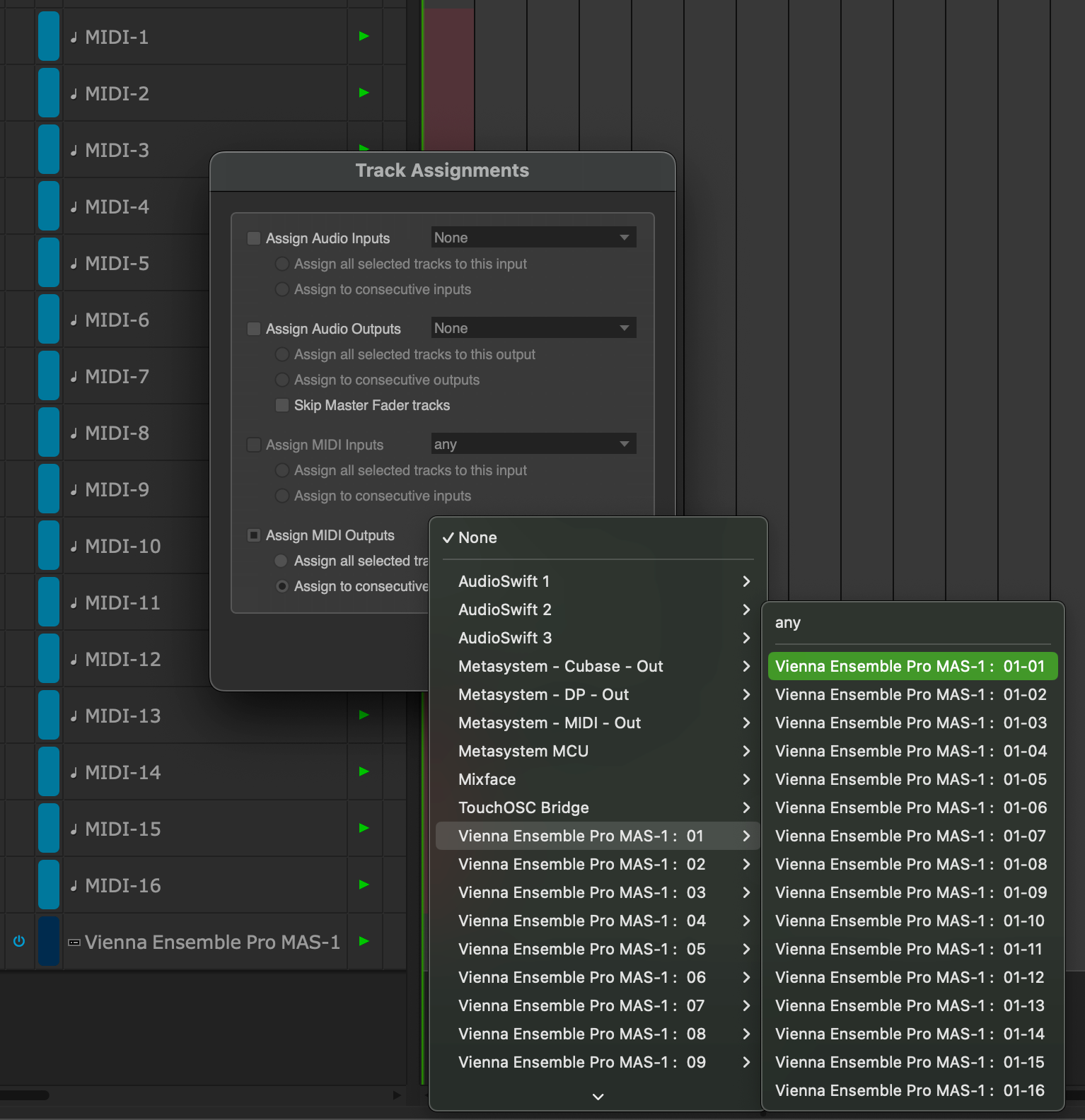
If you really mean instrument tracks or MIDI tracks associacted with Instruments, here's DP doing that...