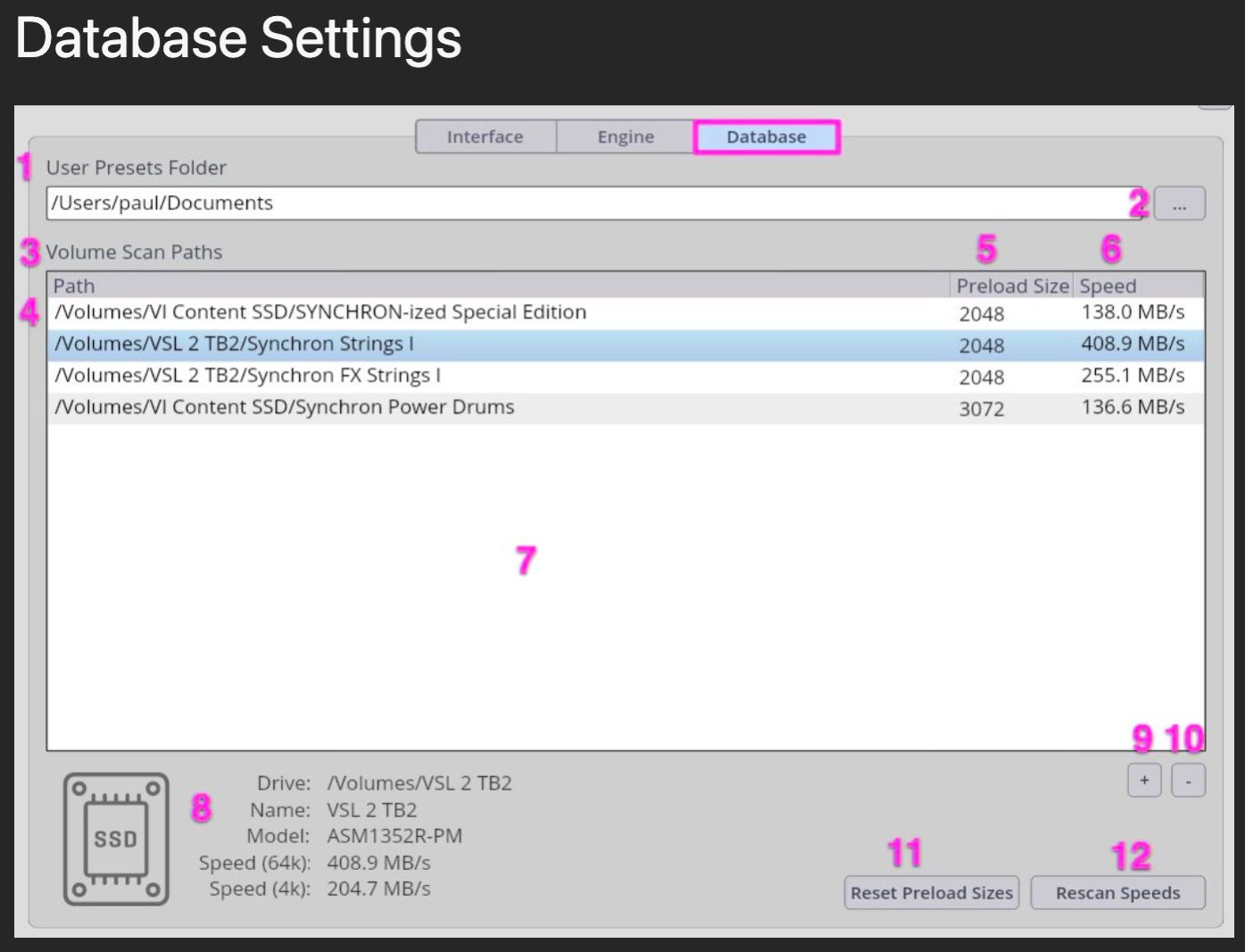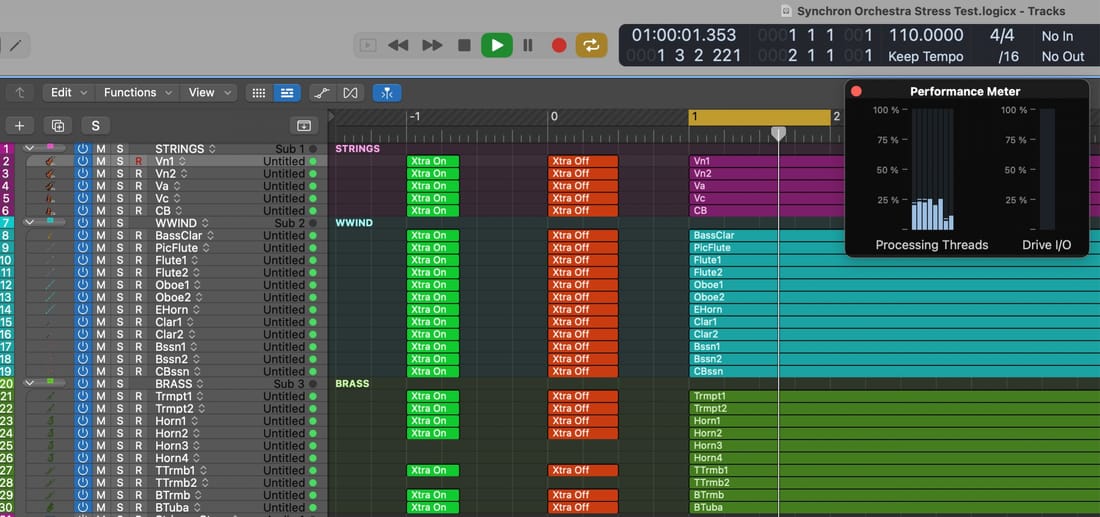Dear VSL, I realise this might be a potentially embarrassing and unpleasant topic for you but here and now I must take the side of your current and potential customers. I trust you understand.
Am I right in assuming the following 5 statements are true? ....
- In all of VSL's iLok libraries, all sample audio is PACE(iLok)-encrypted prior to download and installation.
- A fresh or moved installation of a VSL iLok library does not finally decrypt the sample audio.
- Decryption of a sample takes place only as and when that sample is required for realtime audio processing and streaming as a component of one or more patches engaged by the user's playing or programming.
- Encrypted sample audio is first fetched from RAM as and when required for realtime streaming - given that the (user-adjustable) RAM-Preload size is big enough to include all of the samples currently made available in the Player for realtime streaming; otherwise it is fetched from storage into RAM - and then it is decrypted and processed according to the active Synchron Mix Channel inserts, routing, etc settings for each patch being streamed in realtime.
- Compared to the above, in the case of VSL's E-Licenser libraries, either no decryption takes place as a normal part of realtime sample fetching, mix-processing and streaming, or else only a trivial amount of such decryption takes place and is much faster.
If my assumptions above are substantially valid, I'm asking if VSL can envisage, at some future time, moving the weightiest part or all of sample decryption into either
- the Install function, or
- the Preload function.
I for one would much prefer to tolerate slower installation or preloading if it means realtime streaming is thereby relieved of most if not all of the CPU's current heavy realtime decryption workload.
I realise that iLok's very tight security appears to depend simply on keeping all sample audio fully encrypted while in the user computer's storage. But then again I'm in no way assuming or suggesting that iLok's design approach is the one and only option open to VSL over the long term.
I've a suspicion that many VSL customers have been feeling somewhat railroaded into buying new and more powerful computers, in large part just in order to make up for the substantial added CPU burden of realtime iLok decryption, as compared to the E-Licenser days.
As I see it, if nothing is done to redress this technical and commercial disadvantage and it becomes identified as 'VSL's hidden price overhead' or some such idea, then over the long term, attracting new customers to VSL and keeping current customers might perhaps be rather more difficult and elusive than it need be.
"The US 1st Amendment does NOT allow you to yell "FIRE!" falsely in a packed cinema, nor in an online forum." ~ Dobi (60kg Cane da pastore Maremmano-Abruzzese)