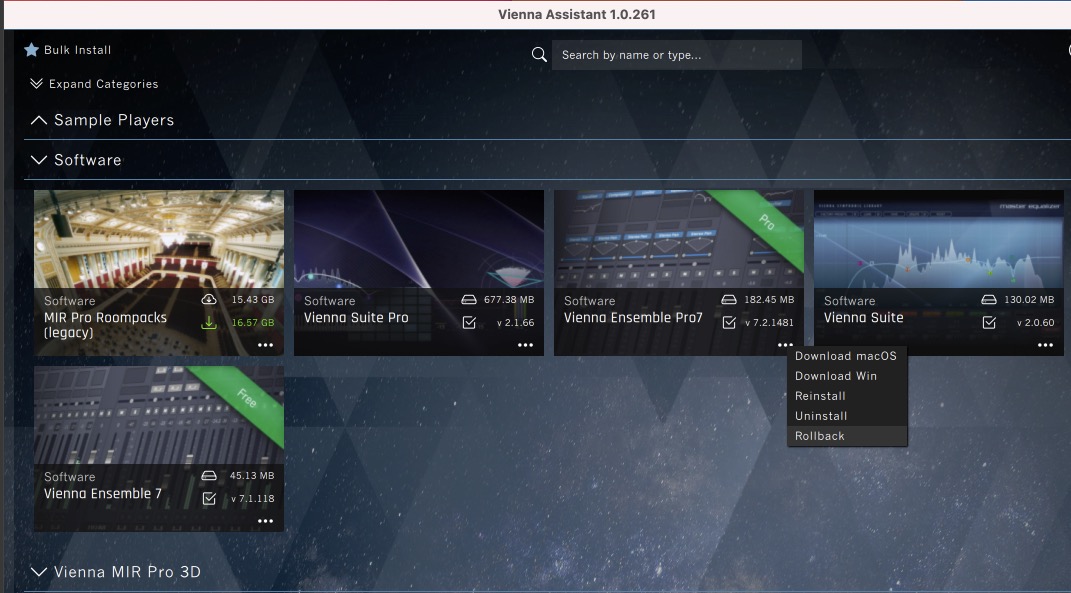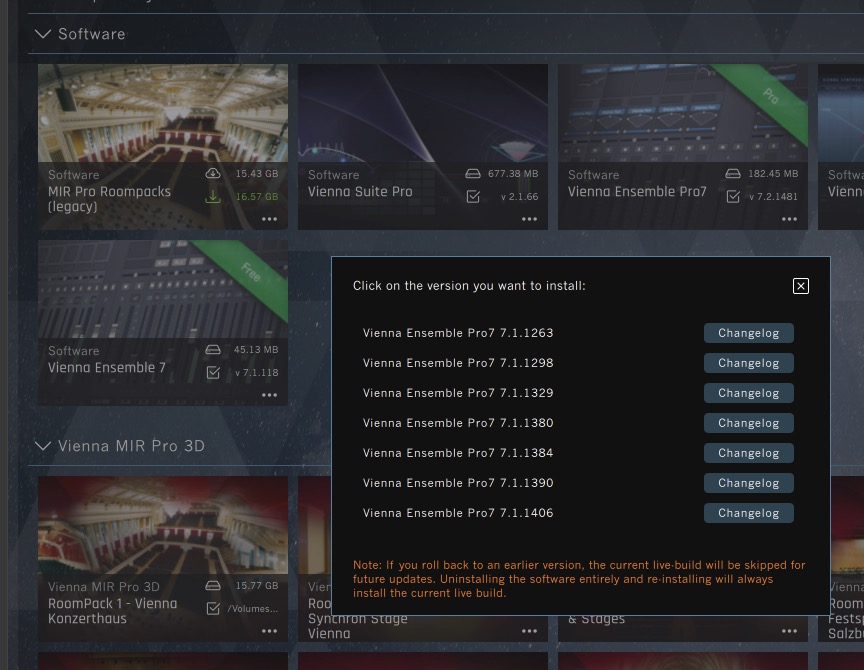Hi Paul, thanks for the advice. I am running Logic Pro 10.5.1 and that's also the version I created/saved the projects in. The macOS is Mojave 10.14.6 on both my server (Mac mini 2018 i7) and client (iMac 2015 i7) devices.
Unfortunately I did not get a crash report when this happened. Logic just hangs, the coloured ball kept spinning and when Logic Pro didn't quit/crash for around d 3-4 minutes, the only way to proceed was to do a Force-Quit and that did not generate a crash report. I also looked in the Console app but couldn't see a crash report for Logic.
I have since tried the VEP 7.2.1481 update on my 2015 MacBook Pro 2015 i7 which is also running macOS Mojave 10.14.6. This time the project opened but after opening as soon as I move the cursor or try to click on anything in Logic Pro, it would freeze and I get the coloured spinning ball. However after leaving the project open for around 25-30 minutes, I was finally able to use the project! Sadly, when I saved the project and tried to reopen it, it again needed another 25-30 minutes before I could use the project. It seems that after upgrading to VEP 7.2.1481 Logic Pro is doing a very long scan each time I open any of my existing projects.
I am happy to keep using VEP 7.1.1406 for now but I am concerned that I may get stuck on this older version and may never be able to upgrade to a new version? I also keep getting the upgrade window each time I open VEP7 and I am wondering how I can disable that for now?