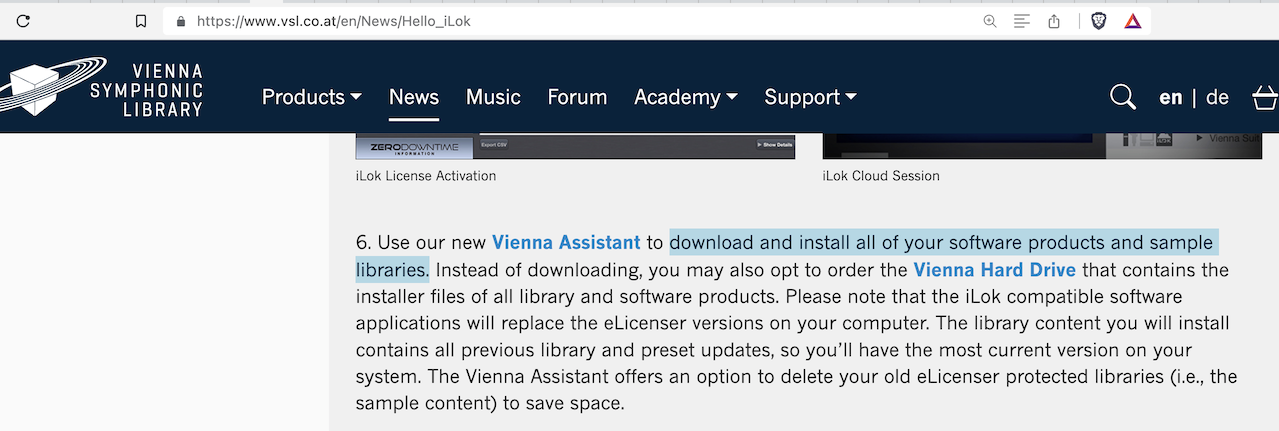Hello,
I'm a long time Vienna Imperial user. I'm trying for the first time the iLok enabled version installed through Vienna Assistant.
I tried this in a computer where no other VSL software was installed, as Windows 10 was recently installed from scratch on it.
I have all of my VSL content in a dedicated SSD, including the Vienna Imperial content.
In the past, under the same circumstances, but with the eLicenser enabled version of Vienna Imperial, al I had to do was to install the player, then look for the Directory Manager, add my dedicated SSD to it, and then the Vienna Imperial player would load the sounds properly.
But, with this new iLok enabled version, I didn't get the Directory Manager, so I had it installed by also installing Vienna Instruments Pro. But, even after adding my dedicated SSD to the Directory Manager, Vienna Imperial still can't find the samples/content. I get a message saying "The selected position file could not be found" when I try to load any of the positions.
I tried installing the old player, and it immediately worked as the SSD was already added in Directory Manager. Then I tried installing the new version again, but once again, it cannot find the sound files.
How is this configured for the new version?
Please help. Thank you.
Francisco