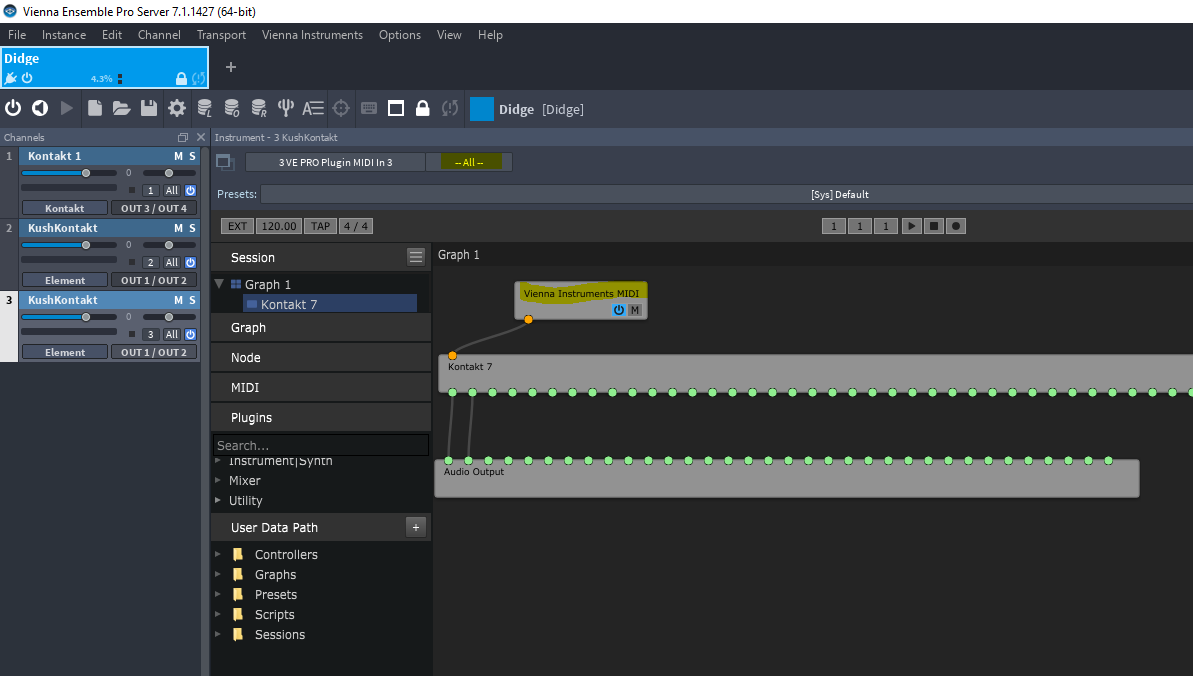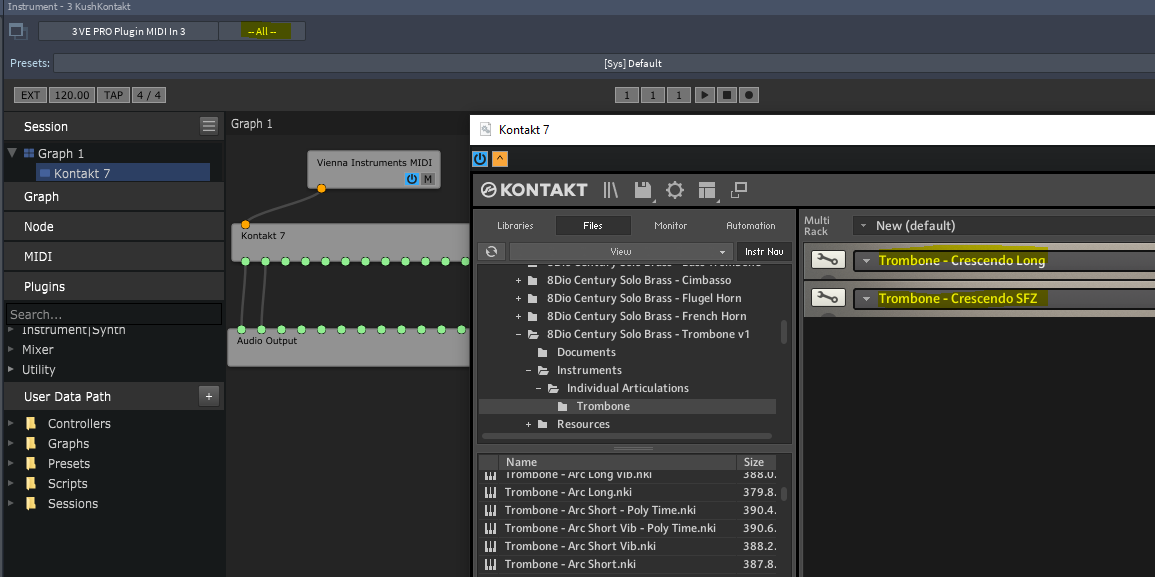It's nothing you're doing - VEP 7 server only supports VST2 (which is a bad as Drumcore is only VST3)
-
It's nothing you're doing - VEP 7 server only supports VST2 (which is a bad as Drumcore is only VST3)
Thank you for confirming. I read various place in the product description that says VST 3 is supported. But I guess it means it VEP itself is VST 3. As recently as a few months ago, it's still not clear the ETA for VST 3 support. I think I'll hold off on purchasing VEP 7 in case VST 3 is added in VEP 8 and requires an upgrade.
-
I'm confident VSL will add VST3 hosting eventually, but they have stated numerous times, they don't have a timeline for when.
There are very few plugins that only run as VST3. You should also be aware that the VST3 protocol has some inherent flaws which generally make it preferable to use the VST2 version of an instrument whenever you have the option to choose VST2 or VST3. This is particularly applicable to instruments plugins, which is the main point of using VePro.
If you have some particular plugin which is only available as VST3, there is also the possibility that you can use KushView Element, BlueCatAudio Patchworks or something similar inside VePro to host that one plugin..the rest of your plugins, its a better choice to use the VST2 version anyway.
I only mention this because VePro7 is a fantastic product and if you have a reason to use it, I would not let the VST3 issue hold you back. By the way there is no guarantee that even VePro8 will provide VST3 hosting, VSL has never promised anything for VST3 other then its on their long term radar. These other work arounds will get you going and in my opinion you are better off using the VST2 versions of all of your instrument plugins that support it in any case.
Steinberg is getting increasingly strict about VST3 compliance....in the future it may become more mandatory for VePro to support hosting VST3 plugins...but in my view today in 2022, its really only a few isolated cases where VST3 support is truly needed, and the rest of the time you are better off using VST2.
-
For anyone looking for a solution to this on windows, this is it...
https://audiosex.pro/threads/free-vst3-to-vst2-converter.58250/
-
Clarification - my screenshots in subsequent post - use case:
- VE Pro running in a networked slave PC
- Kontakt 7 (VST3) running inside Kushview Element
- Windows 10 64bit on both machines (not that this even matters)
- Cubase 12 Pro sending the midi signals from other computer / controllers (again, not hugely relevant)
-
I've attached a screenshot of how easy it is to route Kontakt 7 (for example of a VST3) inside VE Pro 7 using Kushview Element.
You can Set the VE PRO Plugin MIDI In to whatever, and have --All-- midi channels, then have Kontakt 7 inside Kushview with a multi containing midi ins for all 16 channels if you like.
Couple of tricks - e.g. starting the standalone Kushview first to scan plugins and set Midi in/out preferences, then they're visible in the plugin version that you add to Ensemble Pro Server. But there are great (and short!) tutorial vids on youtube of Kushview routing and setup etc.
Hope this helps.
-
-
Hi styledelk,
Great forum name there!
We have been in close contact with quite some 3rd party developers to guarantee VST3 functionality. Unfortunately, not all VST3 issues can be resolved from our side exclusively - but most importantly: We want to get this right and some fixes took a bit longer than anticipated.
Definitely looking at a release of this update in the first week of the new year!
Thanks for your understanding and patience!
Paul
Paul Kopf Head of Product Marketing, Social Media and Support -
Hi Paul,
VST3 plugin hosting works like a charm for the plugs i have. I will dive deeper this weekend, but at first glance everything loads, responds as should.
-
@laurof
Please try these!Windows:
https://beta.vsl.co.at/user/ViennaEnsemblePro-WIN-7.2.1494.exemacOS:
https://beta.vsl.co.at/user/ViennaEnsemblePro-macOS-7.2.1494.zip
VSL Team | Product Specialist & Media Editing -
Thank you Andreas 8420.
I have uninstalled VEPRO.
Restarted the PC.
Installed the version at
https://beta.vsl.co.at/user/ViennaEnsemblePro-WIN-7.2.1494.exe
The installer asked me the correct folder for 32bit version, the folder for VST2 and nothing else.
I started VEPRO and it started to scan plugins and after a long time nothing happens.
The Skip command did not works. The only thing to do was to cancel the scanning.
No VST3 was loaded.
I repeated the full process two times with the same results
-
 B Ben moved this topic from Vienna Instruments Pro (legacy) on
B Ben moved this topic from Vienna Instruments Pro (legacy) on