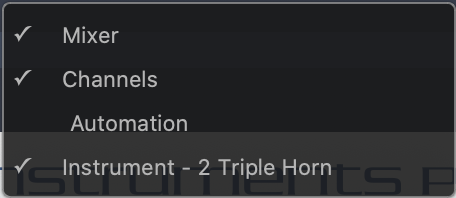In VEP 6 + MIR Pro, when I would add a VI Pro instrument, MIR would automatically select an instrument profile. A violins patch would have an instrument profile for violins, be positioned on stage where violins should go, have natural volume set, etc.
With VEP 7 + MIR Pro 3D, that doesn't happen.
I have to click Profile->Guess to select an instrument profile (despite VEP Settings->Mir Pro 3D->"Auto-Guess MIR profile on patch changes" being enabled).
I have to click the natural volume button myself.
I don't see anywhere to select a pre-configured stage position.
Changing a patch doesn't update any of the settings.
With VEP 6 + MIR Pro, I could just add some instruments and go. With VEP 7 + MIR Pro 3D, there's way more setup that I have to do, anytime I add or change a patch.
What's going on? How can I get VEP 7 + MIR Pro 3D to handle this stuff automatically, like the older version did?
I am using VEP 7.1.1406-Aug 17 2022, VIP 2.6.110, MIR Pro 3D 7.0.520. MacOS 10.15.7
p.s. I also thought that when I selected a patch in VI Pro, the Vienna Ensemble channel name would change to match the patch / instrument name. Am I misremembering that?