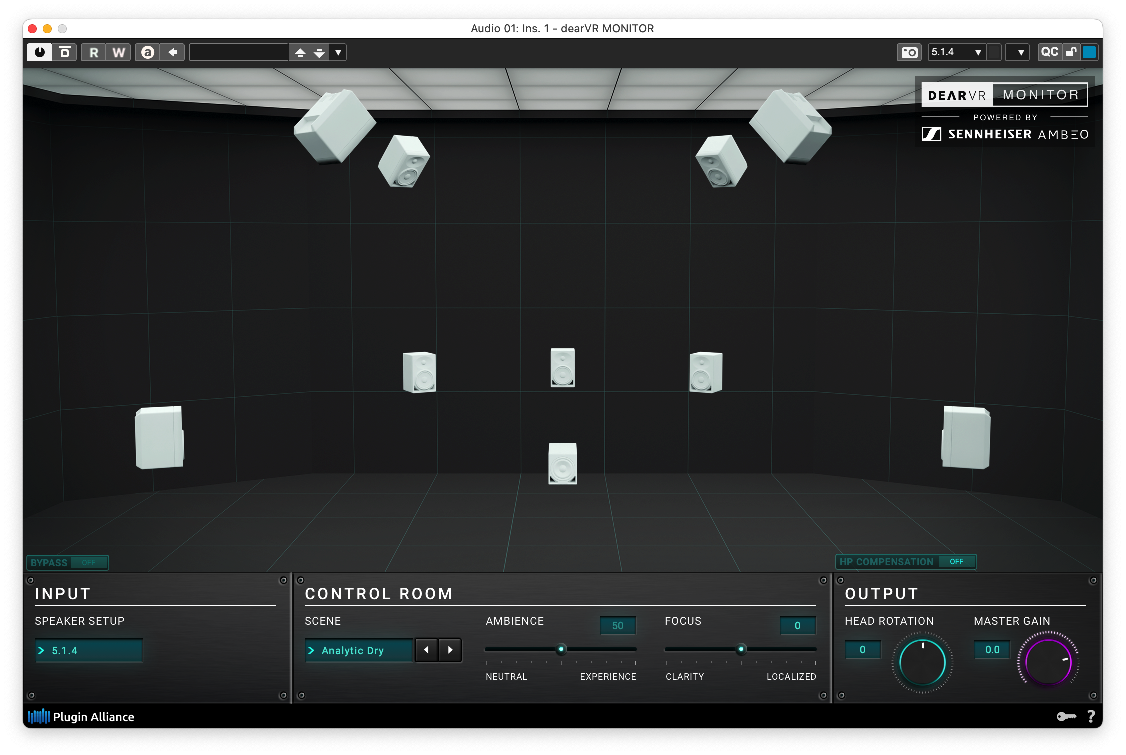But for now, I have opted for the Dear VR Monitor solution which seems to be able to render MIR Prod 3D’s environment as intended. Thanks again for your thoroughness.
Oh that is interesting. dearVR is handling binaural encoding differently then Dolby? That kind of makes sense though...so something for me to investigate further.
I was just reading an article yesterday about how Apple's Binaural encoder is different from Dolby's.. Apple uses theirs for their so called "Spatial Audio" feature on Apple Music. A lot of people had problems though because Atmos productions did not translate well after having been produced and presumably monitored using Atmos system...or perhaps Dolby's monitoring...then on Apple Music as so called "Spatial audio" it would sound totally wrong...in particular it seems to do with how center channel is handled and Apple's version tends to make everything wider then life.....or something to that extent. In any case, last year Apple added actual Dolby Atmos as also being playable from AppleMusic now...perhaps because of these binaural compatibility problems.
So yea I'm curious how dearVR's binaural would differ from Dolby's.
Apple's also does not have near, mid far stuff. But when I have listened to some test binaural recordings, everything sounded like it was just barely outside my skull. I could hear things moving around in front and around the sides and the back of my head..just barely. I think Dolby is adding, perhaps, some processing to get things to sound further away from our head. But then, that is what MirPro3D is supposed to do...so I guess in LogicPro you would want to monitor MirPro3D with the Dolby renderer, and make sure to set the speakers to OFF (not near, mid or far). That way it won't be interjecting any more distance related processing that might interfere with what MirPro3D is doing.
Well I'm the kind of person that when I listen to headphones it generally sounds like its inside my head....so having something put the sounds outside my head is a welcome improvement, but its not the same as listening to loudspeakers that are surrounding you