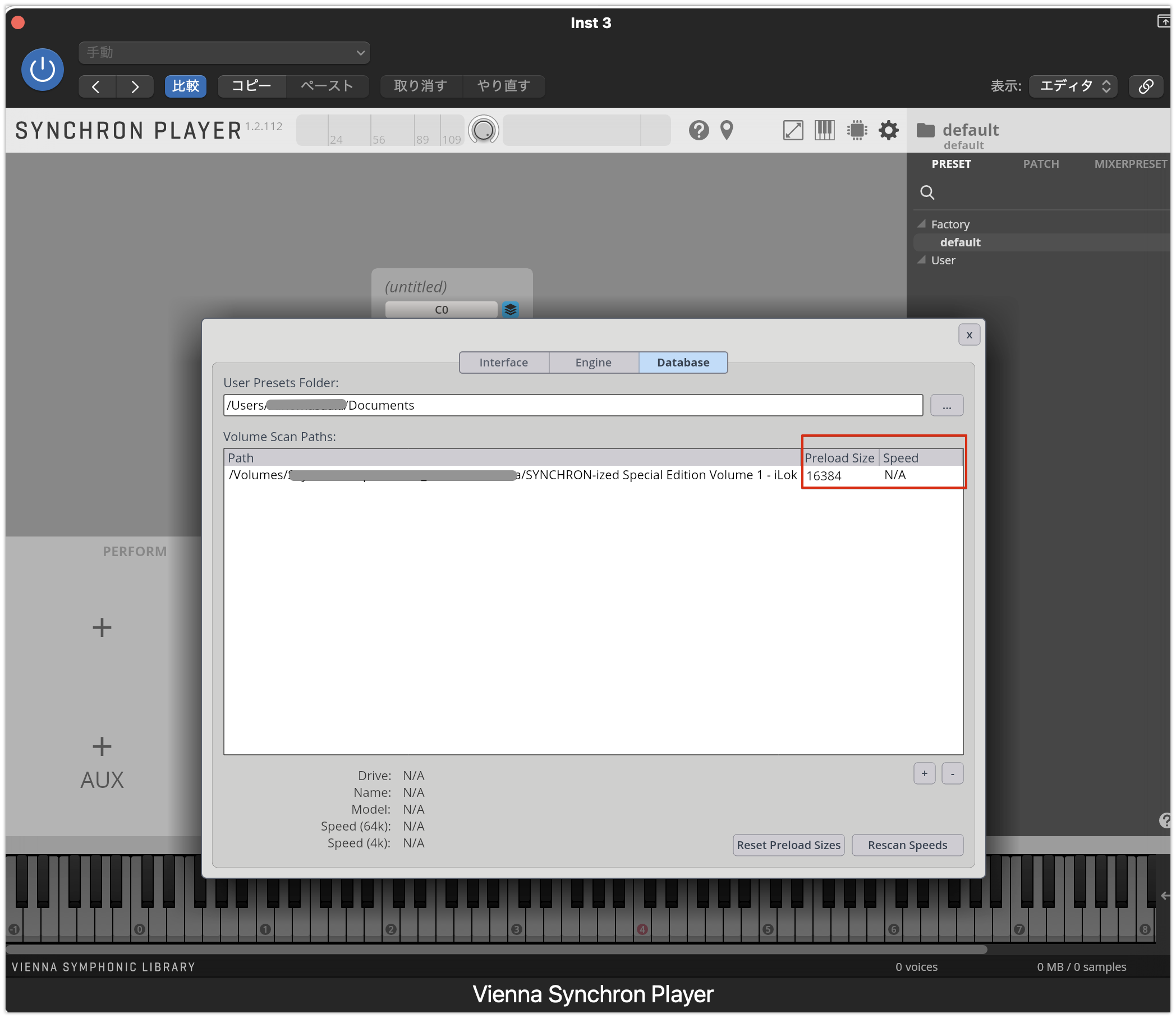Hello I'm Sayano, I purchased Vienna Synchron-ized Special Edition 1.
I installed Synchron Player via Vienna Assistant.
Despite I can see my sound libraryies when I used Synchron Player with STAND ALONE mode, I cannot when I called it as DAW plugin.
My environment infos are following:
- Machine: Macbook Pro M1Pro
- OS: MacOS Monterey 12.3
- DAW: Logic Pro X 10.7.2 in Rosseta mode
Additionaly, I installed sound libraries in external SSD Device. ( under /Volumes/<<device-name>>/sound_library/..)
I'm glad to any help
Thanks