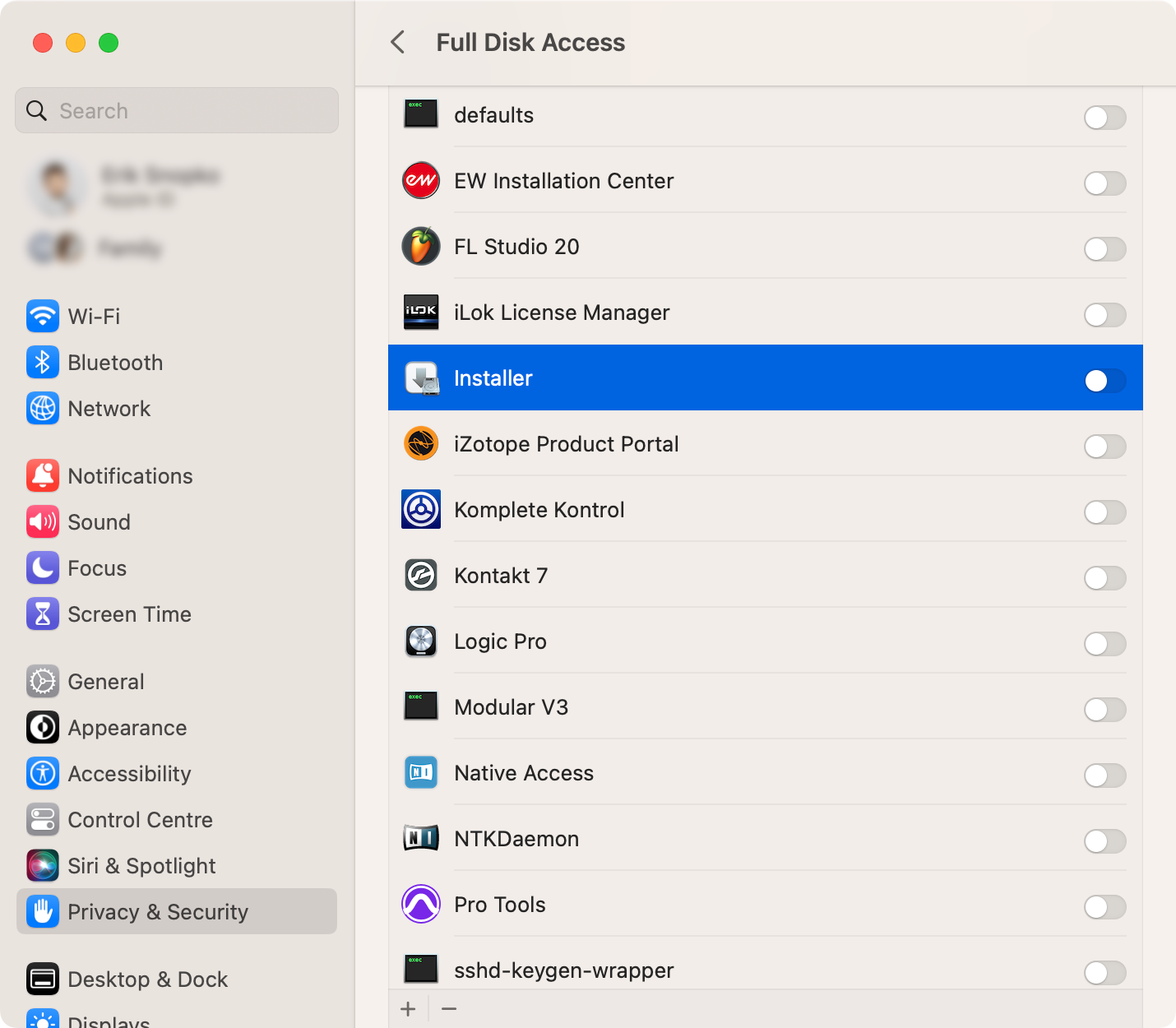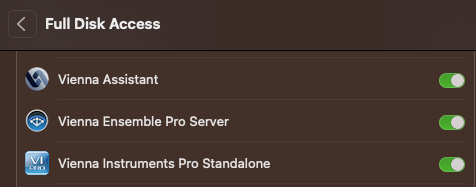Hi guys
This has been happening to me all year...
[ I'm running a MacBook Pro i9 with macIS Ventura (latest version). ]
The only fix is to find the Installer in your Downloads Folder - once the download is complete.
Drag it out onto the Desktop.
Try to Force Quit the Vienna Assistant app.
Restart (is always safest)...
[ Run Disk Utility's First Aid from Recovery Mode if you're worried.]
... Then manually install the VSL application from the VSL Installer on the Desktop.
------
It's ludicrously time-consuming, but - to be honest - as there's still no fix for this scenario, it would be much easier to have access to the Software Downloads on the website... or perhaps a link to them from Vienna Assistant once that app informs us that there are updates available.
What do you think Paul Kopf?
Cheers,
David
@npm-records_23823 said:
Hey guys, just bought Elite Strings, uninstalled the "old" Synchron Player as suggested, installed the iLok Version, no problems so far.
I then downloaded Elite Strings in Vienna Assistant, but after the finished download nothing happens. The download button still says "download" and didn't change to "install" as it should happen afaik.
Any tips?
Specs: MacPro 2019, Mac OS Catalina 10.15.7 (latest security update), latest VePro 7 (eLicenser)
Thanks in advance!
Christoph