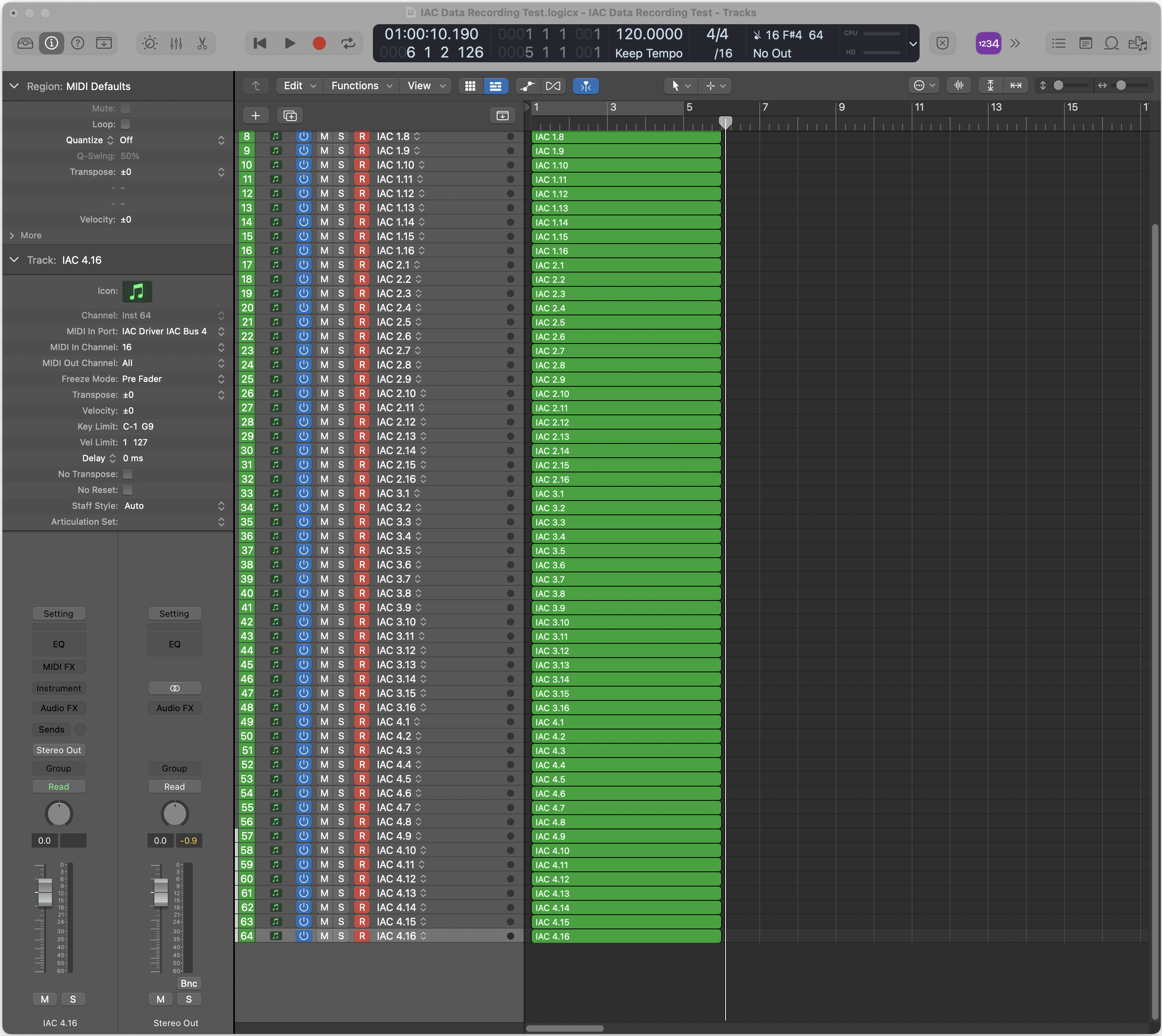UPDATE 3
I've now found it is possible to stream more than 18 channels of MIDI simultaneously through new Logic, either while recording that MIDI into Logic, or while just streaming it onwards to external destinations via armed tracks in Logic.
It's clumsy, but for now it's all we've got without resorting to the Environment.
It seems new Logic's 18-channel limit for MIDI-Thru is tied either to the number of armed single stand-alone SW Instruments involved, or the number of MIDI Input Port assignments involved, or both - I haven't yet devised a way of revealing which it is; I'm regarding that as a merely academic point of knowledge at this stage of the game.
• More than 18 MIDI channels can be streamed concurrently through new Logic, whether recording or not, by using multiple Track Stacks (only the summing type of Stack has been tested thus far).
The clumsiness of this approach is in the fact that for each MIDI input port, mutli-channel MIDI must be routed (and recorded when required) into one multi-channel MIDI region in a Track Stack's summing track. Alas, there doesn't seem to be any slick way of separating each of these recorded MIDI channels into an individual MIDI region on its own single-channel instrument track. There is a "Separate by Channel" menu option but this always creates new tracks assigned to the original multi-channel track. Relocating the regions to their own single-channel instrument tracks in the stack has to be done manually, which is a tedious chore to say the least.
It seems to me Apple designed this with mulitimbral instruments in mind (such as Kontakt, or multitimbral hardware synths connected externally), and they deemed multi-channel MIDI regions to be just fine for working with these 'exotic', 'state-of-the-art' beasts, Lol. Adept composers and other advanced users of VSL instruments don't seem to figure in this great (old) scheme of things.
Thus far I've tested the Track Stack method with 32 concurrent channels of MIDI Thru; sent via 2 IAC Busses from Cubase; each IAC bus routed in Logic's Track Inspector to the summing track of a 16-instrument Track Stack; each idividual instrument in each Track Stack having an External Instrument plugin inserted, routed to channels of 2 other IAC Busses for monitoring purposes.
I'm certainly not proposing that Finale and other pro notation app users should use their notation app, new Logic and VEPro together in this clumsy way. I mention it only in case a few intrepid, resourceful, inventive users of these 3 types of software might wish to explore further.
I'm currently considering buying Dorico for use with new Logic and VEPro (AU3), and my own approach will involve a substantial intervention in Logic's Environment - unless Apple improves the situation before then. But that's another story.