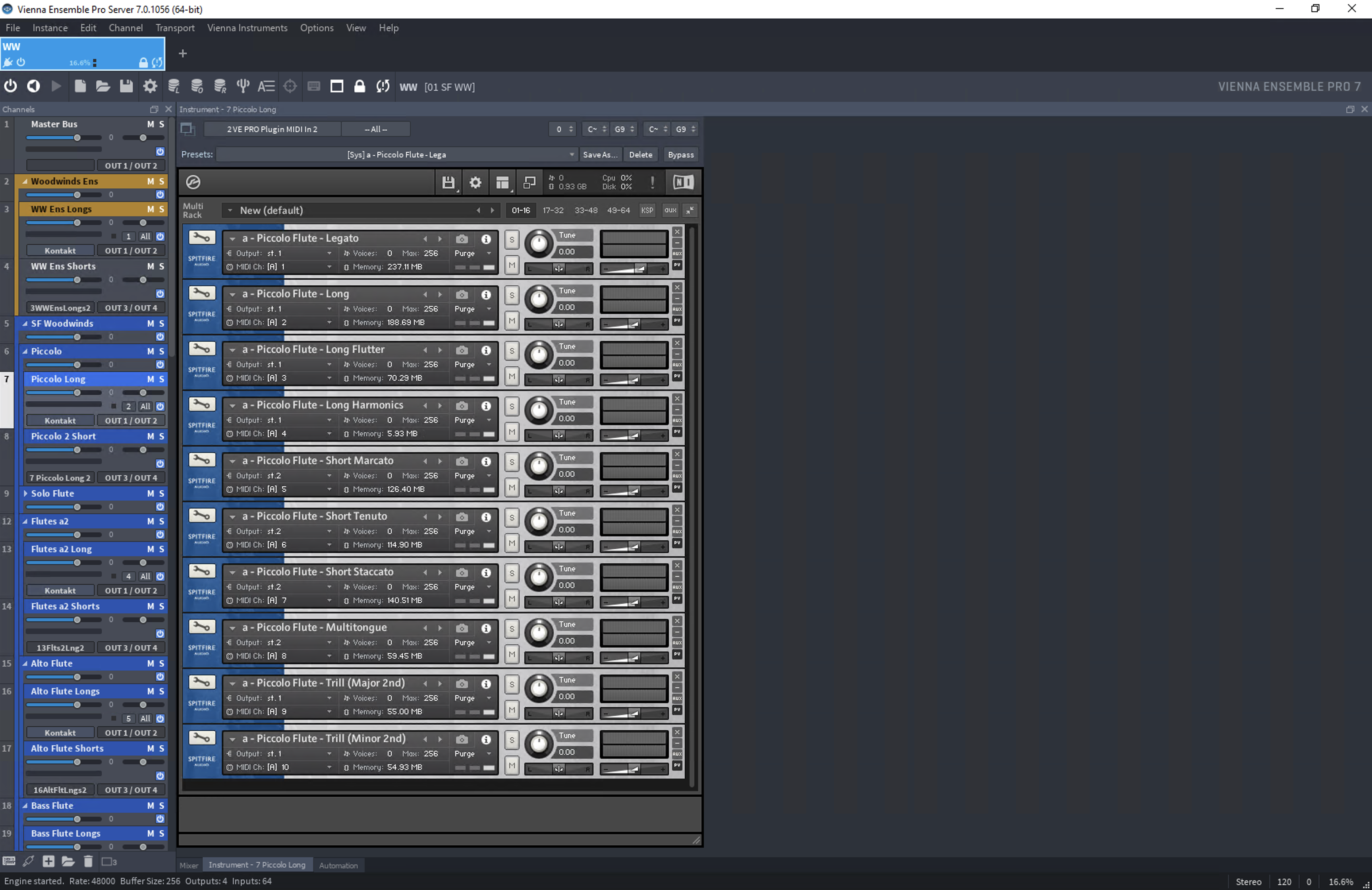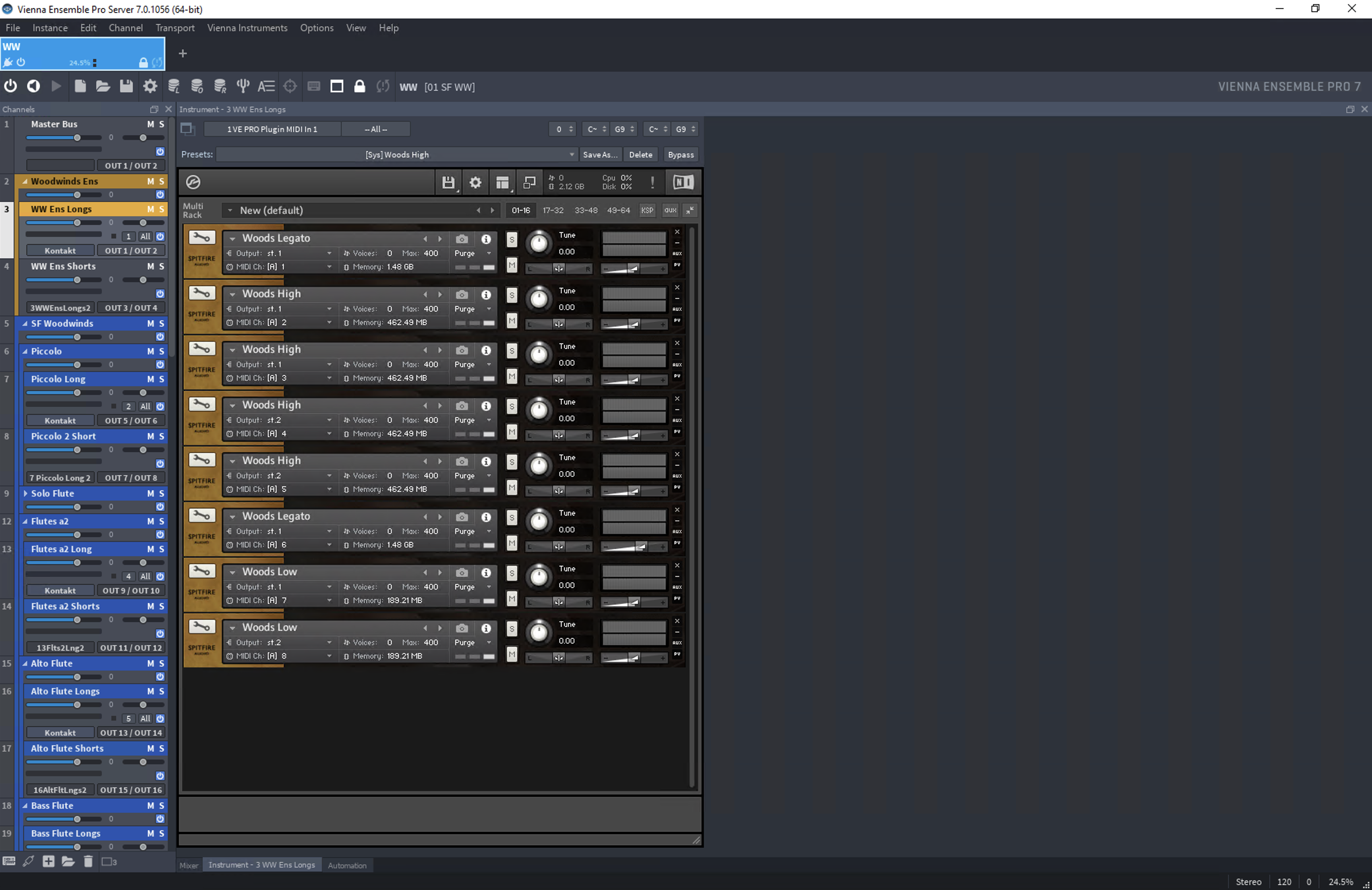Hello everyone!
First of all, I'm so sorry if there is multiples threads already talking about VEP and CPU use...
My system:
I'm using VEPro 7 on Windows Pro on my Dell R610 Server. Knowing that the server owns 256GB of RAM, I worked on a pretty big template both on Cubase 11 on my Mac and VEPro 7 on the server machine.
The problem:
Here's the thing, when I connect only 2 or 3 instances with Cubase, everything's working perfectly. (I'm using VST with Kontakt and also the dedicated plug-in from Spitfire Audio). However, when I connect more and more instances (like more than 10), VEPro is using so much CPU and all the sounds are suddenly terrible. It actually sounds the same than if the connection between the server and the Mac was 100 Mbits/s instead of 1 Gbit/s. When Cubase and VEPro are "linked", VEPro shows on every instances that it is using more or less 90% of the CPU. (Which is... A LOT, right?!)
Question: How can I fix this? I tried everything I could so Kontakt use more RAM and less CPU, but it is still the same... I was wondering if I can change anything on VEPro...
Is more than 10 instances with more or less 30 Kontakt inputs just a foolish idea?
On the preferences inside VEPro, the default thread count per instance is set to 2. Is it also wrong knowing that I need (want) more than 10 instances...?
Thanks a lot folks!
Archie