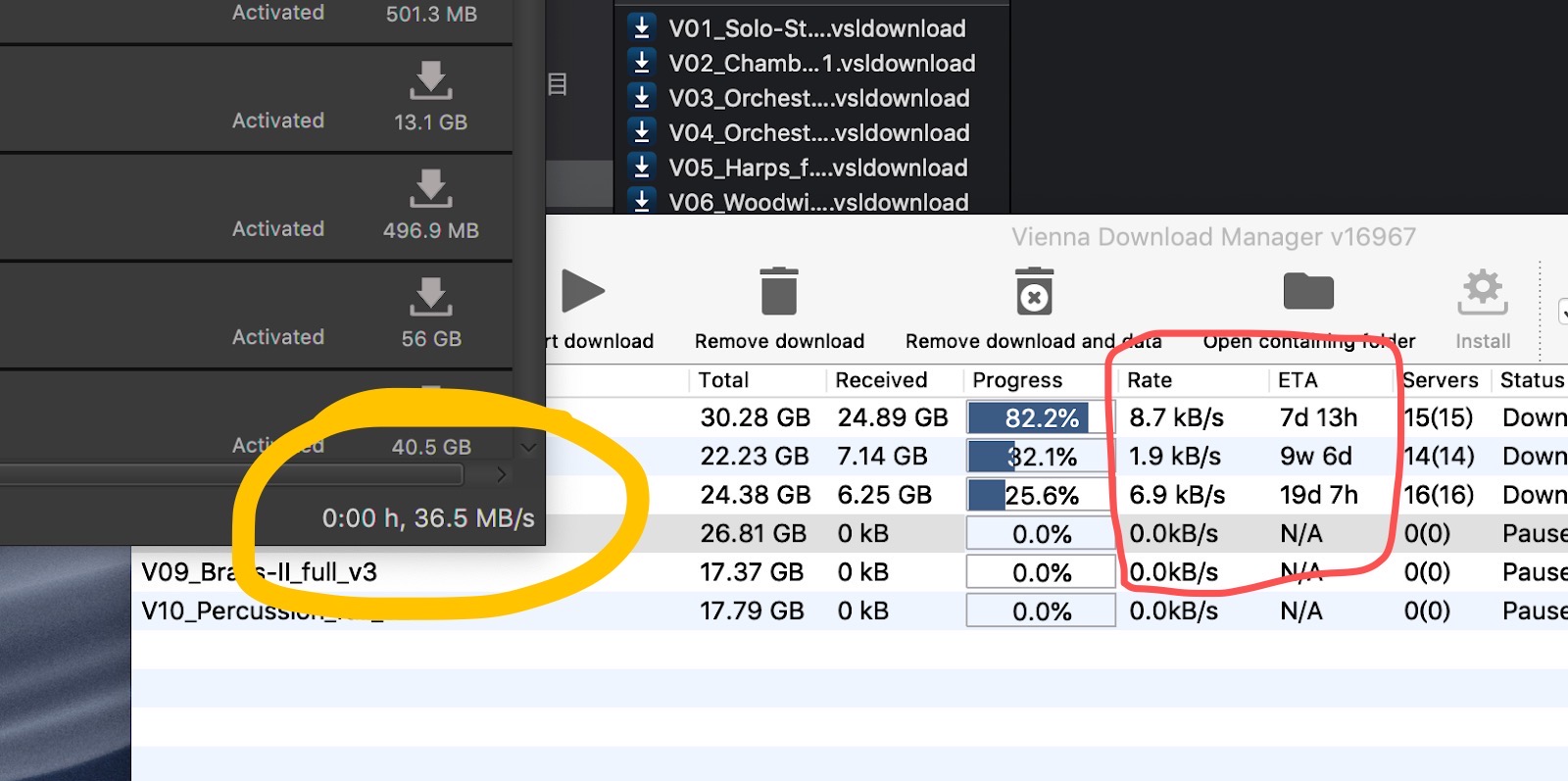-
Hi, Downloading Synchron strings is extremely slow.. I excluded the ssd drive from firewall and antivirus. I copied the download files for the downloadmanager on the same drive where I want to install the synchron lib. At the moment it,s not downloading not at all 0.0 kb I am on Window 10. Has anyone a suggestion what to do? Kind regards, Frieda P.S I now installing it on a local drive in the computer instead of an external drive. Now the download speed is acceptable.
-
Hi frienell_3530,
Which download speed do you get, in numbers?
I'm a little confused that you copied the files - does that mean the download worked already?
Are you maybe referring to the INSTALLATION process?
Could it be that your drive is ExFat formatted? => Please format as NTFS.
Best,
Paul
Paul Kopf Product Manager VSL -
Hi Paul, Well I am still downloading but now with a more acceptable speed of 6,2 Mb/s. It was first around 5 kb/s. I copied the files you can add in the downloadmanager to start the downloadprocess, to the same drive where the to downloaded files get installed. (I read that somewhere in this forum as tip) It’s probably the external connection with the SSD through USB 3.0 that was the problem because now I choose to install it on an internal harddisk in my computer the download speed is faster. The SSD is formatted in NTFS format. Well I am glad the downloadprocess is now for me acceptable. Kind regards, Frieda
-
I know it's a bit of an old thread, but I'm running into the problem of slow download speed as well here. I'm downloading Synchron Strings I, Cello's, 2nd violins and the stereo update, plus Synchronized woodwinds. The best speed I can get is 2.5 MB/s for one single instrument to download. I've paused the other ones so the bandwidth isn't being spread over several downloads. Unnecessary to say it takes hours and hours to download the package, which I started with yesterday.
I've disabled virusscanners, Firewalls and VPN software, but this didn't help, so enabled them again for safety reasons. Normally my downloadspeed is much higher than this, so i'm not sure what is the culprit here.
Download Manager is latest version, should be fine.
Any help welcome!
-
Hi EmBee1972,
Sorry to hear about the slow download - doesn't it pick up after a while?
It's always about the route the data takes (which we cannot influence), so I'm afraid the only other option is to try an alternative download.
So that's Synchron Strings I and SYNCHRON-ized Woodwinds, correct?
Best,
Paul
Paul Kopf Product Manager VSL -
I downloaded "Big Bang Orchestra - Free Basics" an hour ago at 4 MB/s, and am currently downloading Synchron-ized Special Edition at 2 MB/s.
(Usually I get 20-30 MB/s.)
I'm not in a hurry, but I did notice the recent post here, and next in my queue are Yamaha CFX and Synchron-ized Dimension Strings... So if there's a better way, please count me in as well. :)
-
Welcome CobraTPT,
The very few download restrictions usually have something to do with either a firewall (company / university) or an AV software that blocks the torrent-based download (mostly freeware).
Does any of those parameters fit your situation?
Sometimes it's also the route the data takes... You can contact us directly via support@vsl.co.at (with a quick link o this thread) and we'll establish an alternative download early next week.
Best,
Paul
Paul Kopf Product Manager VSL -
I think you are all luckier than me. The average speed of my download is 50-100kb/s, and the ETA is about a few weeks later~
This is definitely not a problem with my network, nor is it my firewall, because I didn’t turn it on, it’s not that my hard disk is too slow or my hard disk format is too old, and it’s not something else. s reason...
The speed of my optical fiber network here is 500Mbps, I use a 4TB internal SSD,
The most interesting thing is that I download the Eastwest Library from the Installation Center of EW at the same time on the same computer, the same network, and to the same hard drive. The speed is normal 30-40MB/s....
I actually found that many people in this forum kept asking the same question many years ago, but it has not been solved yet~
-
Hello Wilson,
Sorry to hear about these troubles!
We will find a solution, like in all other special cases.
In this case, it is probably connected to the fact that we are using a torrent-based download system, which is slowed down in your location for some reason.
Please contact us directly via support@vsl.co.at, we will provide you with a different download option.
Best,
Paul
Paul Kopf Product Manager VSL -
Hi Wilson,
I was having the same problems yesterday. It turns out that Windows security was running in the background, and I had to go in and specifically give it permission to let the Vienna software through it's firewall. Note that I never turned this on, nor does it show up in the system tray. I opened Task Manager and saw Windows Security was running, so I opened it and then saw options pertaining to firewall, etc.
Initially my system would download up to a few kB/s, then taper back down to 0. Once I allowed Vienna to go through Windows Security firewall, it downloads at around 5MB/s. I'm not sure what my internet speed is, but I have the least expensive fiber optic service and the wi-fi router that they provide.
Forum Statistics
195,457 users have contributed to 42,987 threads and 258,257 posts.
In the past 24 hours, we have 3 new thread(s), 16 new post(s) and 40 new user(s).