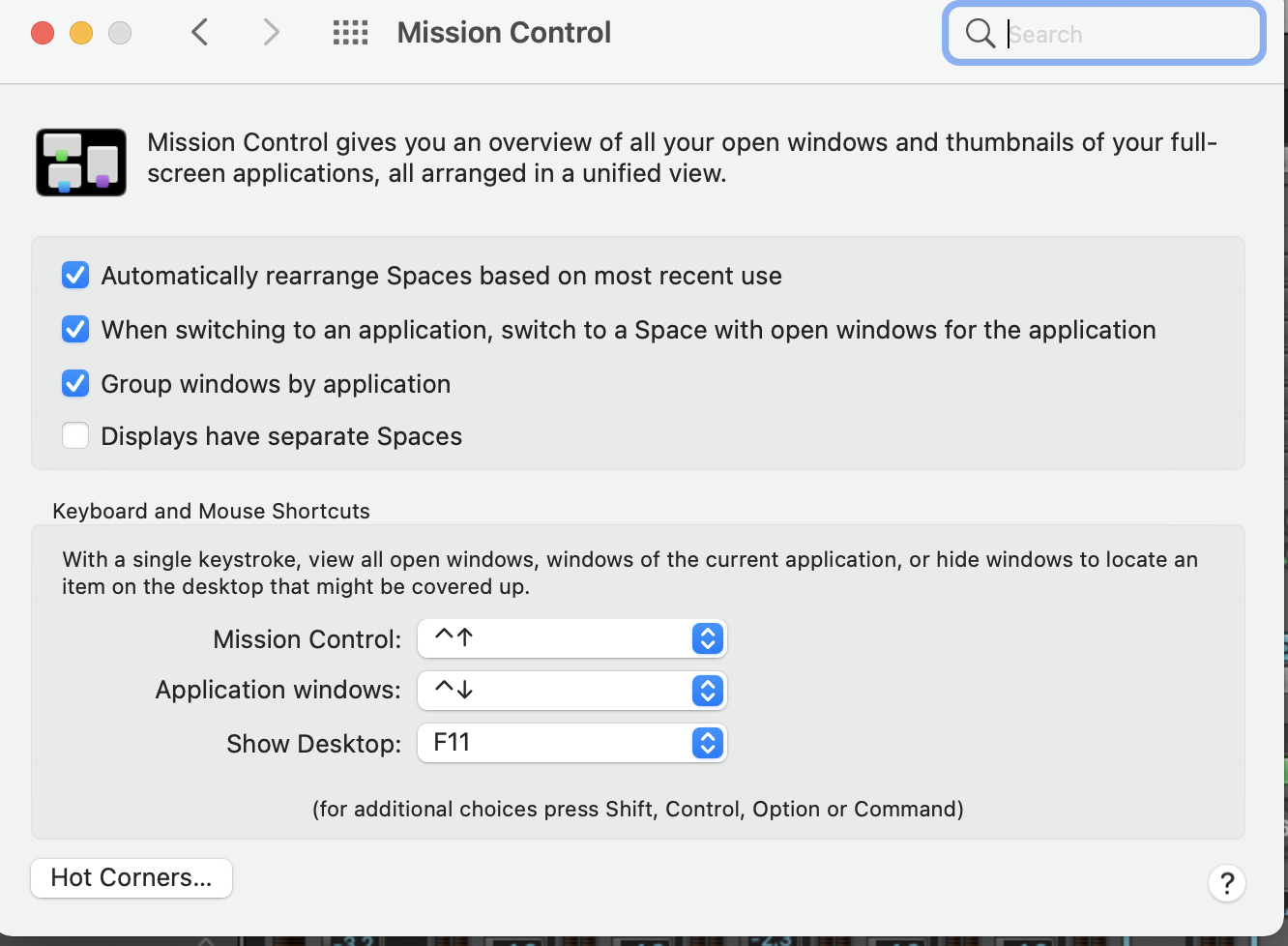Where can I find information on whether or not VSL supports Mac OS11 (Big Sur)?
-
Mac OS11 (Big Sur)
-
Hi Danika,
I have been running all beta versions of Big Sur on my MB Pro for a while, with a few graphical glitches I have noticed so far.
We're diving in deeper with this release version now. If you are working with 3rd party software/hardware, you might want to wait a little more.
In general, we're happy to hear your feedback and input / pointers to improve our software.
My advice:
- Always make a backup of your working system.
- If possible, use a separate partition to work with a new OS.
We'll keep you up to date with our findings and software updates in this thread!
Best,
Paul
Paul Kopf Head of Product Marketing, Social Media and Support -
Hello
I have problem with Big Sur 11.1 and 2 x Samsung 49" screen and a MacBook Pro 16" that I just bought
I cannot extend the mixer on multiple screen, the answer from Apple is we do not deal with non Apple external screen
Did somebody had success with an Apple screen or a screen of another brand ?
Merry XMAS
Cyril
-
Hello
I have problem with Big Sur 11.1 and 2 x Samsung 49" screen and a MacBook Pro 16" that I just bought
I cannot extend the mixer on multiple screen, the answer from Apple is we do not deal with non Apple external screen
Did somebody had success with an Apple screen or a screen of another brand ?
Merry XMAS
Cyril
Hi Cyril, I have two 32" Viewsonic screens (VX3276-QHD) working fine after the recent update to Big Sur (11.1). Both screens are connected via HDMI, one on the back of the mac mini and the other via a thunderbolt 3 hub (Belkin). This is one of the new M1 mac minis and it did cause some flickering upon first install and I ended up keep turning the resolution down from detect and manually selecting the resolutions (2k) on both. Once the update from 11 to 11.1 was installed the issues have disappeared with the dual displays. I hope this helps.
Regards and happy Christmas.
Tom
-
-
-
So far I've found that VSL's software is behaving perfectly normally in Big Sur; it's other aspects of this MacOS that lead me to getting annoyed, nervous and uncomfortable. It's hard to foresee myself doing anything creative in Big Sur any time soon - the muse just does not pay visits in those kinds of circumstances. (Remember when and why Macs were easily and by far the favoured choice of creatives? Man, I miss Steve Jobs.)
By all means upgrade now; but as Paul recommends, I too suggest upgrading into a partition (or external bootable drive), ensuring you can easily dual-boot between Big Sur and your current MacOS build. I'm certainly not suggesting this is necessary in case VSL software misbehaves in Big Sur; I've not found any evidence indicating it might. I'm advocating this approach so that users may avoid a possible risk of creative block lasting for, well, who knows how long? I'm much happier and more relaxed being able to dual-boot, not only because I can go back to High Sierra easily and get on with my work there, but also because I don't feel trapped in Big Sur - I can limit my time in there to small doses.
(Optimism alert!) Here's hoping MacOS Monterey turns out to be a far more congenial platform for our creative work and enjoyment.