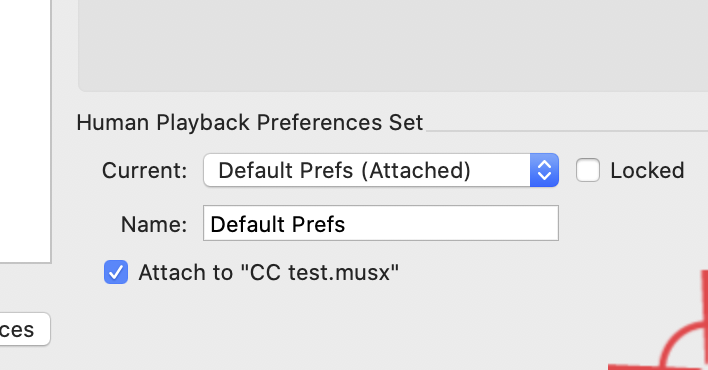I've been using Finale for decades and Vienna for years. I can't figure out the perfect combination of CC#s and velocity to get 1) dynamics, 2) hairpins, 3) Velocity XF, and 4) articulations using velocity to all work at the same time. I'm hoping someone can help me - I'm going crazy!
My current Controllers that seem relevant;
Dynamics = CC#7
VelXF = CC#2
Articulation example, ^ = 125% velocity, 80% duration. (duration works, added velocity doesn't)
VelXF is checked
Human Playback ON, Cresc/Dim set to Automatic, Dynamic approach set to CC#7 + Velocity, MIDI Data all set to HP (Incorporate Data) except Start/Stop Time set to Ignore Data
It seems velocity based Articulations work if VelXF is not checked, but that loses all the amazingness of the different velocity layers playing.
I look forward to someone's insight, and will reimburse knowledge with Guinness :-)
Mac, OS 10.15.3, VEP 7 running on server