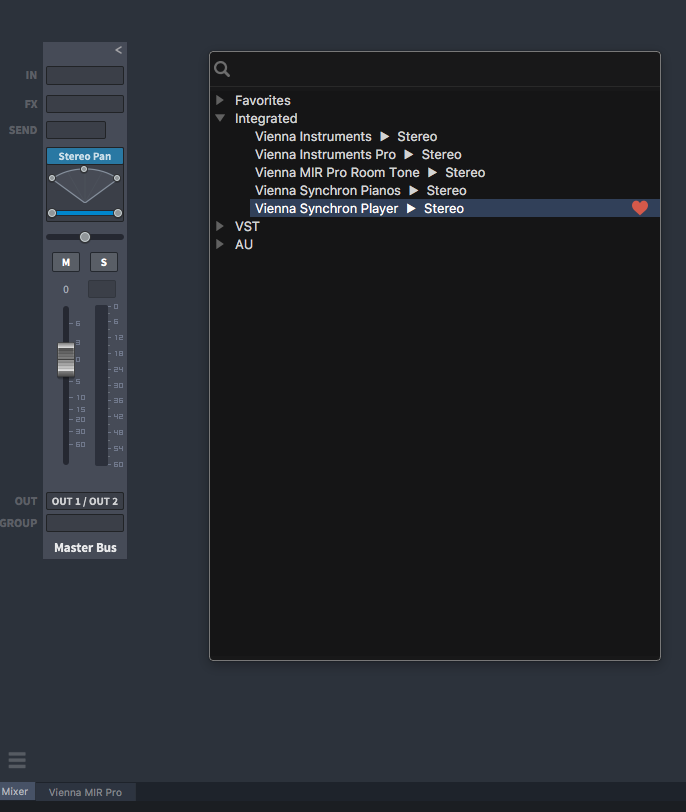Thank you, Bill, as what you said did point me in the right general direction; however, I'm new to using any software and applications like Vienna and Synchron, so for myself, location/placement of certain things is not intuitive yet. Even the manual gives steps A-D and then K-Z, but leaves out E-J because those are the more obvious steps, right?
Here's what I did in Vienna to finally find Synchron: After installing both Vienna Ensemble Pro 7, Synchron Player, the Download Manager, and Epic Orchestra 2.0, open Vienna. Click the small + symbol in the upper left corner underneath the File drop-down menu. Then, either in the Channel drop-down menu or if you right click on the Channels strip/window you'll see Insert Plugins. If you click on that, you'll be given a search box/menu. In that, you should see Integrated and under that, it says Vienna Synchron Player - Stereo. Once you click on the Vienna Sychron Player - Stereo it should load a new channel for you. Then click on the name of that new channel and it should open up Synchron Player. From there, you can change that channel to be any section of the orchestra you want.
I don't know if this would help you, Carrillet, but it's what I found.
Selena Wolkenhauer