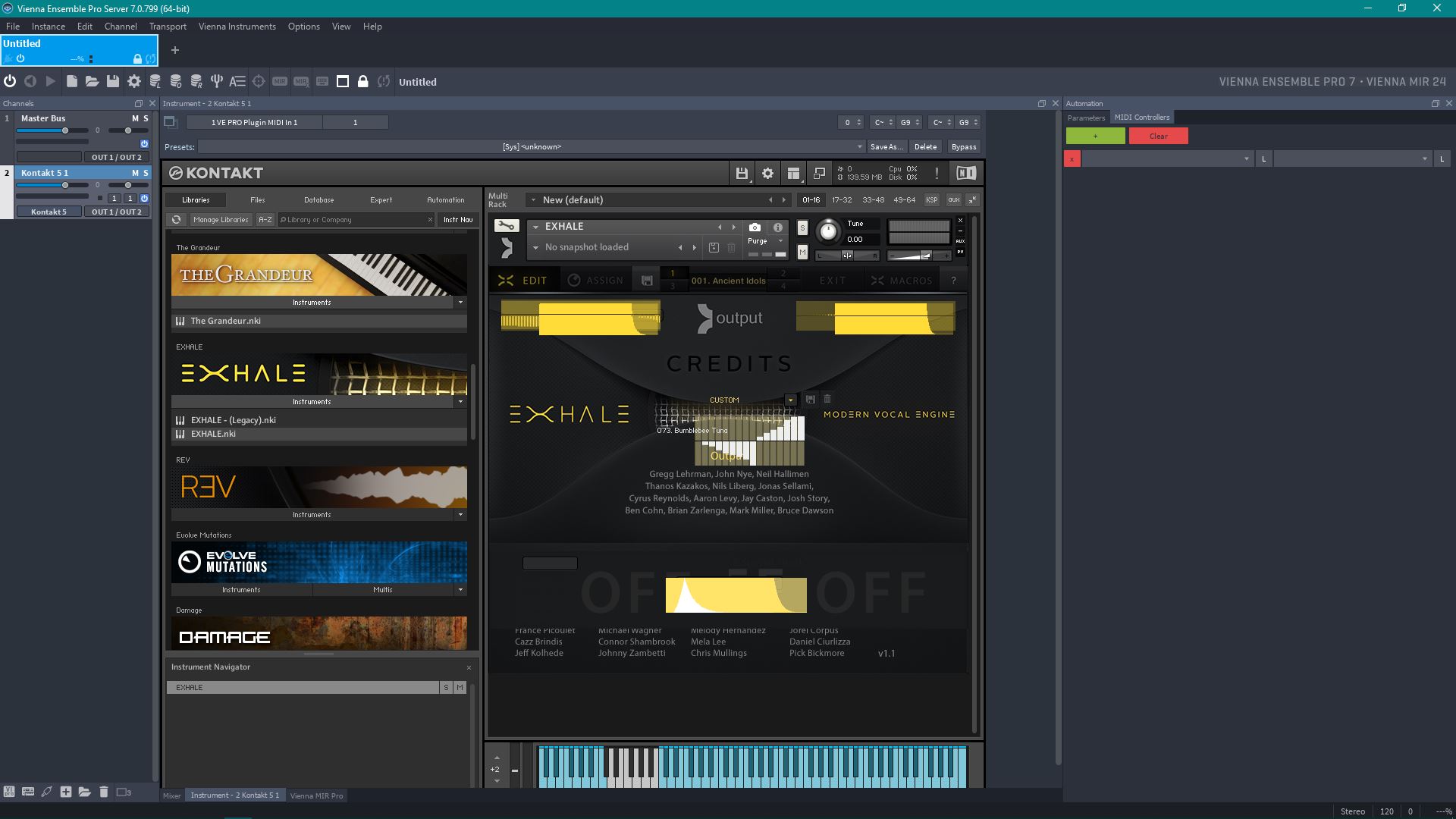@lafauna said:
Does it suport VST3 plugins?
Sadly, no! And Steinberg no longer officially support VST2. VST3 plugins in the VEP mixer has been a long time coming and I'm very surprised its not been inlcuded in this release.
https://www.steinberg.net/en/newsandevents/news/newsdetail/article/vst-2-coming-to-an-end-4727.html
Late 2013 we announced that the Software Development Kit (SDK) for VST 2 would no longer be maintained and would only be available as subset of the VST 3 SDK. Five years down the line and this transitional phase is now also coming to an end.
From October 2018 onward we are closing down the second version of VST for good. While the VST 2 SDK has been unavailable, and so have maintenance and technical support, the subset within the VST 3 SDK will also be omitted.
VST 2 compatibility with Steinberg VST hosts will remain, however, we recommend to root for the latest version of VST. VST 2 was introduced in 1999 and since then the technology has evolved dramatically. Since 2008, the SDK for the third iteration of VST, VST 3, has been available and since then efforts are focused entirely on the further development of VST 3.
“We appreciate that developers and users alike gravitate strongly toward the VST 3 interface that comes with many technological advancements. By bidding farewell to VST 2, we hope to offer everyone a clear direction,” comments Yvan Grabit, technology lead at Steinberg.