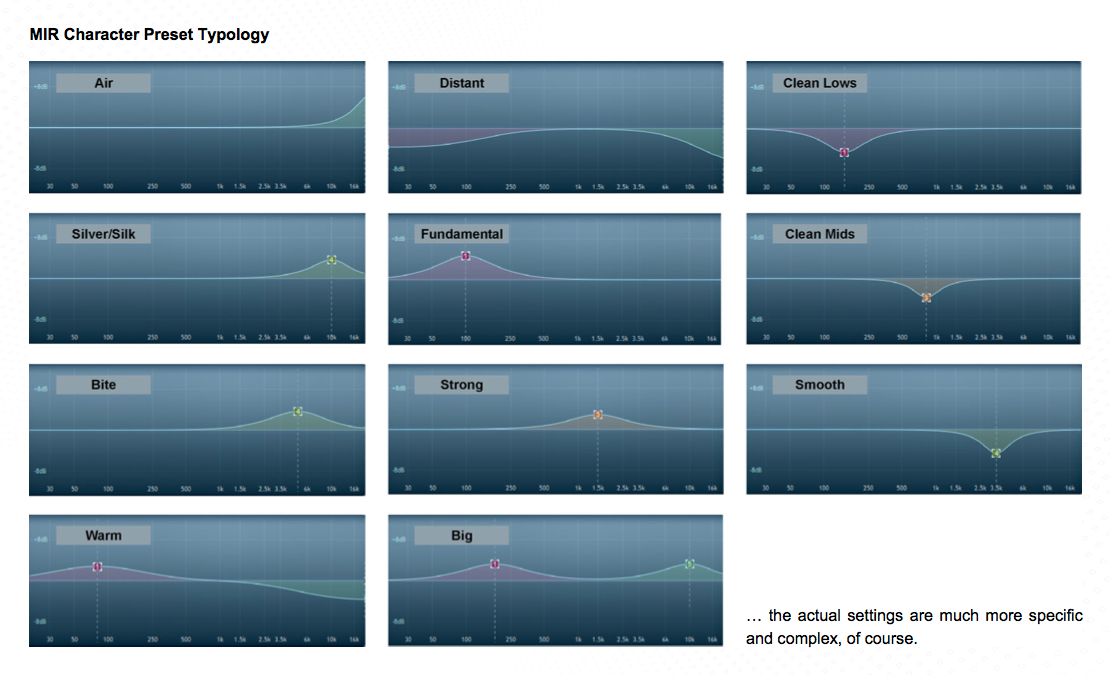Dietz, those eq curves are very helpful thank you! When I load Teldex, I see another character profile show up sometimes called MIRX Teldex. Any clue about that one?
Ultimately I can always put my own eq in front of mirpro in order to eliminate a closely mic’d proximity warmth from a sound that is meant to be further back. I just wanted to have a clear idea what MIR Pro is doing to the dry signal based on distance. Looks like in a generic way the distance character profile would also provide a bit of a one size fits all low shelf to imply some distance that way. I will play with that.
By the way I wasn’t meaning to infer anything “bad” about calling the dry signal the "close mic". Just seeking absolute clarity about what is in that signal; and for the moment trying to be absolutely literal about what a close mic would have in the signal vs what MIR Pro potentially has in the dry signal.
So it’s a close mic signal after a mix engineer has potentially tweaked the sound in certain ways. Maybe a good way to think about it is: it’s a close mic after an engineer has panned it, eq’d it for character, adjusted the level and eq to mimic distance and air absorption (but not removing proximity effect unless distance character profile is used but still that is not variable based on icon position), and accounting for either the mic being attached to the players nose or being attached to the floor. That’s a mouthful though I get it.
Regarding proximity effect that may be baked into samples, that will always depend a lot on the samples being used. Many sample libraries have been close mic’d and are very present front and center. When they are lathered with reverb they will sound wrong. Our brain is hearing both proximity and reverb and it doesn’t compute. So that’s why there can often be a need to low shelf the low end in addition to hi end. But it will always depend on the source samples being used, how they were produced to begin with...the mics, distances and processing on those source samples are all part of the close mic signal chain.
I don’t hear a lot of proximity warmth when I test out MIR Pro with various vsl instruments, which is probably a good thing most of the time. If vsl shelved out the proximity from the close mic samples to begin with then it’s a non issue when using them in MIR Pro unless you specifically wanted to hear the proximity. Other libraries, however might need more shelving and I am wondering about whether low shelf would need to be adjustable to account for the desired depth of the instrument, or distance from the main mic. Verta calls it z-plane. It would have been cool if the icon on the soundstage effected this aspect of distance also in the dry signal.
Perhaps if VSL had provided two parallel sets of IR's, one for the dry signal and one for the wet signal (rather then just removing the Dry from the IR's), then the IR's themselves I guess might have captured that. But since dry has been removed from the wet IR's...then we have to mix certain assumptions about distance back in using conventional mixing techinques such as EQ.