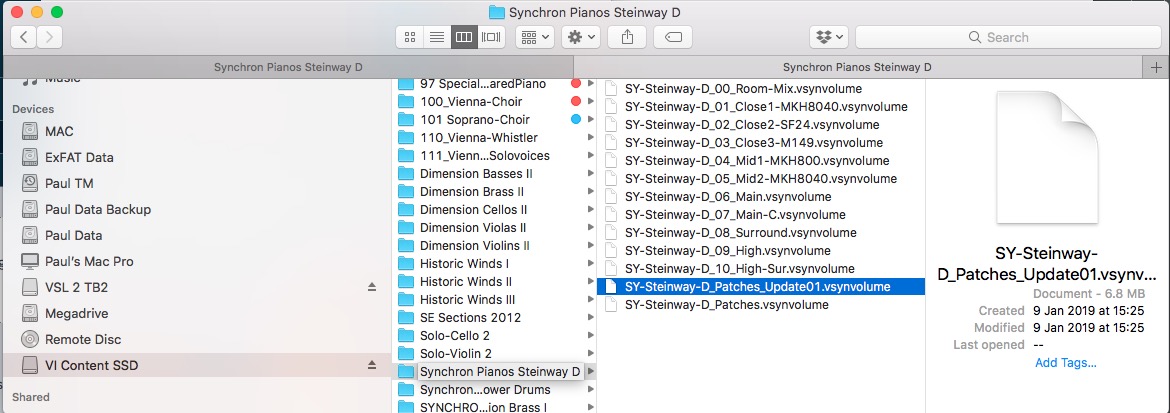Hi David!
This is Konrad, part of the development team. Thank you for paying close attention and reporting right back to us! This is very valuable information :-)
Both things you noticed are actually by design:
Note selection: We changed that from previous versions, so you can only select multiple notes when holding down the Shift modifier. This has the advantage that without holding any modifier you can actually play the on board keyboard. This wasn't possible before actually.
Dynamic Range per note: There are two values that need to be considered there as you already noticed. The global value and the per note value. The value that is applied depends on both settings. Those two values are multipled to yield the final result. So ...
- If the global value is set to 100% , but the key value is at 50%, the resulting dynamic range will be 50%.
- If the global value is set to 50% and the per key value is also set to 50%, the resulting value will be 25%.
- If one of the values is set to 0%, the resulting value will also be 0%
So if you want one note to have a range of 150%, set the global value to 150%, and the note value to 100%. If you want another key to be at 100% again, set that key's value to 66% (while still having 150% applied to the global setting).
When thinking about it, we should probably make that behaviour more clear in a future update.
I hope this clears things up a bit. If you have any further questions, please don't hesitate to ask.
All the best!
Konrad