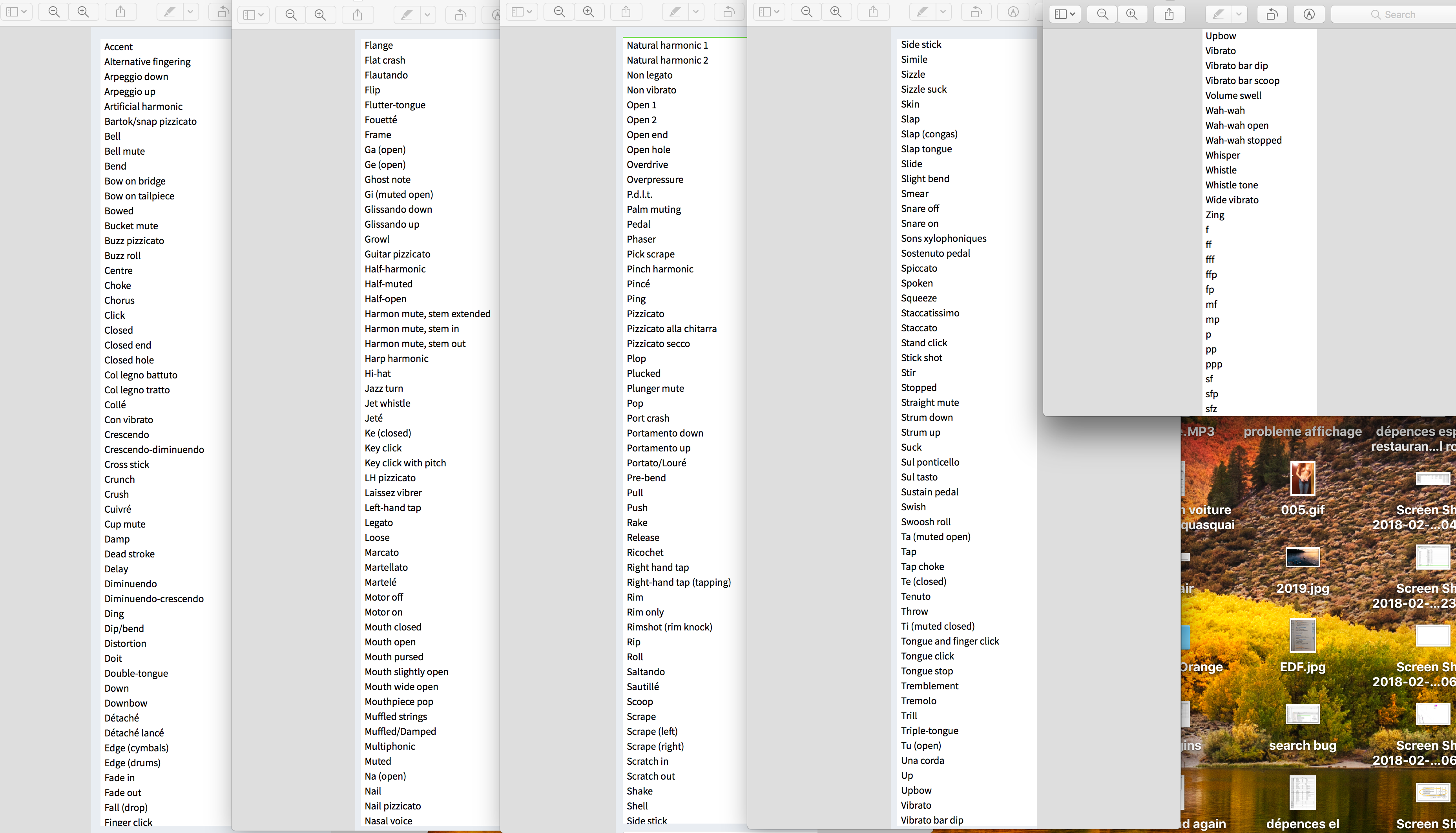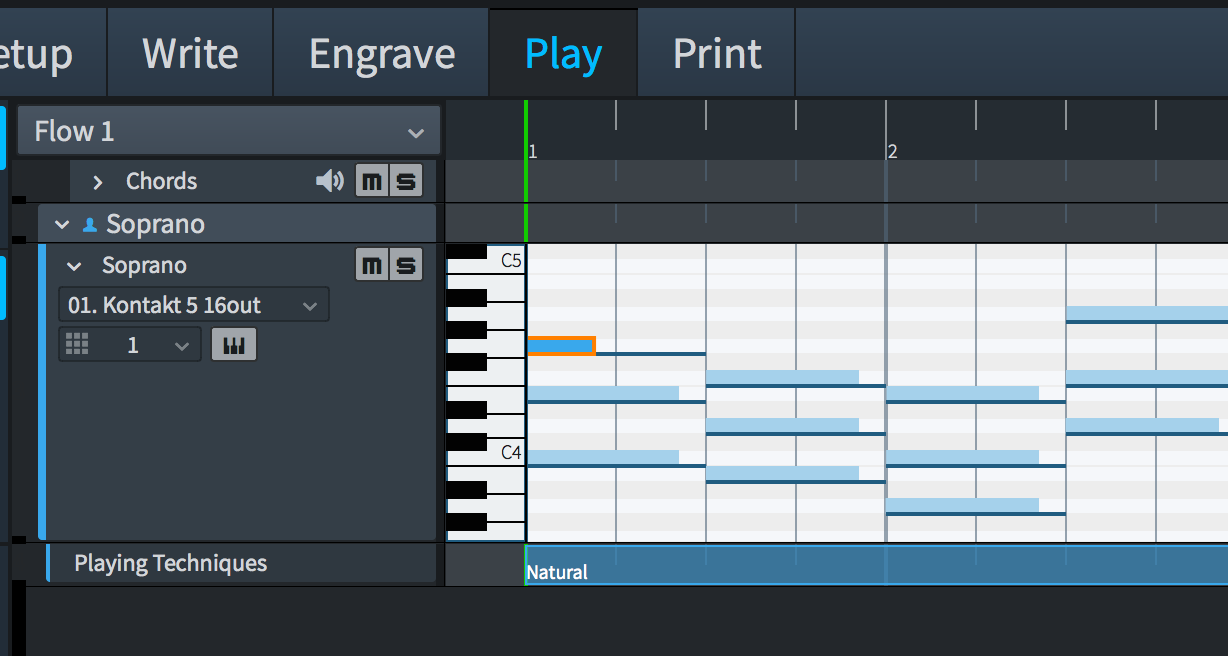-
Dorico Pro
-
Are the VSL team working with the Dorico team to get integration as tight as it is with Sibelius? I use Sibelius and VE special edition daily for my harmony checking/composing - way better than noteperformer or the built-in Sibelius sounds.
Are there any users who've switched over yet?
Dorico (IMHO) is definitely the future, I'm not affiliated with the team in any way, but they're doing brilliant stuff in a very short space of time. However, it's not so far been ready for me to use properly yet, and one of the main reasons is lack of proper integration with VSL.
I'd love to get some real-world experiences before switching over.
If this is a duplicate thread (I couldn't find another, apologies) do take it down/merge it.
Thanks!
Mike
-
I am starting to look at Dorico seriously now myself (Sibelius user since Sibelius 2), but I haven't seen a video yet where one is working full page score on Dorico. All these note values, articulations and whatnot surrounding the manuscript are visual impairments and distractions to the composer (i.e. gets tired much faster). Could it be they really can't take the Engraver mindset out of their design?
Or, I don't know what I'm talking about and there is a way to work as I suggested...
-
I have to agree with Errikos. I updated to Pro version, and I still have found the GUI a bit cumbersome, coming from Finale / Sibelius. I think Dorico is definetly going to be way better in the near future ( as the pace of updates seems to increase).
At this point, I do not understand the reason for offering only one lane for cc; one wants to work ( and see) at least 2 or 3 at the same time, especially with VSL.
However, I am curious to hear Andi's opinion, about this version (Pro), regarding expression maps.
PS: forgot to mention that you can hide partially the side panels !
-
Hello!
We are watching the development of Dorico and probably will offer Dorico Expression Maps for our libraries in the future. At the moment there are still some requirements that would need to be fulfilled by the Dorico team. I have sent them a list some months ago.
Best,
Andi
Vienna Symphonic Library -
Hello!
We are watching the development of Dorico and probably will offer Dorico Expression Maps for our libraries in the future. At the moment there are still some requirements that would need to be fulfilled by the Dorico team. I have sent them a list some months ago.
Best,
AndiHello Andi,
Can we have that list of requirements
Dorico Expression Maps is compatible with Cubase Expression Maps, VSL is compatible with Cubase Expression Maps, it is strange that VSL is not compatible with Dorico's Expression Maps
Thanks
-
[
Hello Andi,
Can we have that list of requirements
Dorico Expression Maps is compatible with Cubase Expression Maps, VSL is compatible with Cubase Expression Maps, it is strange that VSL is not compatible with Dorico's Expression Maps
Thanks
Daniel S. said that Dorico's use of Cubase Xmaps is not yet fully implemented and gave no indication of when that would happen. Because Dorico 2 add film scoring tools and many film scorers use VSL, I would imagine it won't be too long before Dorico and VSL are working fully together. For me they mostly work well together, enough for me to have exported all my Finale and Sibelius to MusicXML and made plans to end my Sib subscription.
**Leigh
-
Daniel S. said that Dorico's use of Cubase Xmaps is not yet fully implemented and gave no indication of when that would happen.
Where did you see that ?
I have import all Cubase Expression Maps into Dorico, but did not had chance to test them yet !
-
Daniel S. said that Dorico's use of Cubase Xmaps is not yet fully implemented and gave no indication of when that would happen.
Where did you see that ?
I have import all Cubase Expression Maps into Dorico, but did not had chance to test them yet !**Leigh
-
I have import all Cubase Expression Maps into Dorico, but did not had chance to test them yet !**Leigh
That does not prevent using most of the Expression Maps
My feeling is that VSL does not want to spend developpment time on this, neither on AU V3, neither on NKS.I am develloping Logic 10.4 Expression Maps for VSL,.
-
I just cross-graded yesterday (full price is outrageous, but offers are more reasonable), and tested it few hours.
As a user of Finale and Overture 5, I didn't find the new Dorico Pro2 system better or more convenient yet, too much limitations and strange options, but I decided to invest in it in the hope that hybridation with Cubase sequencing was maybe more solid and in the close future powerfull enough for my needs.
Up to now the MIDI sequencing is not finished yet (the part I was really interested in, because I don't have to publish my score, but producing a good MIDI rendering directly in the composing score is still my dream: only Overture 5 actually really do it, but it's not yet stable or engineered enough).
The interaction between the MIDI data written in the PIANO-ROLL and CC lane, and the one generated by expression maps and other default interpretation algorithm is out of control, a MIDI definition of the graphic marks is impossible out of the Expression Maps system, and the way the program manages the Dynamic is unlear: the most important thing is the velocity can't be controlled and edited independently, and the way the default system do it is disputable (e.g. you pick CC or Velocity, as main dynamic control... but what about all the lybraries or VI using Velocity for attack, and CC for expression? etc. etc.).
At the end it's still possible writing or importing Expression Maps and adapt them with simple editing (e.g. legato and sustain have slightly different definition and must be rearranged in Dorico format if you import a map from Cubase) and for the very generic tasks it's possible to get decent playback reducing to Keyswitch only the Expression Map activity, and editing dynamics manually in the CC lane. But it's not the easy, authomatized and streamlined workflow you should expect from this Brand, at this price point.
Let's see what's the future, it doesn't seem to be rocket science to adapt some Cubase features to the actual Dorico Pro2 application. I hope they won't limiti it just for marketing decisions...
-
Hello Andi
can you reply to my previous mail :
Hello Andi,
Can we have that list of requirements
Dorico Expression Maps is compatible with Cubase Expression Maps, VSL is compatible with Cubase Expression Maps, it is strange that VSL is not compatible with Dorico's Expression Maps
Thanks
-
I think Dorico is still a moving target in this respect, and they're waiting for something solid before putting energy into it.
Why do you answer for Andi ?
Are you a member of VSL team ?
-
Hello Cyril!
Please understand that I don't want to fully post this internal information on a public forum. I can give you an example though. So far it's not possible to make sfz or fp trigger the according articulations in our instruments. These notation marks can only modify the dynamics.
I also want to remind you that we try to have a friendly tone here. Two of your posts in this thread are close to an insult.
Best regards,
Andi
Vienna Symphonic Library -
Hello Cyril!
Please understand that I don't want to fully post this internal information on a public forum. I can give you an example though. So far it's not possible to make sfz or fp trigger the according articulations in our instruments. These notation marks can only modify the dynamics.
I also want to remind you that we try to have a friendly tone here. Two of your posts in this thread are close to an insult.
Best regards,
AndiHello Andi
I did not mean to insult you
What post are close to an insult ?
Maybe it's a problem of a barier language !
Both VSL and Steinberg company and booth VSL and Dirico's users have interest to have the full support of all articulations
There are no secret to know what does and not does work
Doric's user may buy VSL and VSL users may buy Dorico
I have attached all the articulation supported by Dorico 1.
In Dorico 2 you can add your own articulation.
-
I fear, the fact, that there seem to be currently no velocity-Editor in the Dorico Player-Section, is something what can make it currently a bit difficult to work with VSL as we want to.
Yes there is ; look a bit better in the Play section
If my memory is good you can also use pppp to ffff
Forum Statistics
203,614 users have contributed to 43,338 threads and 259,628 posts.
In the past 24 hours, we have 1 new thread(s), 4 new post(s) and 64 new user(s).