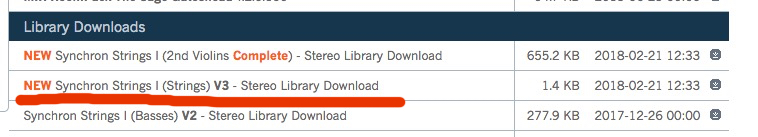What will it have this player? I am trying to find some good remote iPad tools to use Vienna. The one you provide does the same what is on the screen. I own AGTools of Ivan Kovachev, maybe you can help here a bit, I want to use it with synchron Strings. I want to switch articulations quickly. Or maybe you recomand other solutions?
-
Hi!
More information about the Synchron Player will be available within the next weeks.
Regarding remote control apps: I am using our Remote App exclusively, but there are many other options out there. I would ask the colleagues at AGTools for tips regarding their software.Best,
Paul
Paul Kopf Head of Product Marketing, Social Media and Support -
Congratulations, the first thing while trying Synchron Strings it seems that it is very musical, because of connecting corssfades of articulations at the same time with this SlotX fader - you can achieve real articulations and this is very playable. Altough comparing to for example Spitfire it sounds not adding its own character to my music, which is probably better. I remember from GigaSampler time that VSL libraries were rather clean and true.
1.I am sorry but I am new to this VSL staff. Why when I move VelX fader on the screen it is not beeing recorded to my DAW? What should I do? I can understand I need to enable somethint when I want to move faders on the screen or just use a remote control.
2. When I buy your remote tool how it works, will it appear with the right instrument whenever I change the track to be ready to switch patches from within my iPad?
3. How will it all work when I decide to open Vienna Instruments in VEPro?
a. Will it work out of the box OR I have to do automations mapping, oh no, do not even tell me this
b. Will the remote control from iPad (I forgot its name) work ? How, will it know what track at my DAW or what instance in my VEP am I opening? I have 2 tracks and one Vienna instruments player on each one, so how can I change the remote control? They work at the same IPs. There is something like Control Me button, so does it mean I have to open the instance everytime i want to control the instrument? And what is even worse: when I click pizzicato on one instance in the Remote Server it changes to pizzcato on BOTH tracks.
4.There is an option Eneable remote control (webserver) - what is the difference between the iPad RemoteControl that you can buy and this one?
5.Which remote control type shall I choose from options?
6.When you use let us say 3 tracks - first with violin, second viola and the third cello, do you need to open 3 Remote Controls? How is it intented to work?
7.Apart from everytning - is there a simple iPad program (for Lemur, or MidiDesigner) that would allow me to program faders to Controllers like CC21, CC33, CC44 and then move back when DAW sends the information to the iPad?
8. I watched the YouTube tutoria, but sorry, there is nothing like VIPro App at AppStore for my iPad
Thank you
-
Hi Adia
I am not aware of a "iPad Remote Control" you can buy
If you already have Vienna Instruments Pro, just check in the anual on how to access it from your iPad (you just have to open your browser and go the the IP Adress of the mashine)
Then you can play around with it and most of your questions should be gone
Hope that helps
Gabriel
-
Let me try again
There is one free VSL Remote Control "Tool" - This is what Paul shows in synchron videos and it's functionality / look and feel is comparable to VI-Pro "Basic View". (I assume this is what you mean with "webpage in the player")
There are numerous non-VSL Midi Controller Tools/Apps, but these I don't know
Hope this could lift some of your confusion
Gabriel
-
Log into your VSL account, go to MyDOWNLOADS, check "Software Manuals", download "VI Remote App Manual" and RTFM!
-
I just saw ... This month Blue Planet ll starts on ARD (from 19.02) ... just for the one who is interested to see beautiful pictures in combi with Synchron Recordings (and understands German) ... http://www.daserste.de/information/reportage-dokumentation/der-blaue-planet/videos/index.html
-
I just saw ... This month Blue Planet ll starts on ARD (from 19.02) ... just for the one who is interested to see beautiful pictures in combi with Synchron Recordings (and understands German) ...
http://www.daserste.de/information/reportage-dokumentation/der-blaue-planet/videos/index.htmlI'm the one. 😉
Thanks for info.