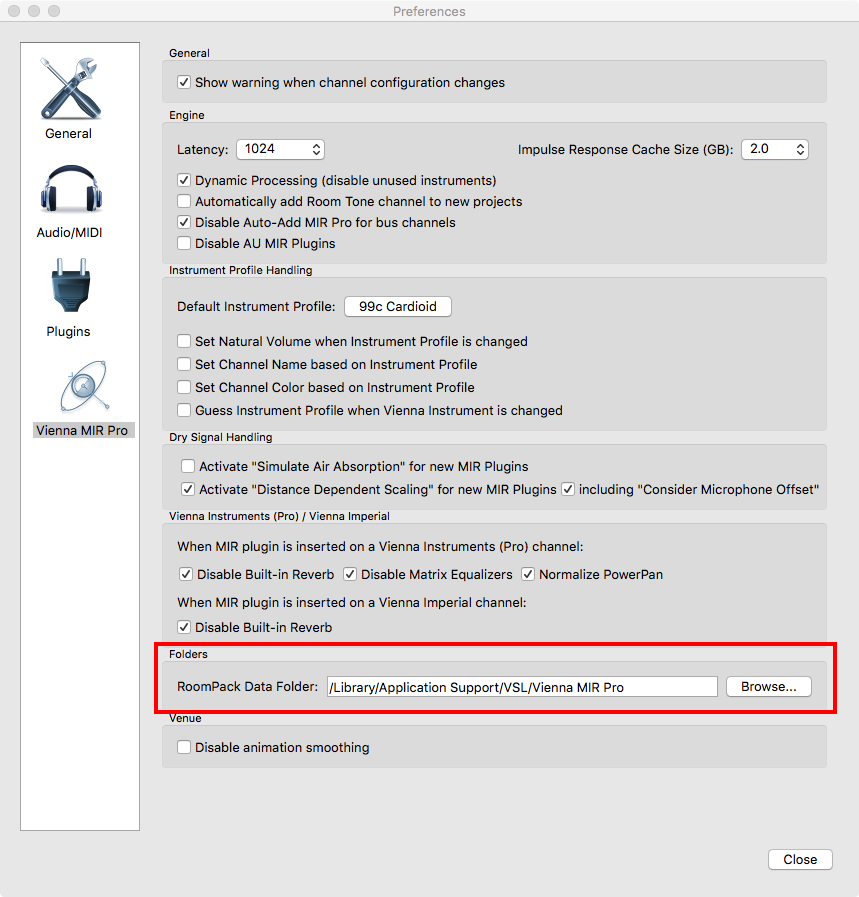After years of having MIR roompack data on one of my samples drive I decided to try placing in the same folder as the instrument library samples, keeping all VSL related items in one main folder. ( & keeping the installer’s path the same)
First off I’m wondering if it would be better keeping the roompacks & instrument libraries on separate drives for better performance or not much.
That brings me to my problem; when placing the mir packs to the new folder on the different samples drive the MIR channels no longer output sound.(I also tried a fresh install using installer)
I re-directed the roompack data folder in VEPro 6 / prefs. When opening my default project the Venues are there & loaded up as normal. The stage shows the correct placements but no sound.
When triggering midi I see the vu’s working in Kontakt’s outputs as well as the mixer channel in VEP but the sound isn’t getting through on the MIR channel.When I copy them back to the original folder they work fine again.
My question is do I need to setup all the channels over when moving the MIR roompacks or is there a setting I need to change in VEP to fix? Maybe it’s app data or registry related?..at a loss- thanks