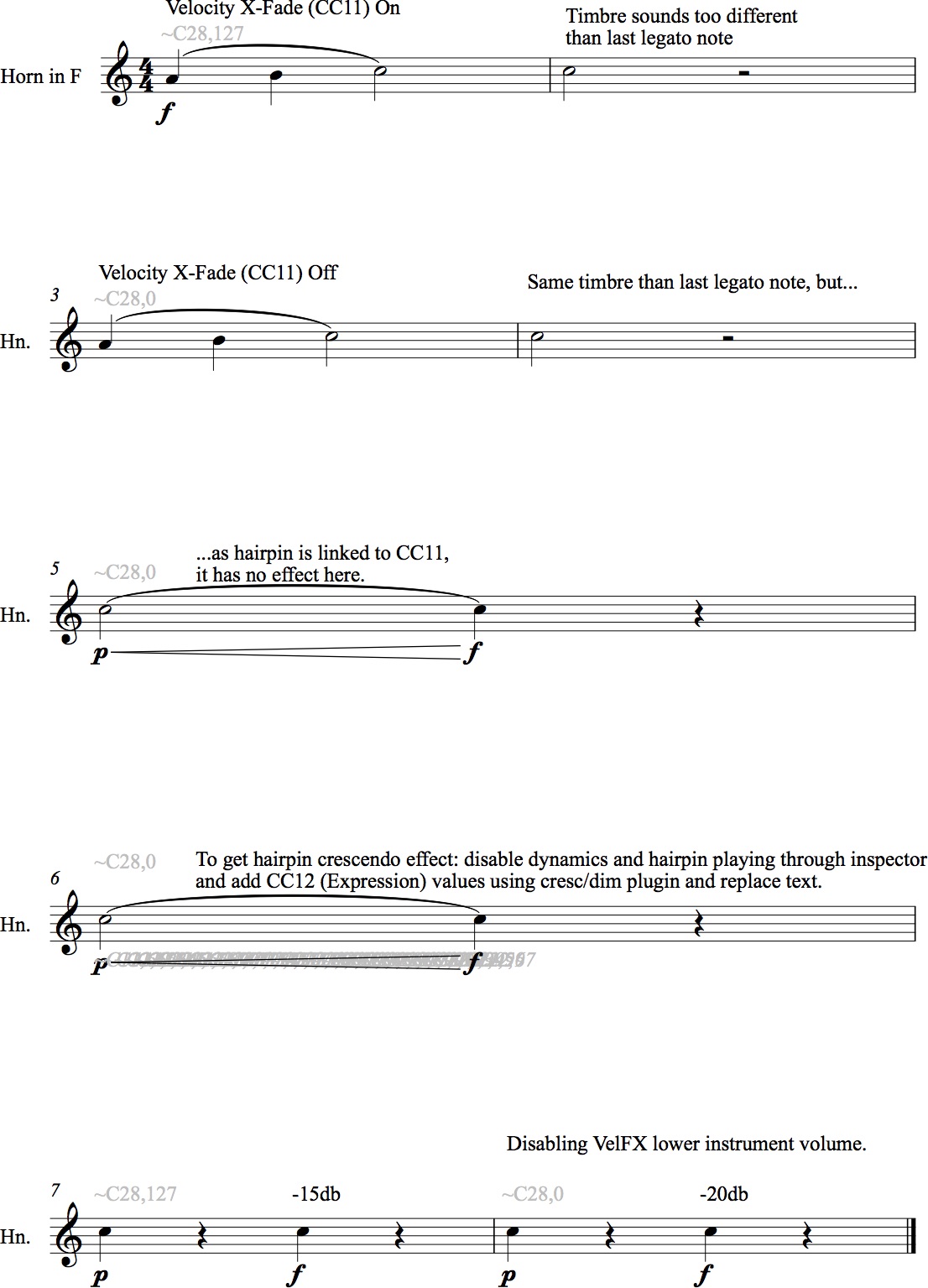Hello,
I have a sound problem with the sustain patches of brasses like triple horn or trumpet: they sound too brassy and so are too different than other articulations.
You can find a Sibelius project along with pdf, midi and mp3 file at the following link:
https://www.dropbox.com/sh/j6r3zj0n2s3prj2/AADFkeV2Q6h6Cbq6AA2C9oMoa?dl=0
I’m using the « Horn triple+ » preset with no modification from Special Edition 5.2 -> SE+ Vol. 1 -> 21 Brass.
Any kind of recommendation to lower this cuivré/brassy effect is very welcome!
Thanks for your answers!
Best regards
Gil.
-
All software up to date
VI Pro 2
VE Pro 6
Special Edition Complete
MIRx bundle
-
Sustain patch too brassy
-
Hello Gil!
The brassy sound of the forte layer is earlier audible with Velocity X-Fade turned on than when it's turned off. That's because there is no hard border between velocity layers with Velocity XFade turned on, but the dynamic layers are crossfaded. If a single note is too loud (or brassy) for you, you can edit the playback velocity with the Sibelius Inspector. It's also possible to turn Velocity XFade on and off like in your example.
I'd like to mention that our Brass instrument collections include more velocity layers than the Special Editions. So the dynamic development from pianissimo to fortissimo is more natural there.
Best regards,
Andi
Vienna Symphonic Library -
Hello Andi, Thanks for the quick answer and your clear explanations! That leads me to 2 questions: 1 - Is there a reason that only some patches (sustain...) but not other ones (legato, ...) have this kind of sharp border between velocities? More generally, why velocity X-Fade is enabled/disabled for certain articulations/patches? 2 - I think turning off Velocity X-Fade is the solution I'll get now: what is the prefered way to make hairpin in Sibelius work with Velocity X-Fade turned off? Thank you! Best regards, Gil. - All software up to date VI Pro 2 VE Pro 6 Special Edition Complete MIRx bundle
-
Hello Gil!
1. The legato articulation for the Triple Horn has simply not been recorded as loud as the sustain articulation.
2. For Strings, Brass and Woodwinds I would always have Velocity XFade turned on for hairpins under single notes. It would also be possible to automate the Expression fader instead, but that gets complicated and in my opinion doesn't bring better results in most cases.
Best,
Andi
Vienna Symphonic Library -
Hello Andi!
Thanks for your explanations and your opinion about (not) using Expression!
So after a few more tests, here are my results/problems:
1 - Disabling Velocity X-Fade is ok for removing the brassy effect, except it comes back at ff...
2 - Modifying the velocity of the note is working, except the volume of the note is lowered (obviously).
My goal here is not producing an incredible mockup but having a good balance of the instruments (I'm using MIRx on all instruments): MIRx is working great as a base, but unfortunately these "cuivré" frequencies in brass embarrass my balance as it "shouts" on top of all the other instruments...
Is there really no way to disable the highest layer? Or perhaps lowering it using filter in VI Pro?
Thanks for your advices!
Best regards,
Gil.
-
Andi, I've found a similar discution here (before last post of lunar_28664): https://www.vsl.co.at/community/posts/t41269p3-why-do-the-solo-strings-demos-sound-much-better-than-what-I-get-in-Sibelius?=#post256762 What about his solutions (CC11 for Expression and Sibelius dynamics dictionary values modification among other things)? Thanks! Best regards, Gil.
-
Hello Gil!
Horns played fortissimo sound brassy. If you don't want this sound, you can use a lower dynamic layer. If you want lower dynamic layers to be louder, you could reduce the dynamic range with the DynR fader for the whole instrument or with the Velocity Curve for a single patch.
I wouldn't use CC11 for Expression, because you make double dynamics this way and piano gets very soft.
Best regards,
Andi
Vienna Symphonic Library -
Hello Andi!
Thank you once again for your detailed answers!
I can only agree with you when you say that fortissimo horns logically sounds brassy, it’s just the timbre (it's very brassy) that annoys me.
When you say « you can use a lower dynamic layer », do you mean setting a lower dynamic (ex: mf instead of f), lowering note velocity (through the inspector panel) or do you mean something else?
I’m gonna check your advice for the DynR fader (for the entire preset) and the Velocity Curve (for a particular patch).
Best regards,
Gil.
-
 E Erisno moved this topic from Notation Programs & Vienna on
E Erisno moved this topic from Notation Programs & Vienna on
-
 E Erisno moved this topic from Finale (legacy) on
E Erisno moved this topic from Finale (legacy) on
-
 E Erisno moved this topic from Notation Programs & Vienna on
E Erisno moved this topic from Notation Programs & Vienna on
-
 E Erisno moved this topic from Dorico on
E Erisno moved this topic from Dorico on
-
 E Erisno moved this topic from Notation Programs & Vienna on
E Erisno moved this topic from Notation Programs & Vienna on