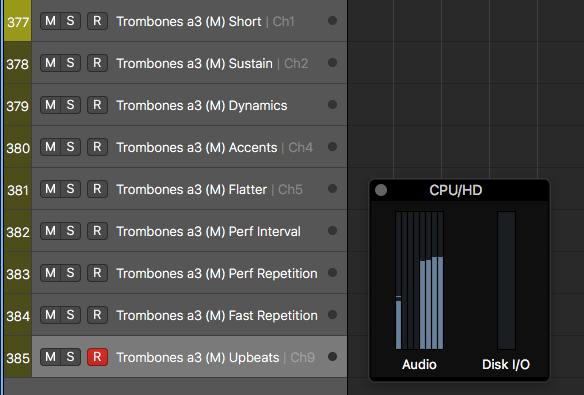Hi VSL Support and Users,
I'm trying to create a new VSL template that contains all the patches from the Symphonic Cube (Full). The way I approach is to separate the articulations of one instrument into 8-13 tracks (for example, Flute 1 Short, Flute 1 Long, Flute 1 Dynamics, Flute 1 Accents, Flute 1 Trills, and so on) and fit all the tracks in one VE Pro stereo output instance (called Flute 1). I activate only the first articulation of each track, say only Staccato in Flute Short, but having Portamento_short (etc.) deactivated in the next cell, just to save my RAM. Then I route that particular output through MIR Pro for panning and reverberation.
Now I've come to the point where I have 385 tracks in Logic Pro X (from 32 Multitimbral VE Pros) laid down and I'm beginning to notice that CPU load is pretty high and my Macbook fan is being very noisy. I both increased I/O buffer size in Logic Pro to 1024 (maximum) and the buffer size in each VE Pro instance to 4 buffers (maximum). That only helps reducing CPU load from 100%x4 cores, to 70%x4 cores. Just to add on, that 385 tracks only include Woodwind and Brass solos/ensembles, no strings library have been put into the template at the moment.
The question is, is there still any way to reduce my CPU workload? If not, then I'll have to consider either getting a better Mac (since I only work in Logic Pro) or upgrading to Master-Slave configuration. I'm also wondering would it help if I get a slave PC with better 6/8 core CPU, or would it not make any big difference at all as long as my Master Mac is still the same Macbook Pro.
For your information, my set up contains Macbook Pro 15" (Mid 2015), Samsung T1 SSD 500GB USB3.0 (VSL Drive), one Full-HD Screen (HDMI), and a NAD D1050 Digital-Analog Converter.
Any help/suggestion is much appreciated!
Bamboo