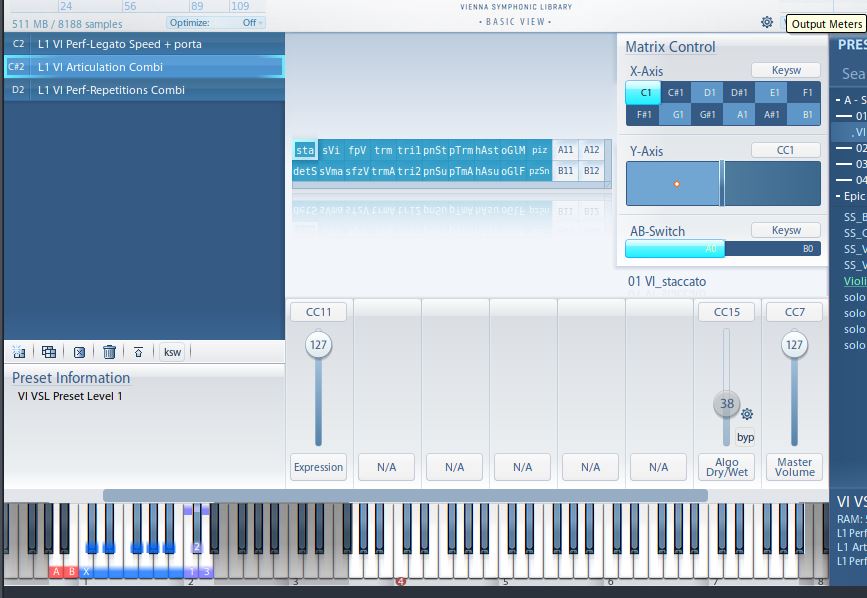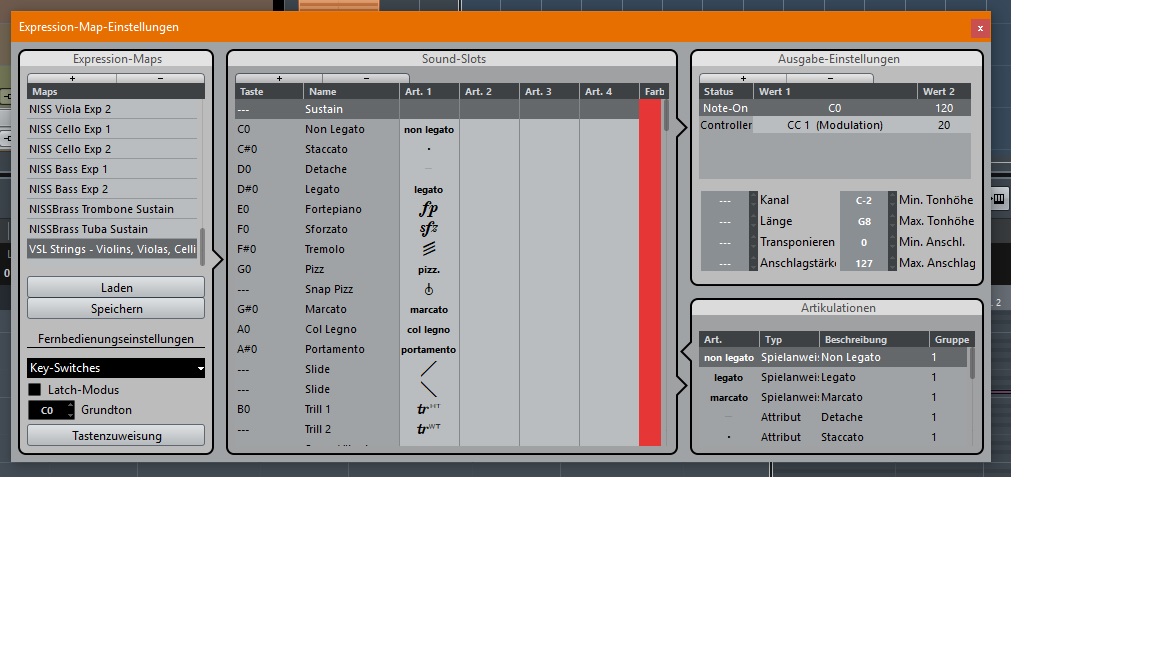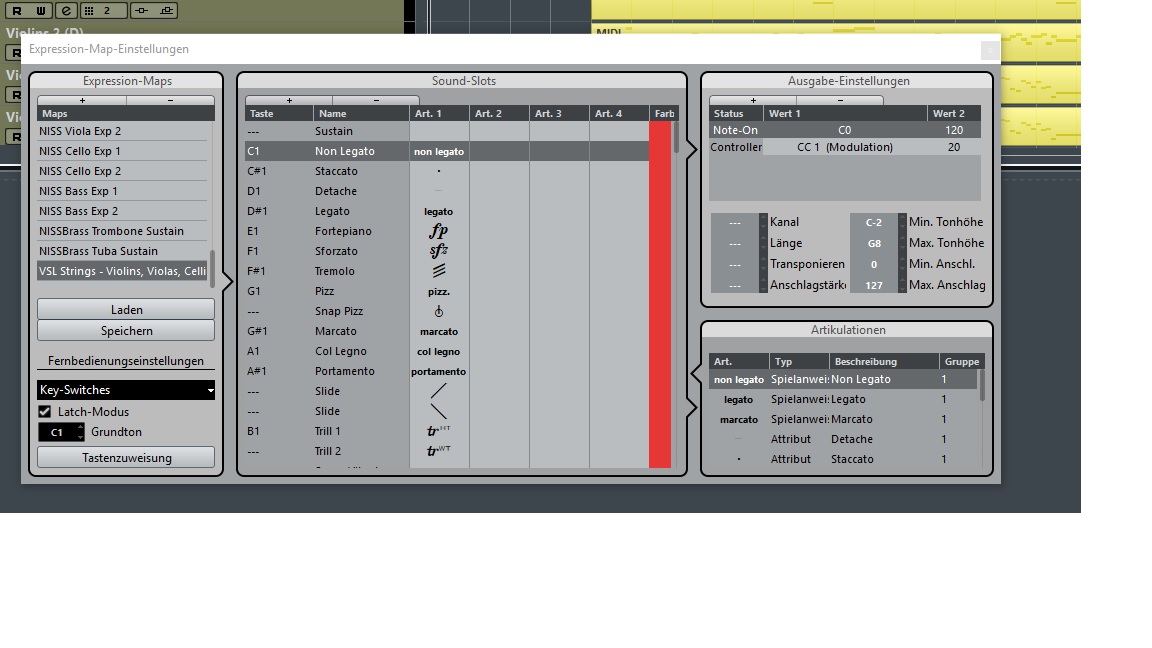Andi, thank you for your answer. I understand that there is no single approach that can suit any work style. My guess is that the VIPRO presets are intended for live performing or quick access to various layers of articulations (starting from a basic one, and going down to the details when needed), while the Expression Map presets were intended to create the finest and most comprehensive enclyclopedia of articulations, to be recalled by machines.
With Logic, I've created my own presets, starting from your basic matrix. The basic matrix, plus custom patches, plus matrices with runs and other prerecorded "phrases", seem to fit my work habits, with a not-too-long list of articulations in the Articulation ID list, but enough flexibility to include everything I'll use for a mockup or composition.
With notation programs I'll probably be better to start from the Expression Map presets, since I will not have to deal with articulation lists, but each element of the score will have a matching patch.
Paolo