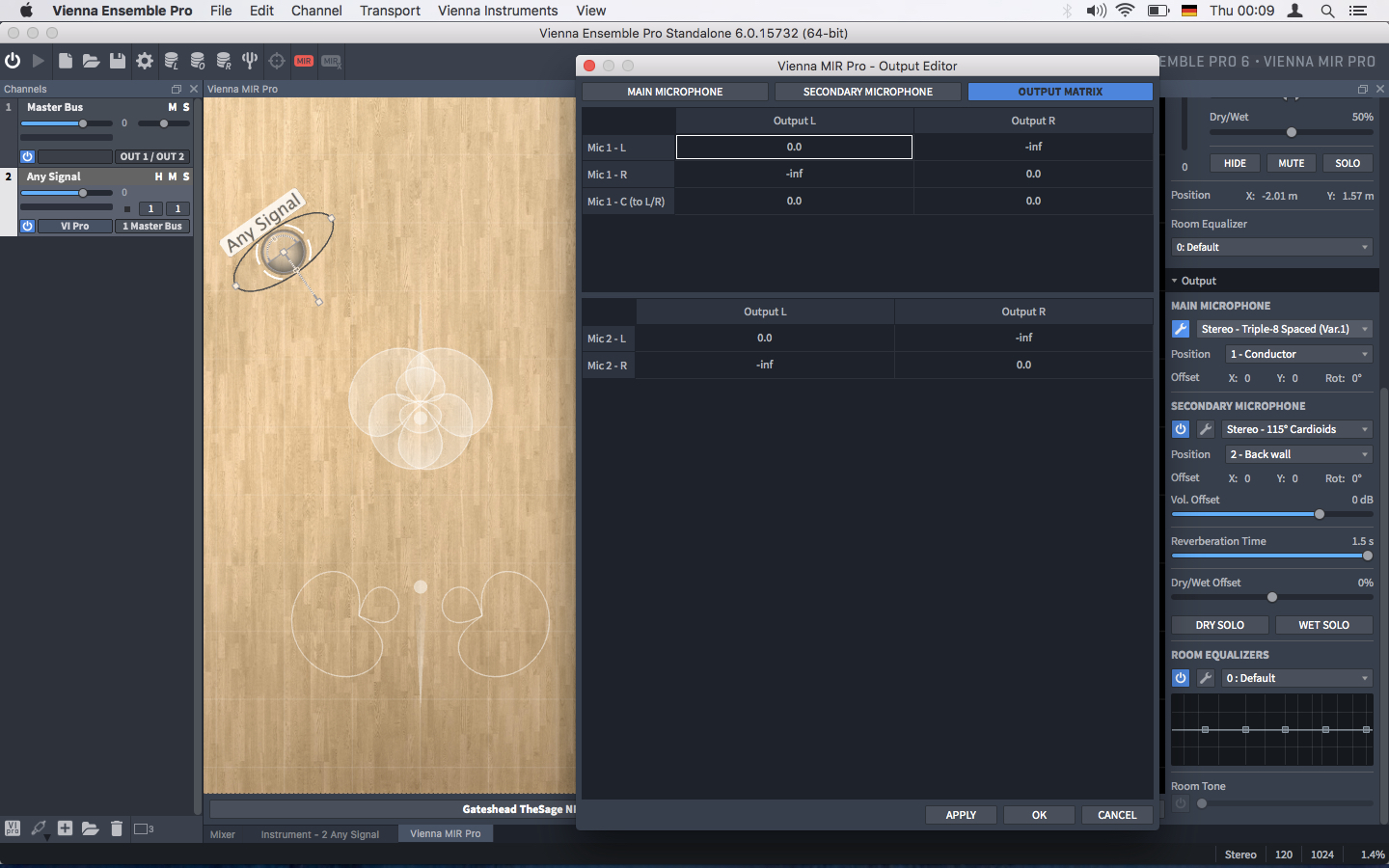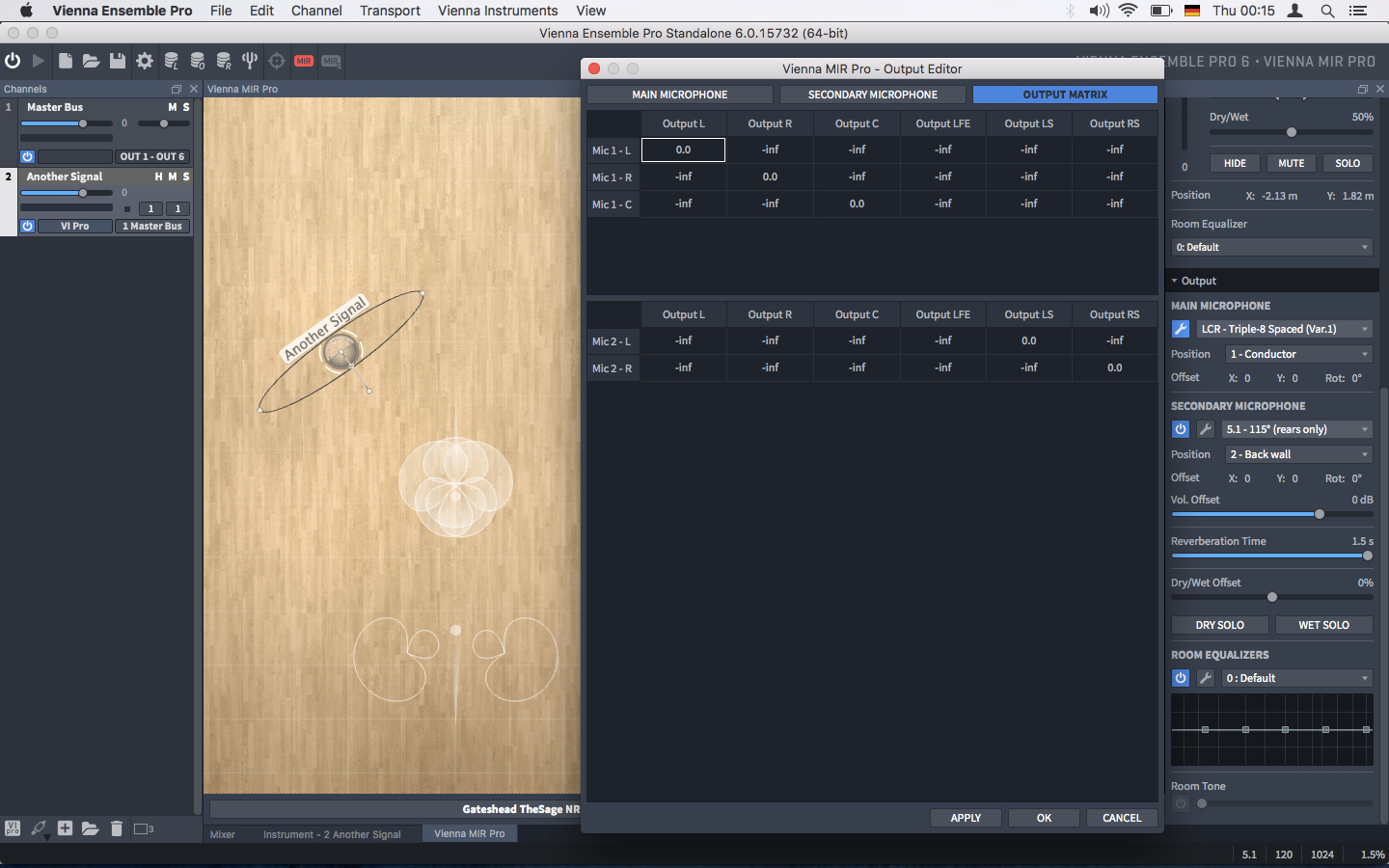I'd never noticed the ""Force output channels" setting in MIR plugin until reading this thread:
https://www.vsl.co.at/community/Default.aspx?g=posts&t=42930&=#post258031
Has it always been an option, or was it added during an update? More importantly, where can I find documentation about this setting? I have searched the MIR Pro Plug-In manual, Rev 1.4, but all I find is something on page 10, which is either an error in the documentation, or I'm just not understanding what it means. Page 10 says,
"As you see, the MIR Control UI contains just a subset of the Preferences from standard MIR Pro / VE Pro. Three
additional settings were added, though:"
"1 is for automatically focusing on the MIR Icon on stage when its corresponding plug-in GUI is opened in the host application."
"2 will shut down the Control UI / Main Window when there is no MIR Pro Plug-In in the active project/song/ session of your hosting DAW."
"3 determines the convolution latency of all MIR Pro Plug-Ins."
#3 doesn't seem to have anything to do with "Force output cannels", so is there another place in the documentation explaining "Force output channels"?