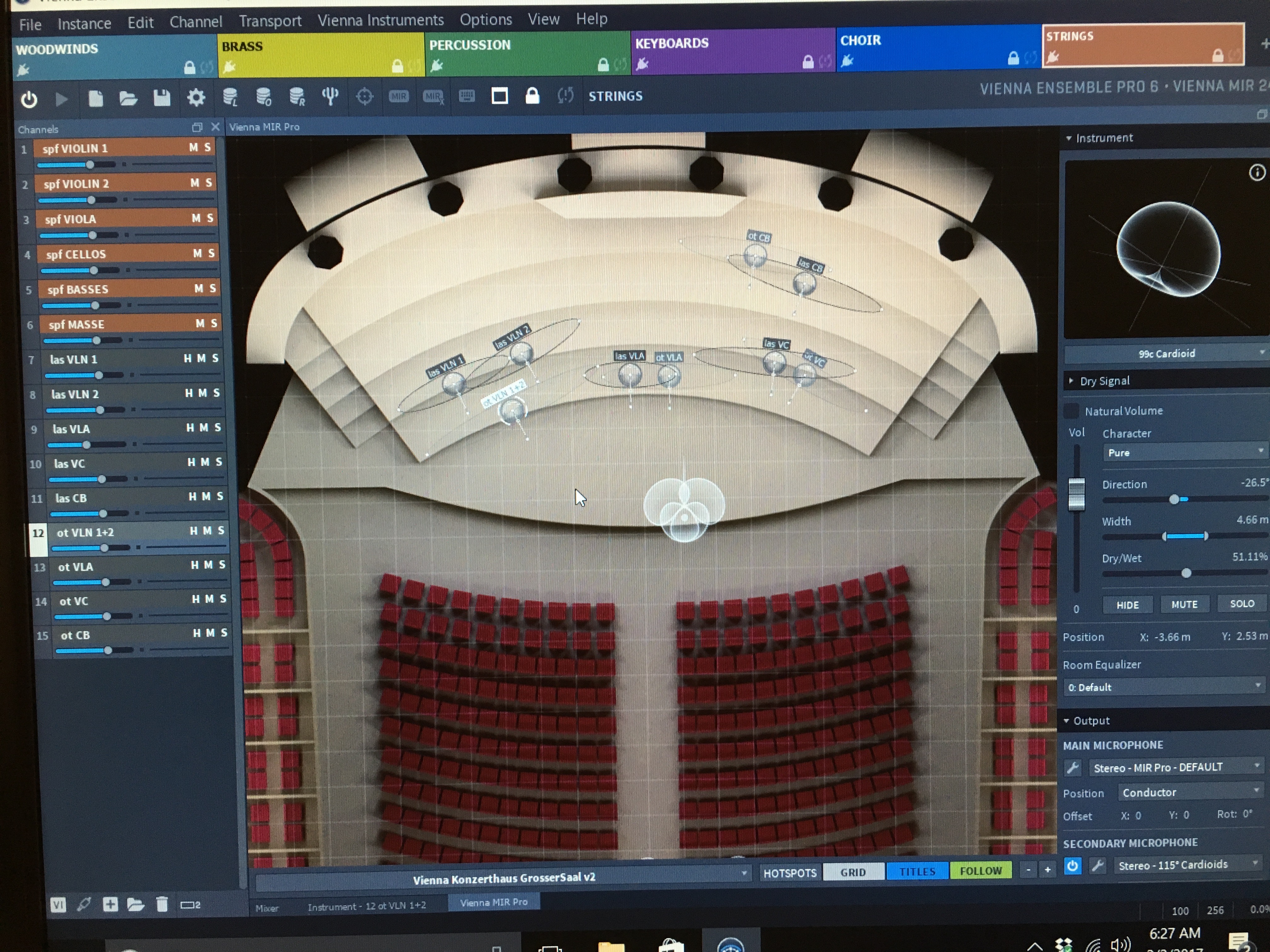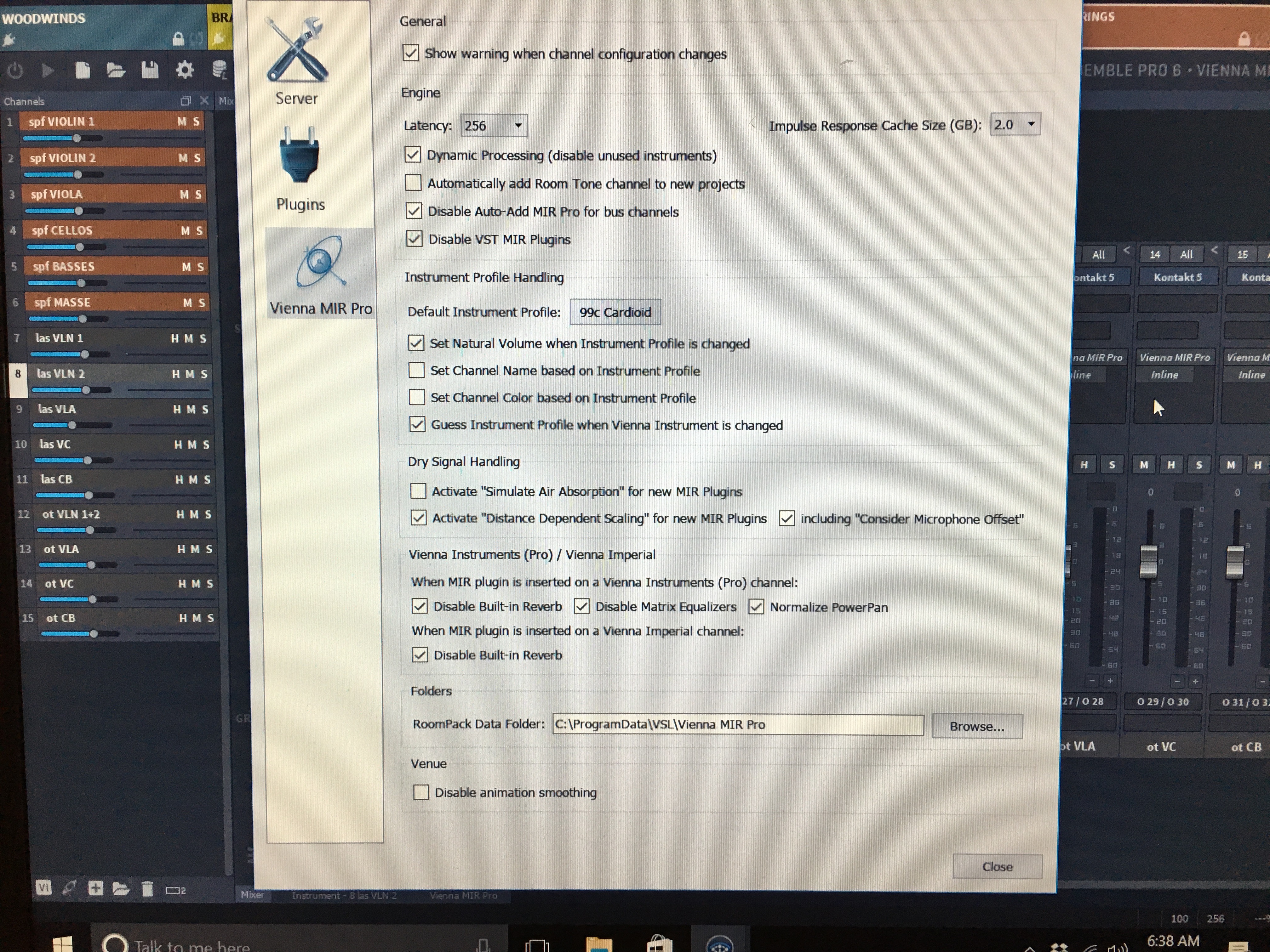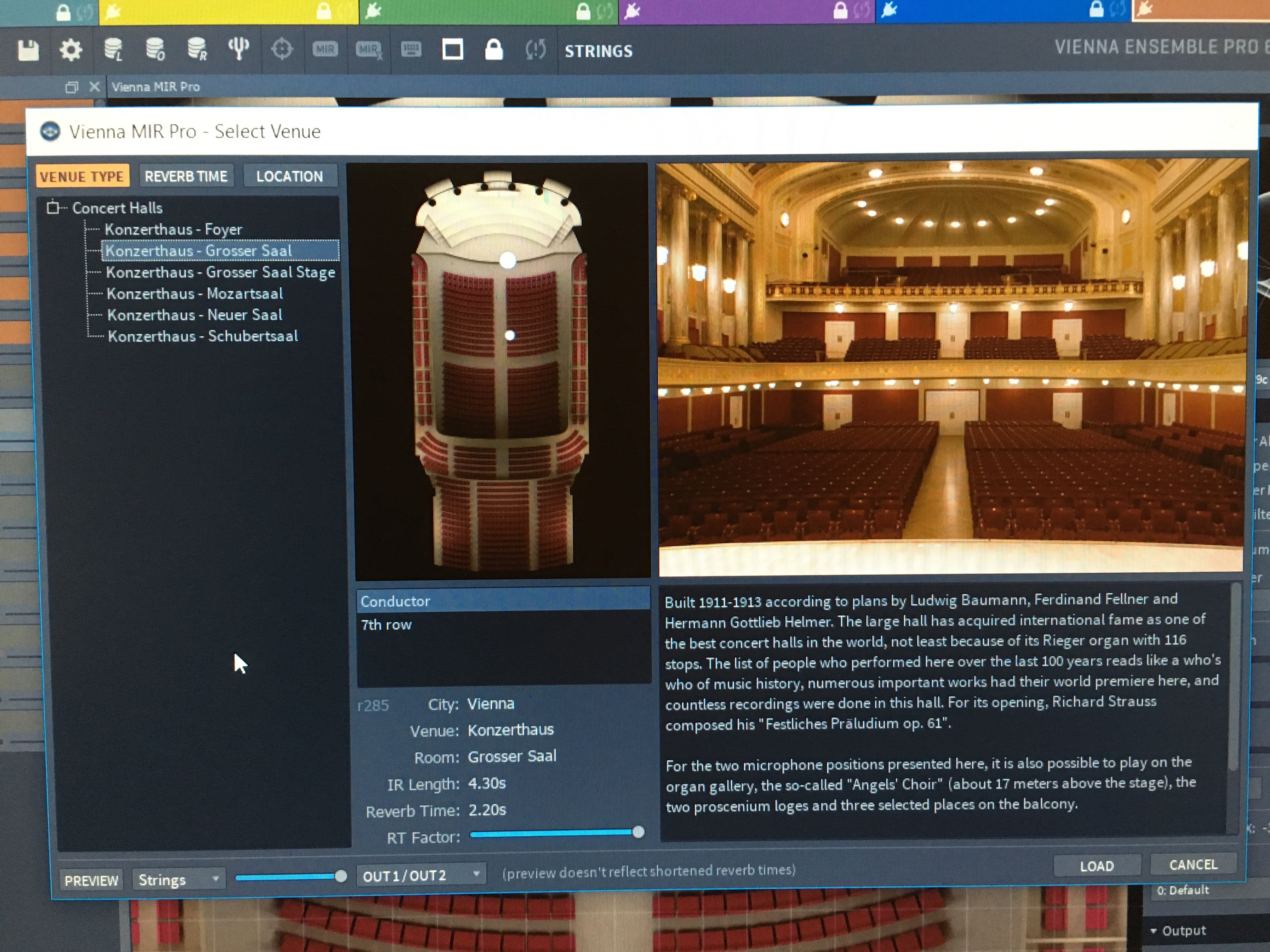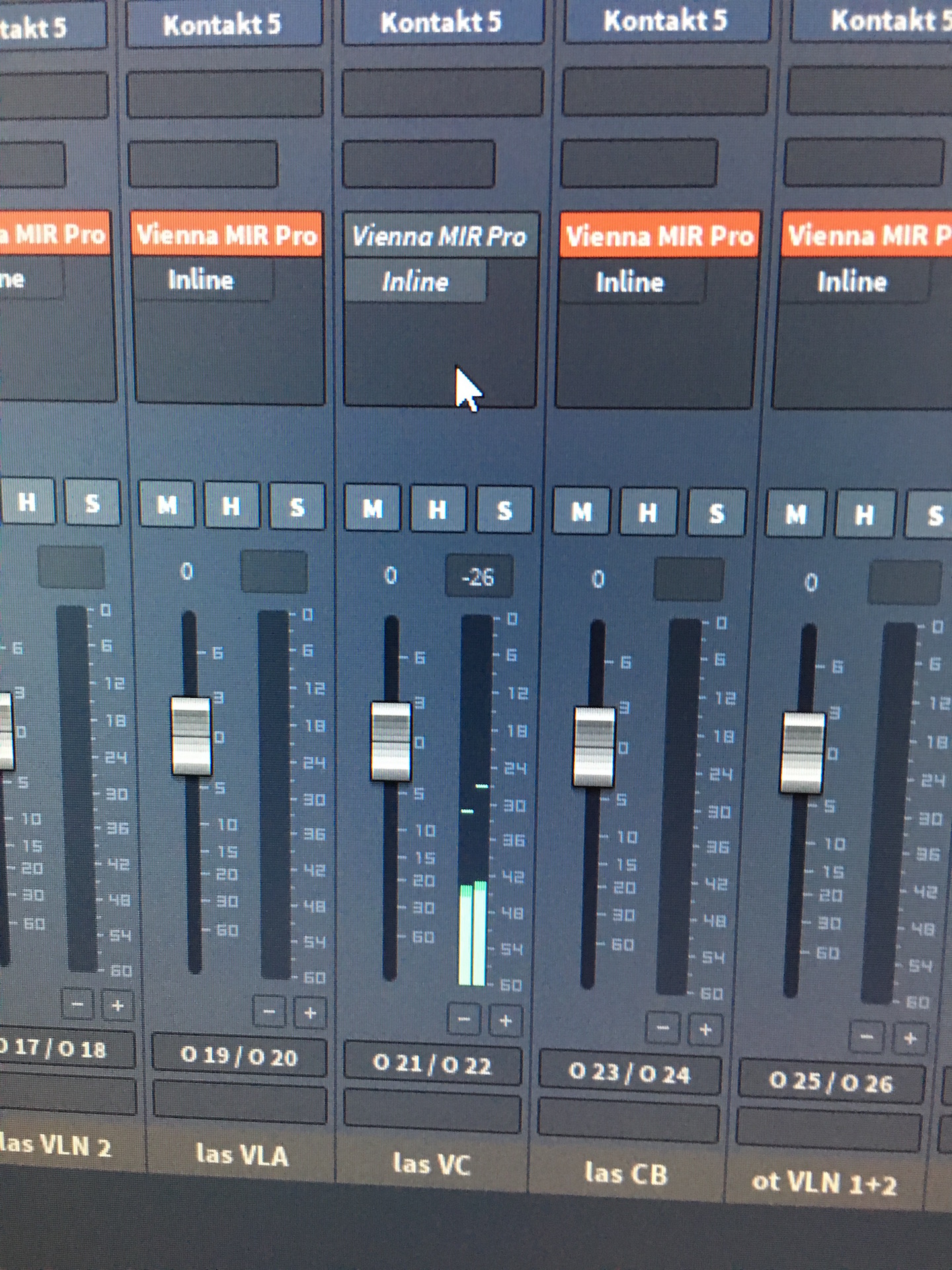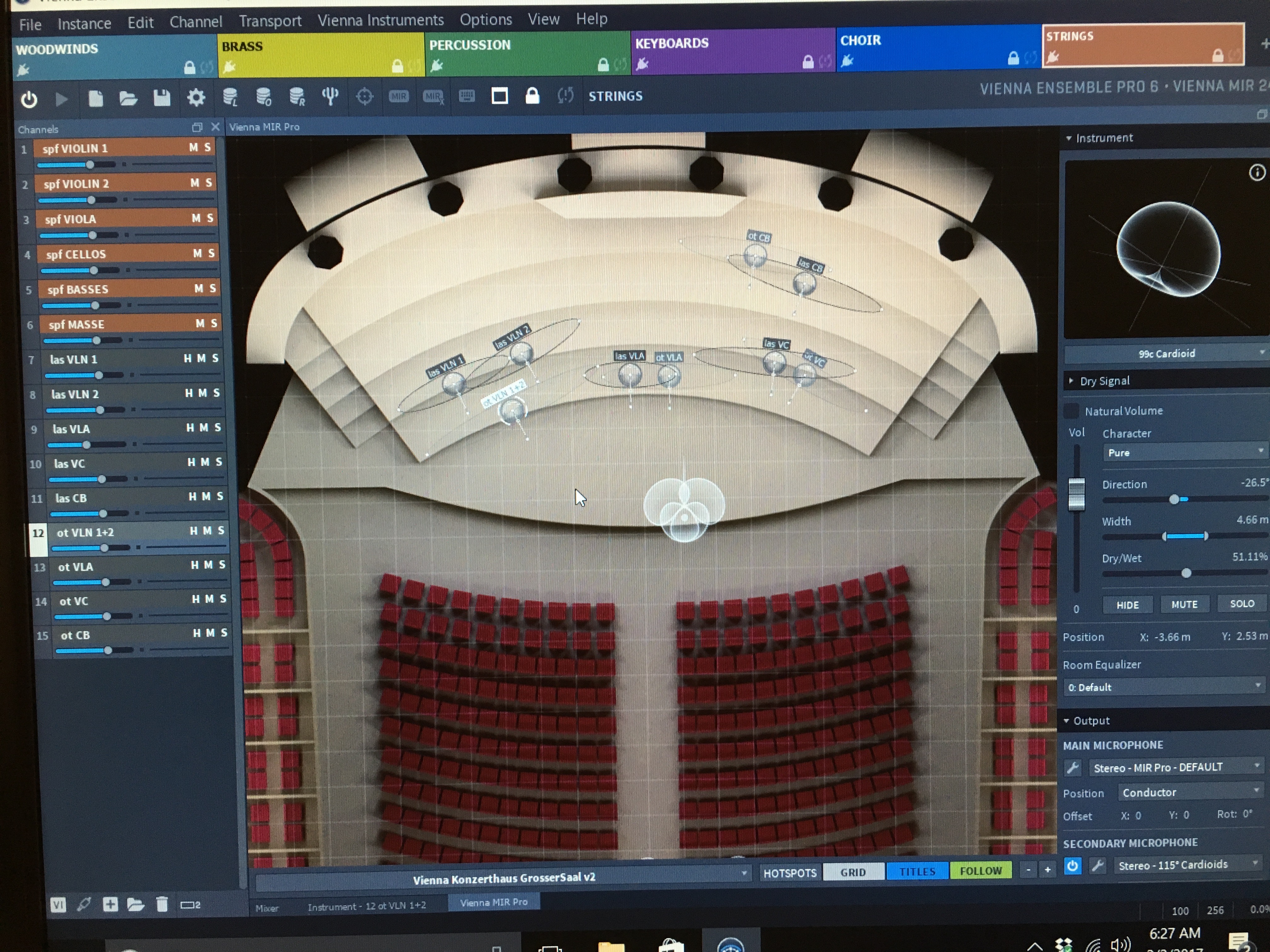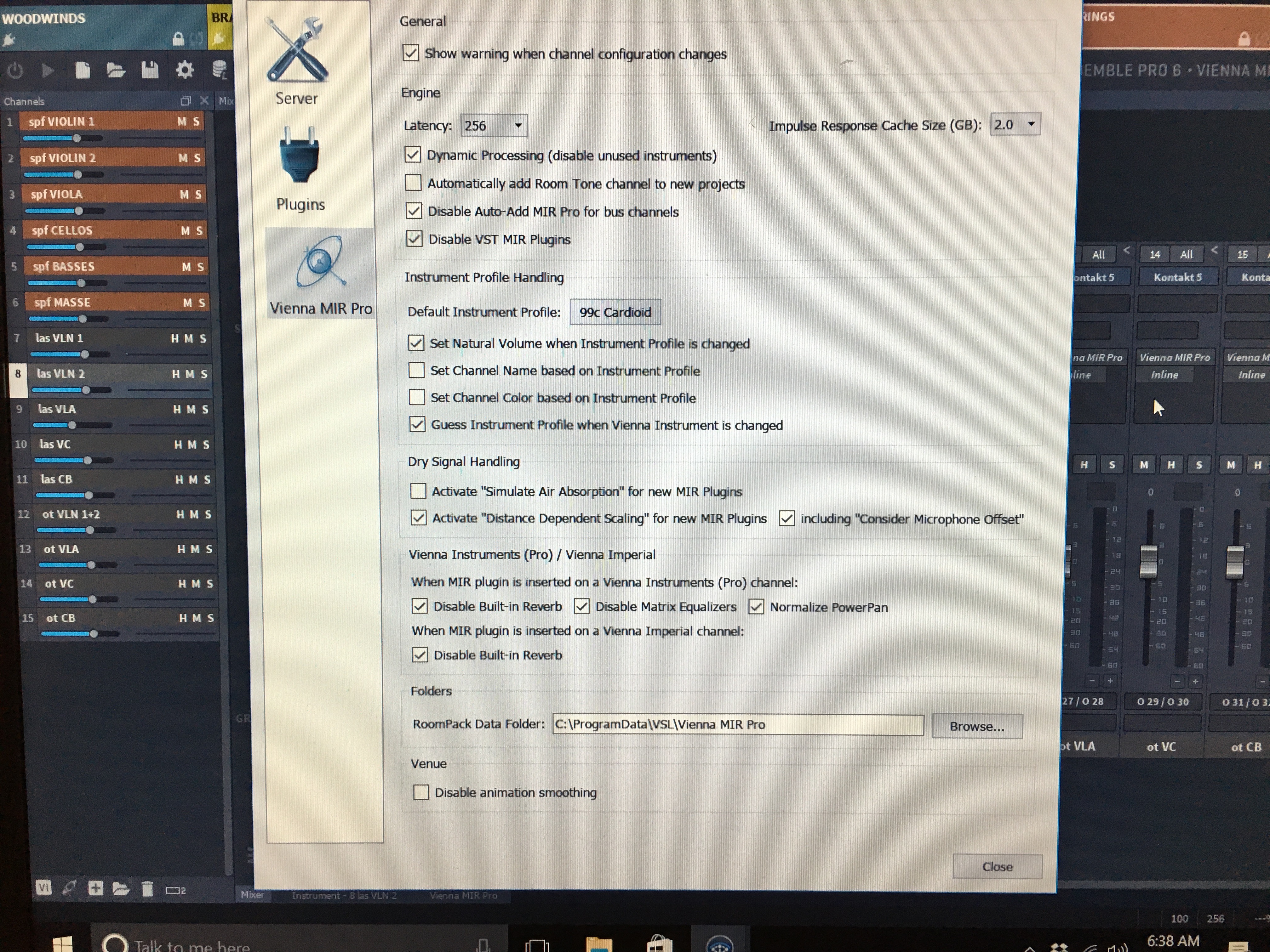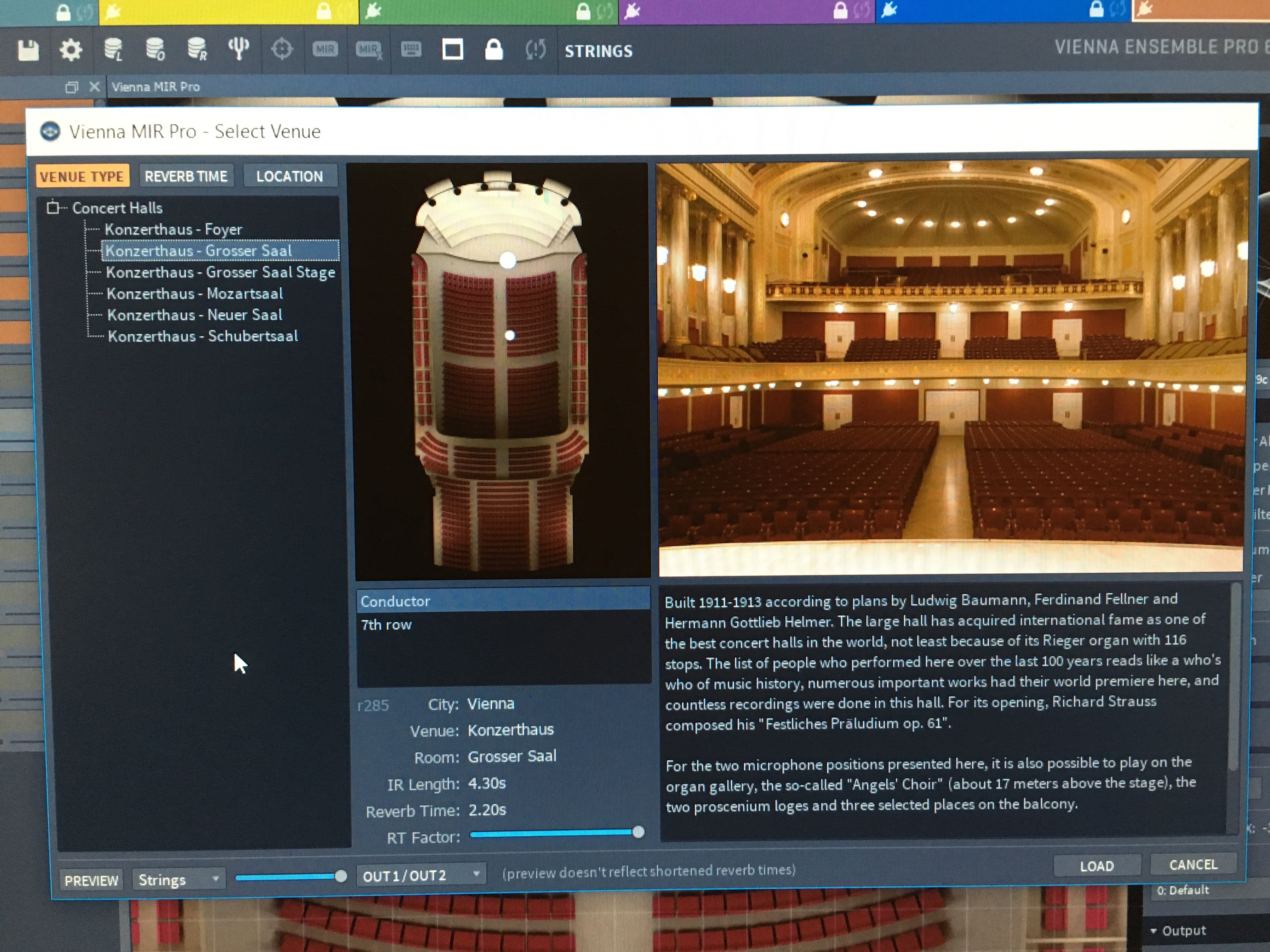@Dietz said:
what does the Icon on MIR Pro's Venue look like? Is it positioned on a valid spot within the area covered by MIR's impulse responses? ... maybe you could attach a screenshot of MIR Pro's main GUI, too.
Apart from that: What are the latency values of your system (audio driver latency, VE Pro buffers, MIR Pro buffers) to?
Thanks, Dietz. I have attached three new images of the MIR Pro GUI, Venue, and Preferences.
My DAW (Logic) I/O Buffer is 256.
My VEP Server is set for 2 Buffers per instance. CPU is set to 1 core per instance (I have a 6-core processor)
MIR Pro latency is set to 256. Impulse Response Cache is 2.0
As far as latency in general everything is working very well until I engage MIR Pro and then total silence.
I notice that at the bottom of the "Venue Select" window there is an output setting of "Out 1 / Out 2." Like many systems I do not have those assigned. Anyway, I changed it to "Out 3 / Out 4" (which ARE assigned in my system) and loaded the venue, but it did not fix the problem.
I am also curious about the "Disable VST MIR Plugins" preference. This slave computer is a PC so I assumed that the available MIR plugin was the VST version. Anyway, I unchecked it and restarted and it made no difference.