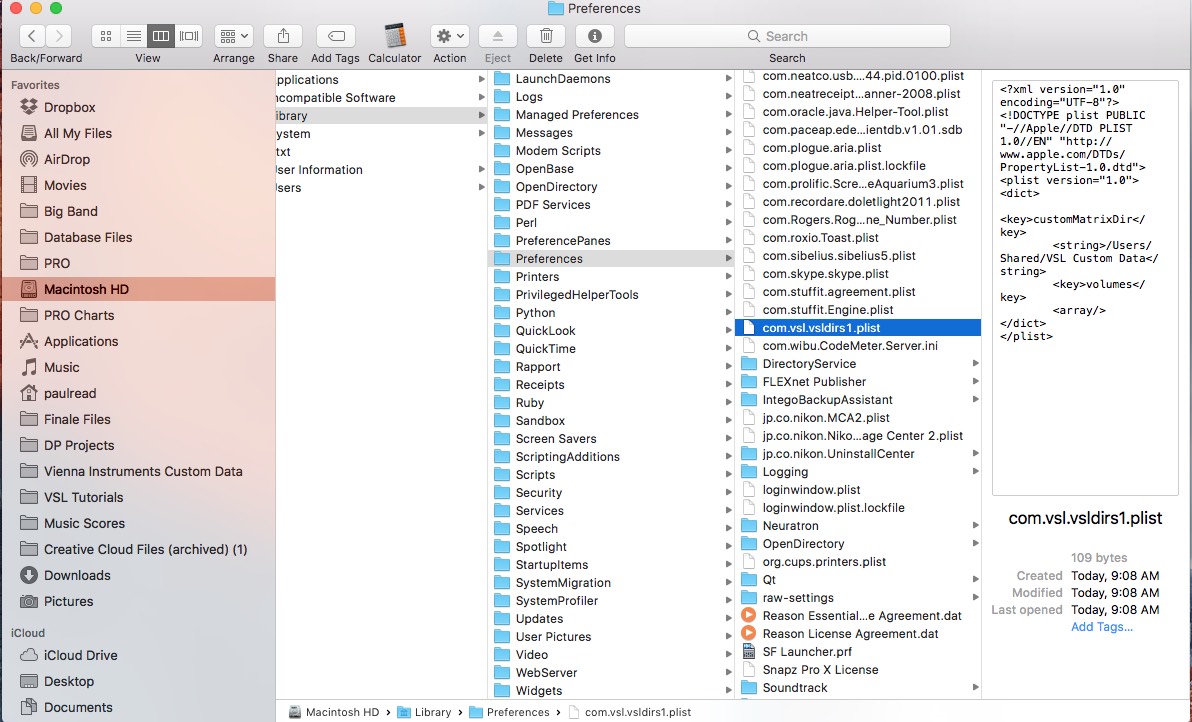@daerp said:
Further to this, I tried again this morning and VEP6 hung at 87% loading the file. I've attached a screenshot in case you see anything untoward.
Thanks for this Paul. I feel awkward writing with all these problems. I love VSL. But I'm spending a lot of time troubleshooting.
Il you look in the activity monitor you will see the VM increasing
My MAC PRO hang after 90 % of loading and 4 GB of VM
I could not even force quit the task. I had to force switch off
It is quite normal as there is 108 VI in my orchestral template
All VI are loaded with levell II preset ; so if I do not reduce the preload buffer size ; it is going to use much more than all my 32 GB.
I had been working with the preload buffer size set at 2048 because my VSL LIB is on a raid of 3 x SSD connected to a SATA III interface