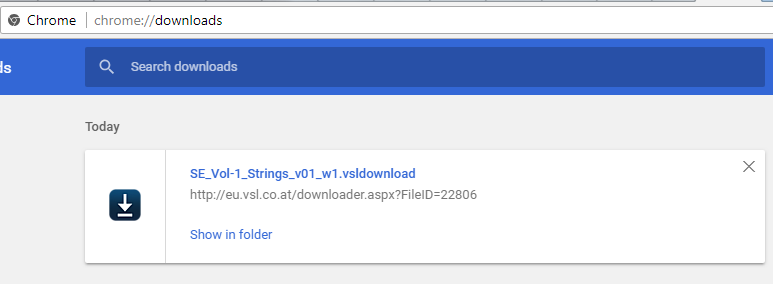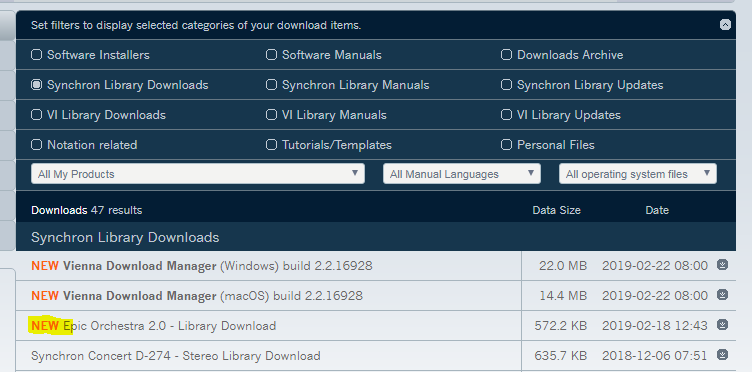I just purchased Special Edition Vol. 2. When I click on the link for the library downloads (to obtain the *.vsldownload files for the Download Manager) a new tab appears in my web browser as usual but then nothing gets downloaded. I've tried this on several browsers and in OS X and Windows. Any ideas?
-
Can't Download *.vsldownload Files
-
Same here, except my products are tenor saxophone, alto saxophone and prepared piano.
I just purchased Special Edition Vol. 2. When I click on the link for the library downloads (to obtain the *.vsldownload files for the Download Manager) a new tab appears in my web browser as usual but then nothing gets downloaded. I've tried this on several browsers and in OS X and Windows. Any ideas?
-
I am having the issue that I am told to download the .vsldownload file for Vienna Ensemble Pro 7 and it doesn't exist in any of the myvsl download sections. So I'm left here having purchased a product I can't use until someone emails me back... Frustrating.
-
welcome jalexander,
assuming you are referring to the Epic Orchestra 2.0 download ... have you followed the link for libraries in your confirmation email https://www.vsl.co.at/en/Sy_Library_Downloads?
also please make sure you're logged in to see the downloads for your registered products.
also please note you should download and install the download manager beforehand.
the software for Vienna Ensemle Pro can be found in the Software section of MyDownloads - either following the direct link in your confirmation email https://www.vsl.co.at/en/Software_Installers or checking the respective category in /MyDownloads.best, cm
and remember: only a CRAY can run an endless loop in just three seconds. -
Ok, I see -- I misunderstood what I was downloading clearly. I guess what I really needed was just the Epic Orchestra library itself. I was mistaken in thinking Vienna Ensemble Pro had its own separate patches I needed to download.
-
hello again,
Vienna Ensemble Pro is a software product and can be downloaded directly (without having to use the VSL Download Manager for Libraries and RoomPacks) - the hint lefthand says:Installing your Software Product
Download the Software Installer and double-click on it to start the installation procedure. Please follow the onscreen instructions.
and remember: only a CRAY can run an endless loop in just three seconds.