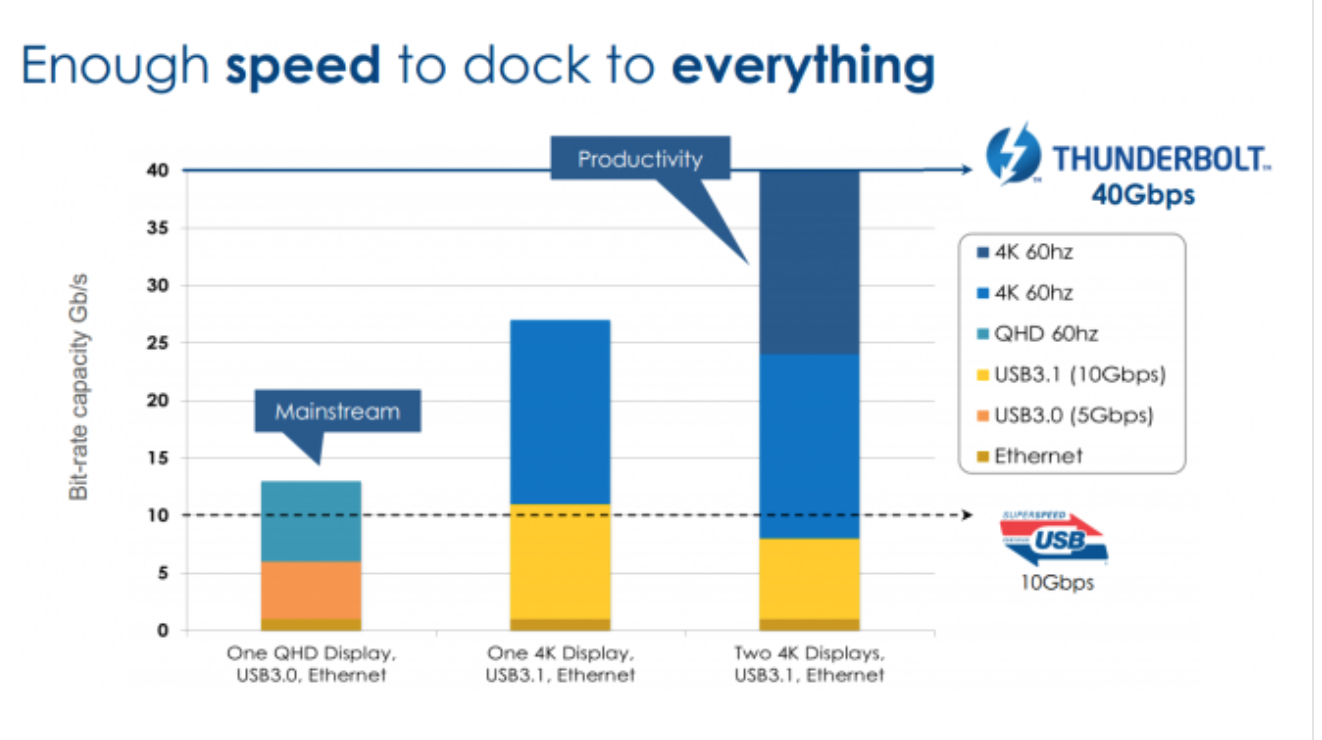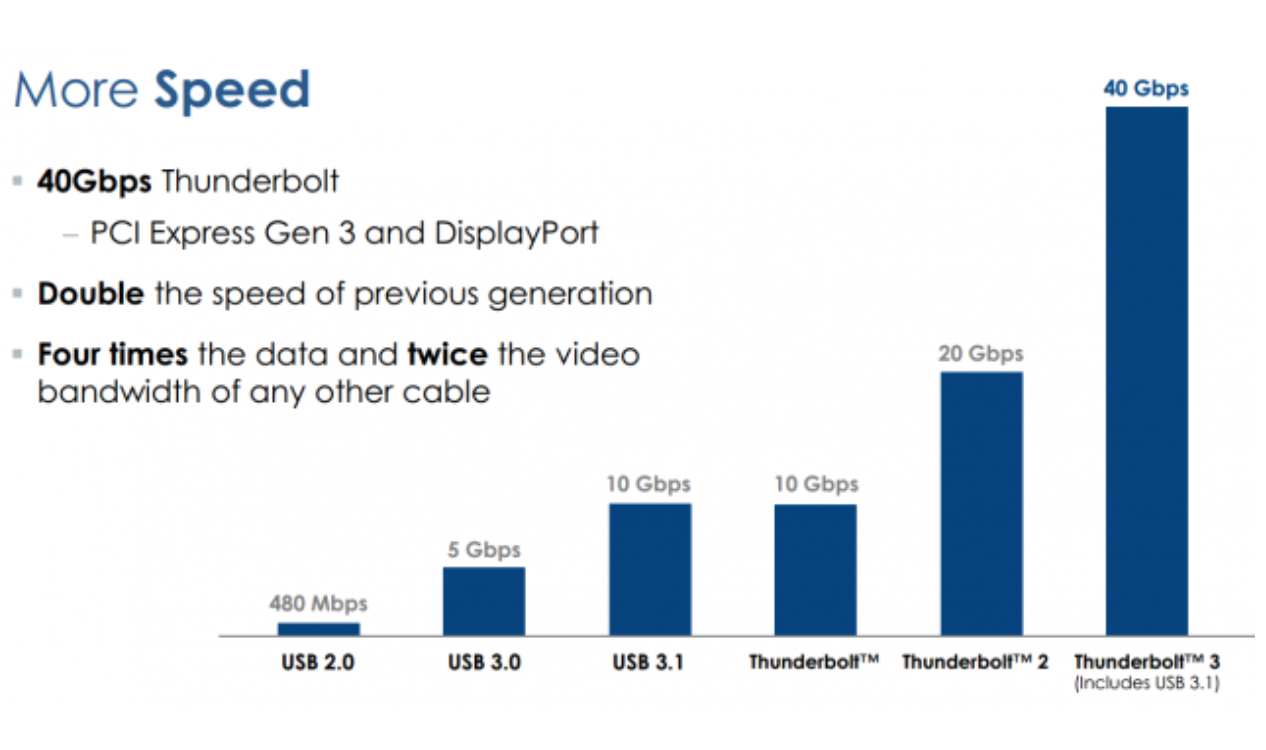hunderbolt 2 vs USB 3.0 vs eSATA: Speed
All three standards are much, much faster than USB 2.0, which tops out at 480Mbps. eSATA can deliver 6Gbps (older versions deliver 1.5Gbps or 3Gbps), USB 3.0 runs at up to 5Gbps and the incoming USB 3.1 should do 10Gbps. Thunderbolt can do 20Gbps.
As we've already explained above Thunderbolt 2 isn't actually faster than the original 10Gbps Thunderbolt standard, but if you wanted to get 20Gbps out of that you needed to combine two 10Gbps channels. You don't need to do that with Thunderbolt 2.
As with all maximum throughput figures, quoted speeds are theoretical maximums and don't take data overheads into account. The performance you actually get in the real world will also depend on your devices and their configurations.
Thunderbolt 2 vs USB 3.0 vs eSATA: Compatibility
Thunderbolt combines two protocols, PCI Express (PCIe) and DisplayPort, which means you can connect monitors, external drives, video capture devices and so on. The DisplayPort element is backwards compatible, but you'll need a cable adaptor to connect an existing DisplayPort monitor. You can also connect DVI, HDMI and VGA displays via adapters, and if you use OS X you can network two Macs over a Thunderbolt connection rather than the traditional Ethernet.
Thunderbolt 2 uses the same connectors as the original Thunderbolt standard, so you'll be able to connect Thunderbolt devices to Thunderbolt 2 ports and/or cables and vice-versa. As with other standards' backwards compatibility, you won't benefit from the newer version's faster speed when you connect an older device.
That's worth remembering if you'll be connecting Thunderbolt and Thunderbolt 2 devices on the same chain – you'll need to put the original Thunderbolt devices at the end of the chain, not the beginning, or everything will run at Thunderbolt 1 speeds, not Thunderbolt 2.
USB 3.0 is backwards compatible, so you can connect USB 2.0 devices to a USB 3.0 hub and vice-versa, although of course you won't get USB 3.0 speeds from a USB 2.0 device or port. If you want to run multiple USB devices you'll usually need multiple ports or to invest in a hub – USB devices tend to be designed for standalone use, not daisy-chaining like many Thunderbolt devices.
eSATA is an external version of Serial ATA, the standard used for high-speed internal hard disk connections. Some firms, such as Toshiba, make laptops with dual-mode ports that can connect either eSATA or USB devices.