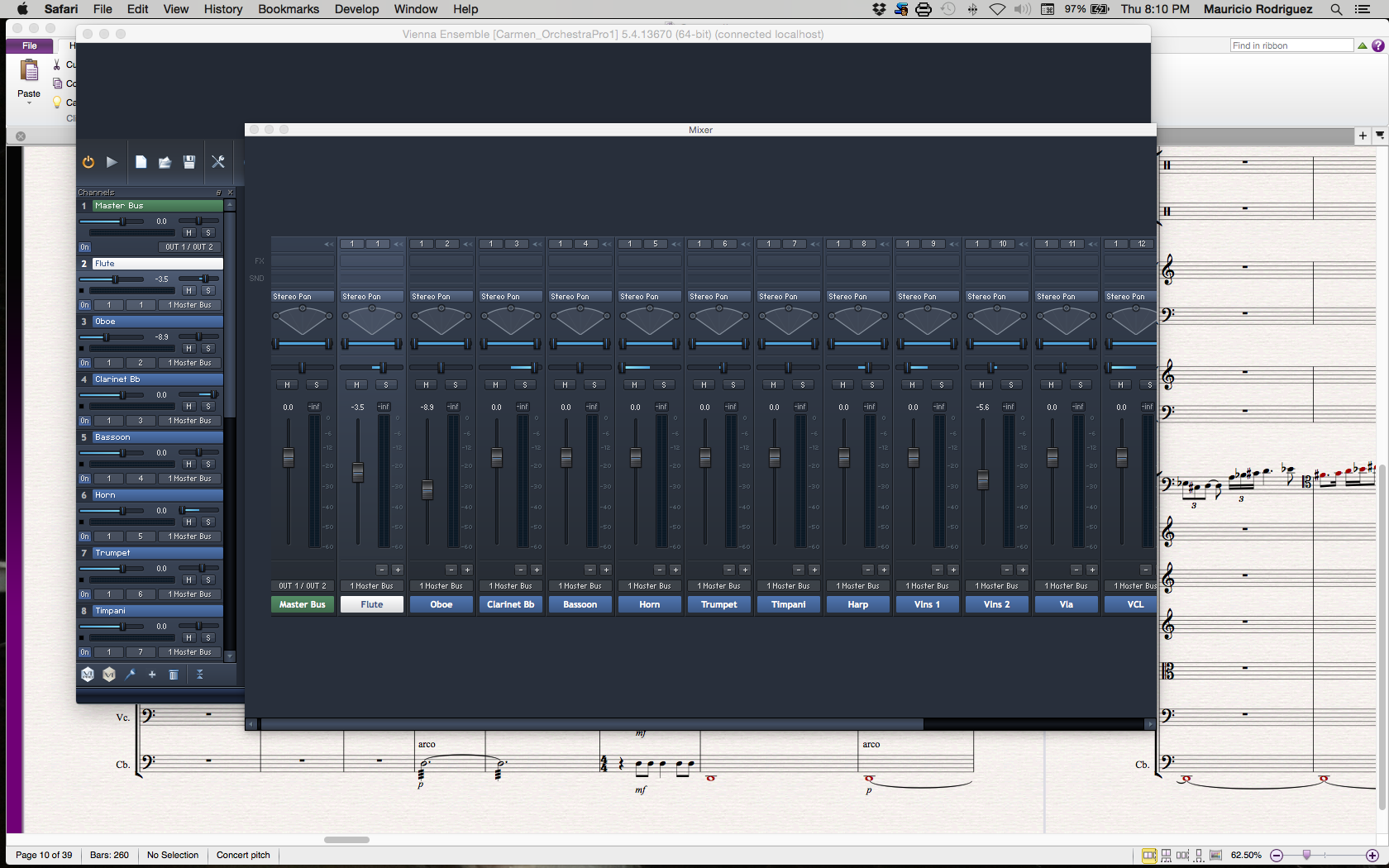I am having problem trying to pan using the Mixer that came with the VSL Special Edition 1 Plus in Sibelius 7.5, it doesn't respond. I don't have MIR Pro, but when I started using VSL with the previous version of Sibelius 6 didn't have that problem. It seems like the sound is not routing through vsl. However, I can control the instrument volume using this mixer. Please, some help.
-
Panning on the Vienna Mixer
-
Hi Andi
Sorry to still bothering you with this matter, but I continue having problem to pan the instruments using vsl mixer. I can see how the metter from the instrument's slider in the mixer change when I move the panning control but it didn't reflect any change in the sound. Maybe is the output or something wrong I am doing. I upgraded today to Vienna Instrument Pro 2. I don't know if it will help, any way I had to do it to have multiple voices legatos. Attacehd is a screenshot of my configuration in the Vsl Mixer, may be you will be able to find something wrong in my setup. Also, I remember have seem a videos about the mixer but I couldn't find these again. Where can I access to that videos? Thank you. I am in the middle of a big project and need to submit a professional mockup of my work, but panning is the only thing that doesn't help.
Mauricio J Rodriguez
-
Hi Mauricio!
I can see no mistake in your screenshot. For example the Horn should come from the very left now. If this doesn't work, I would check the following things.
- Panorama of Vienna Ensemble in the Sibelius mixer (green channel strip). It should be centered.
- Are there any effect plugins loaded in the Sibelius menu Playback Devices/Effects that could influence the panorama?
- Interface, driver and output settings in the Sibelius menu Playback Devices/Audio Engine Options.
- Signal chain from your audio interface to your speakers.
Our tutorial videos can be found here:
http://www.vsl.co.at/en/Products/Software#!Video_Demos
Best regards,
Andi
Vienna Symphonic Library -
Hi Andi
It is me again with the same situation of the panning. There is no way I could control it. My playback is routed to my interface output 1/2, panorama in Sibelius mixer is centered, the signa chain from my audio interface to the speakers are set up correctl. I don't know why I still having this situation. The only control that I have over the vsl mixer is the volume, solo and mute bottoms neither work. Any idea?
-
This is really odd. Did you try any other instruments in Sibelius? Does panorama work with other instruments? We have never had any reports that panorama or solo and mute buttons of Vienna Ensemble don't work and thousands of users are working with these functions every day. So I'm a bit clueless to be honest.
Vienna Symphonic Library -
Hi Andi
I was trying to to submit this and other informatiion to support such as I having problem now with the VSL instrument Pro that doesn't follow the articulations, but following your instruction in a pass forum when I tried to find "Users/your username/Library/Application Support/Avid/Sibelius 7/Playback Configurations" the Sibelius 7.5 folder is empty. I couldn't find the data folder for Playback Configurations. Following your advice, I checked the panorama with other instruments (Sibelius 7 Sounds) and it didn't work either. Wow, Could it be the Sibelius sotfware? Thnks Andi for all your support.
-
Andi
Thank you so much, I was able to find the problem!!! It was my fault. I am using the Pre Sonus as my interface, but it cames with it own dedicates software to set up panorama and other stuff. What happened was that I had not link the Daw 1 channels wich means that when they are not linked as stereo pair the signal go throught 1/2 but as a two mono channels sending the same for both. Now I am enjoying for the first time the reality of the VSL instruments...wow !!! That sound amazing!!! I would like to be a millionaire to buy all your "toys"...I feel like Brahms!!! Thank you so much for all your support and dedication.
Mauricio J Rodriguez
-
Hi Andi
I have a friend and business partner that he bought, long time ago, Appassionata String. We are working together and running a record and production business, but with the difference that he's located in Miami and I am in Tampa ( 280 miles of difference). Because this problem of distance in many occasions is too hard to configure our systems to work with the same samples and set up. My question, is there any way that we can share between both studios the licenses in order to use the same system? For example that if I send him the arrangement with the instruments I have giving him the possibility to open in his DAW the same configuration that I have created? Or in my case use his Appassionata to perform a project together? Thank you.
Mauricio J Rodriguez
-
 E Erisno moved this topic from Notation Programs & Vienna on
E Erisno moved this topic from Notation Programs & Vienna on
-
 E Erisno moved this topic from Finale (legacy) on
E Erisno moved this topic from Finale (legacy) on
-
 E Erisno moved this topic from Notation Programs & Vienna on
E Erisno moved this topic from Notation Programs & Vienna on
-
 E Erisno moved this topic from Dorico on
E Erisno moved this topic from Dorico on
-
 E Erisno moved this topic from Notation Programs & Vienna on
E Erisno moved this topic from Notation Programs & Vienna on