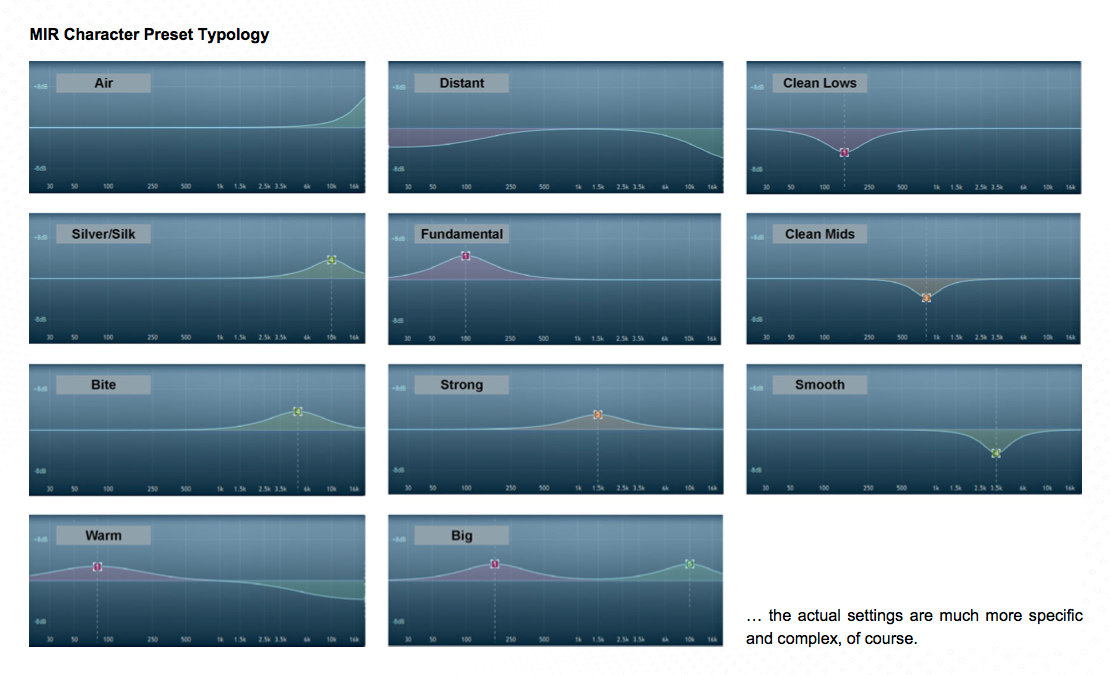@nektarios said:
On the other hand, one thing I do know accoustically is if something sounds good or bad, too loud or too soft, if there is too much low/high frequencies, etc. *But* my ears cannot pickup subtle things, such as, if there is resonance in this frequency range etc.. All I know is this sounds bad, which includes the piece I posted. So when I know this, I'd love a tool that will give me a visual feedback as to why it sounds bad...
That's impossible - the program can not know what you don't like, and why you don't like it. There are no "bad" frequencies in an objective sense. There is just listening habits and conditioning. A program can show you a graph of the frequency response in a visual way, but how is it supposed to guess what you, or me, or a third person, like or dislike about it? It may be completely different, and frankly, it is, all the time!
For example, I dislike the excessive "oomph" of snare drum sounds that are very popular today. It seems to be very popular to hype the "body" of the drum and not have a lot of the crack of the actual snares. To me, it sounds like a compressed recording of someone beating a shoe box. But a lot of people seem to think it's great, because it's being done a lot on records. Now who's right? Can we ask the plug-in? Is blue a bad color? Or do you just dislike the amount of white I'm mixing it with, or is it just my overuse of blue that makes it so unpleasantly striking?
f you can tell a difference acoustically, between what you like and what you don't like, and can perhaps even pinpoint it to highs or lows, that's a good start. You just need to refine this ability. That comes with practice. In the beginning, all you can say is "somehow it sounds too painful". Later, you're able to say "it's because the high frequencies are too harsh". Yet later on, you are able to pinpoint it to a certain range, because through experience, you learn to associate highs around 6500 Hz with a completely different quality and sonic effect than those around 12k.
It's like muscles. The more regularly you train it, the better it develops. The goal is to be able to attribute effects and sound aesthetics to frequencies. And when we combine that with what we know about the construction and materials of the instruments, and the way they're played, it all makes sense.
To look for resonances that might be problematic, do the sweeping technique. Grab an EQ band, set it to +20 dB, and drag it slowly across the whole spectrum while the track is looping. You'll hear the ugly ones once you've swept over them. Here's a trick: try to sing them! Imitate their sound. Like imitating animals. You might sound silly and hopefully, there's nobody in the room while you do it, but just try it 😃 Concentrate not on the whole sound, or the track, but just on that resonance that you exposed by heavily pushing the band. Internalize the sound by imitating it.
Now reduce the EQ band again, slowly, towards 0. but keep imitating the resonance, or at least remembering its peculiar ring in your head ... notice the difference? Even if your EQ band isn't over-exaggerated to +20 dB any more - you can still hear a trace of the resonance in the sound! It was there all the time. But you never heard it consciously, because you weren't looking for it. It's like those little drawings where it says: what's wrong in this picture? If you didn't knew that you're supposed to look for something, you wouldn't even realize that they hid some stupid shit in there.
And now you can try and reduce the EQ band below zero. And listen closely. The resonance that you focused on so strongly - when does it start to fade, and become more difficult to still hear in the overall sound?
That's how you learn it. The more you do that, the more tracks you mix, the more sensible to these things your hearing becomes. And then of course, graphic analyzers can come in handy. Because you already assume that there must be something in this-and-that range, maybe it's 1400, but could also be 1800, not sure ... and if there's really a lot of something in those ranges, the graph will show. The difference is: you know where to look at.