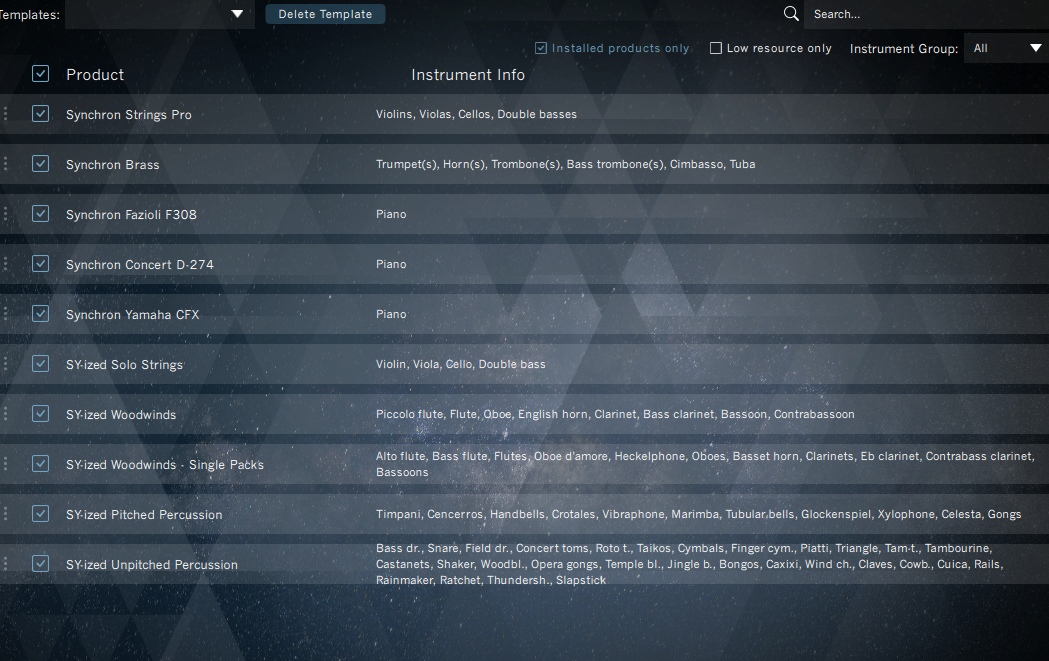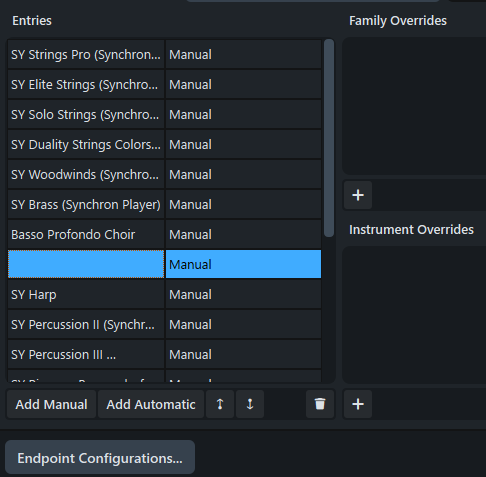Now that the new lyrical legatos are out for the woodwinds, are there new maps for those?
If so I have to repeat the "Save Template" process to get these new maps into Dorico, or do they get updated simply by launching the Vienna Assistant?
Is there some way of seeing if anything is new or changed without having to go through this process? Although I didn't like the old installer that much, it was date stamped so at least I could tell if there were changes (even though I didn't know what they were). Now I don't know how to tell if anything has been changed that I have to address.